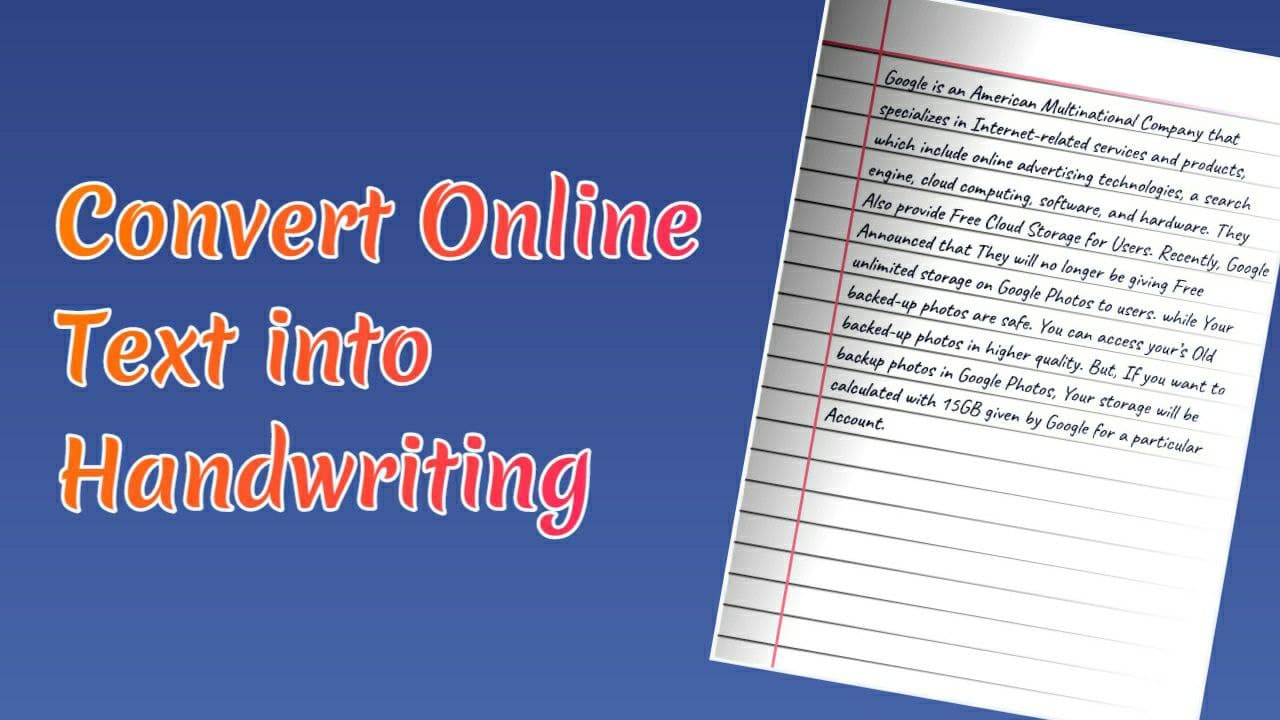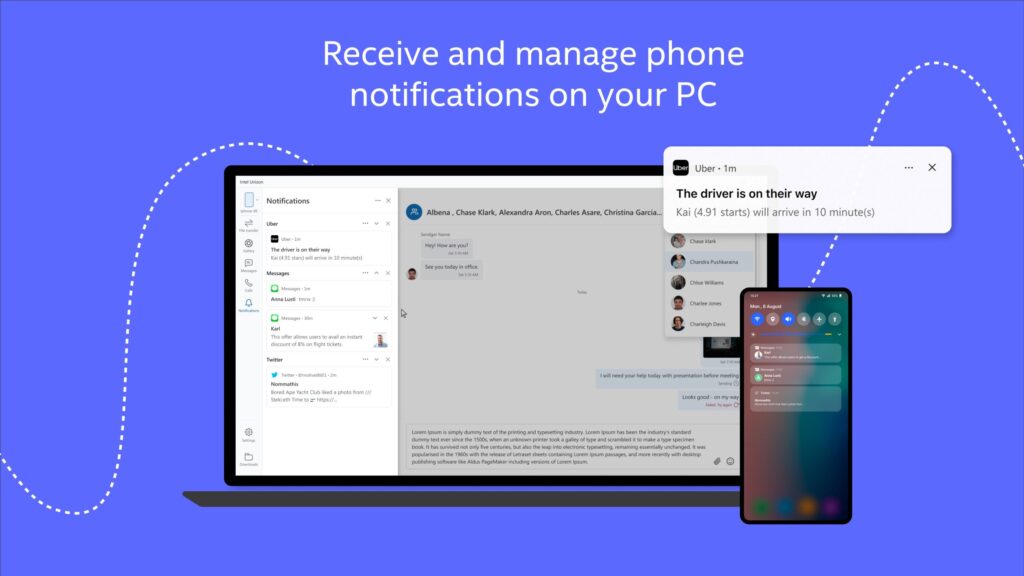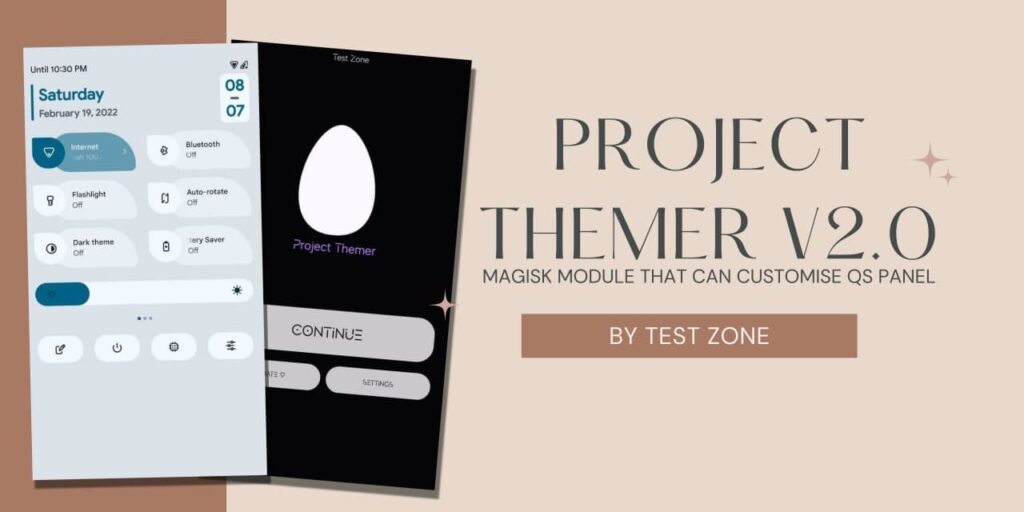Suppose You are a College or School Student and You get various home works, Hand-written projects. But, You are tired of writing projects by hand. If you found the same answers of answers that your project/Homework has asked, You need to write handwritten. But, Today We’ll show you have you can convert your Online Text to your Own handwriting.
In this pandemic, College Faculties, School Teachers provide Homeworks, Projects, Practicals to students online and They ask handwritten answers so that students can improve their handwriting and learn. But, If you have various projects, homework and tired of writing by hand. You can try this trick which will Conver your Online Text into your Own Handwriting.
We’ll This Method is not always recommended to students. I only recommend this method/trick when you have a huge load of handwritten projects and tired of writing. I found an Opensource Github website by Saurabh daware which converts online text to your own handwriting. It also provides Customizations like If you want your writing on a blank page, shadows, etc. You can easily do it.
Available Customizations
1. Different Handwriting Options (You can upload your own).
2. Page and Text options (Blank/lined page)
3. Page Effects like Shadow, Scanner, etc.
4. Margin Options.
5. Spacing Options.
Also read: Share your Files, Photos from Android to iOS, MacOS, Linux without any App
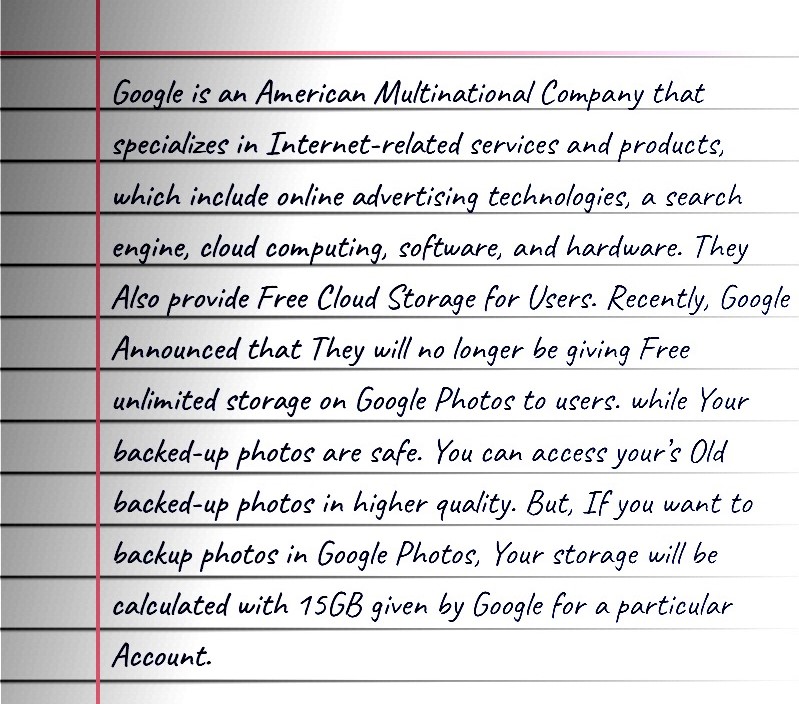
How to Convert Online Text to your Own Handwriting?
1 . First of all, Visit this Website Here.
2. Scroll Down and Enter the text you want to convert.
3. In Customization, Select the Customizations you want on your output page.
4. You can also upload your own handwriting.
5. Click on Generate Image.
6. It will generate the Image of your text in handwriting.
7. Download the Image in jpg or PDF format.
Thanks for reading this article. If you found this article helpful and interesting, let me know in the comments section and also share it with your friends. For more interesting How-to Guides, Android Hacks, Join our Telegram Channel.