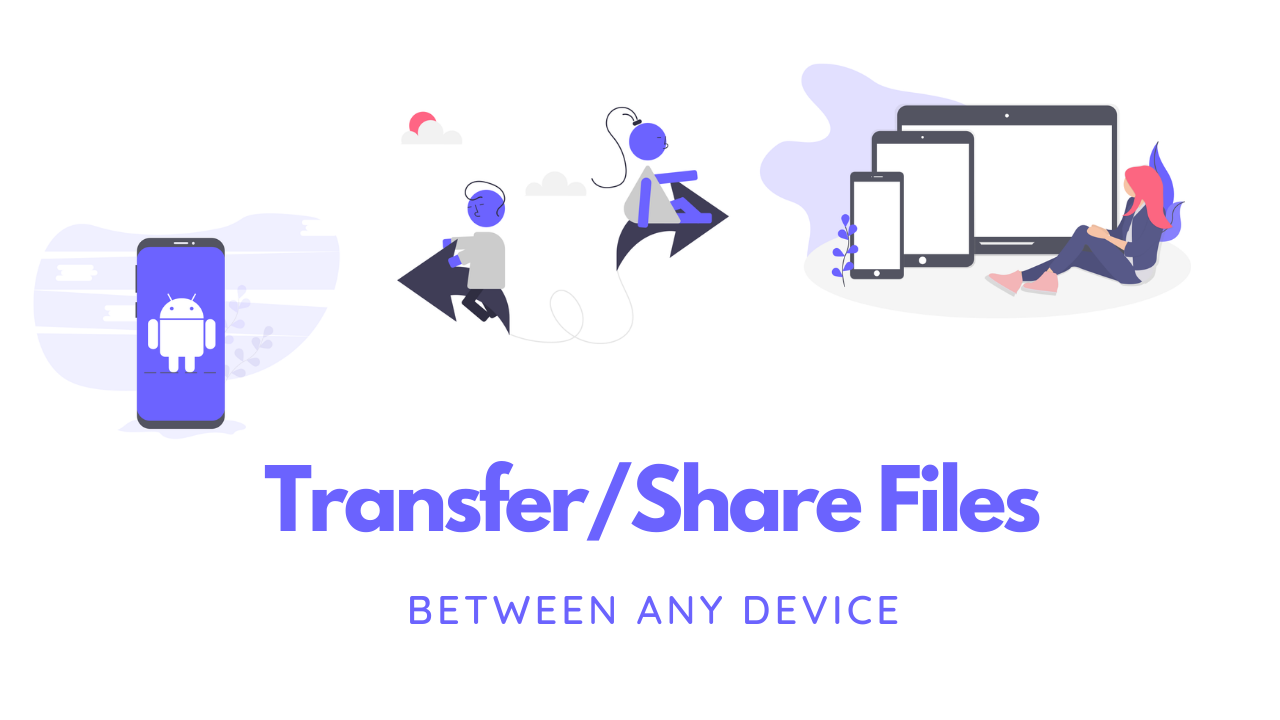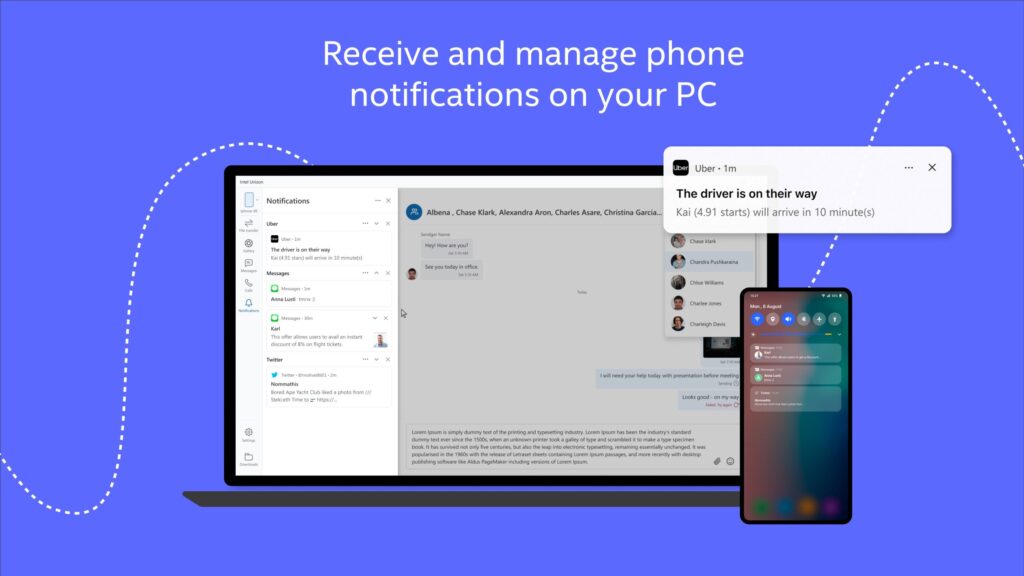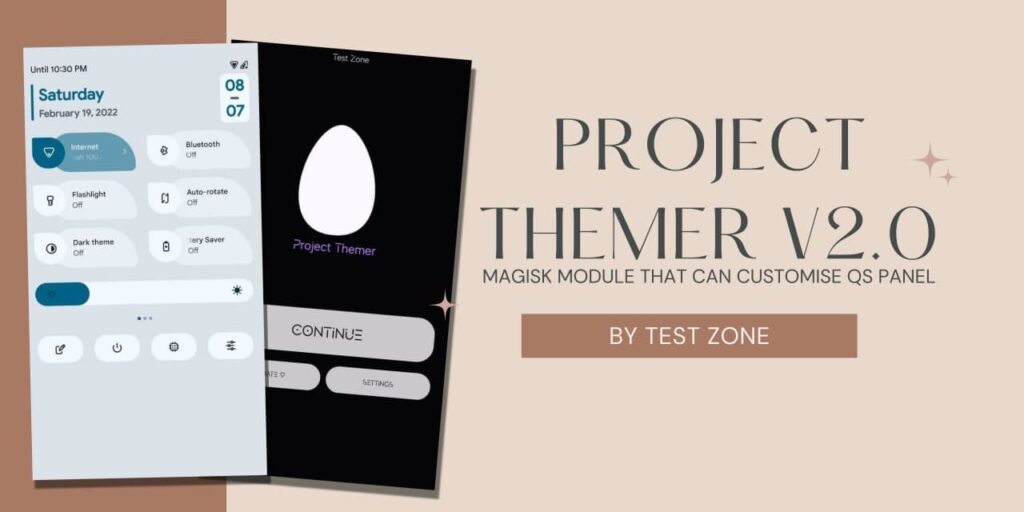In this current generation, There are various Operating systems built for Smartphones, Laptops, SmartWatches, SmartTVs, etc. But, Due to the different variety of Operating systems, There has been Difficulty in Share files from one OS to Another OS. Today, We bring you a Unique and Easy method to Transfer/Share Files from one OS to another.
Well, We’ve got Various Operating Systems for Different devices like Windows, Ubuntu, and macOS for Laptops, Android, iOS for Smartphones, WearOS for SmartWatches, and many more. Due to different variety, If you want to share files from one OS to another you need a Share app or Some kind of Sharing trick.
Today, We Found a new Unique and Easy trick to Share Files from One Device to any type of Device based on Any Operating System. So, If you are that type of person who share files daily from Your laptop to computer or Copy and Paste Links OTPs, etc. You should try this once.
Also Read: Get OneUI Like One Handed mode in Google Messages
Requirements
- Both Device Should Be Connected to Same Network.
- Both Device Should Have Internet Access.
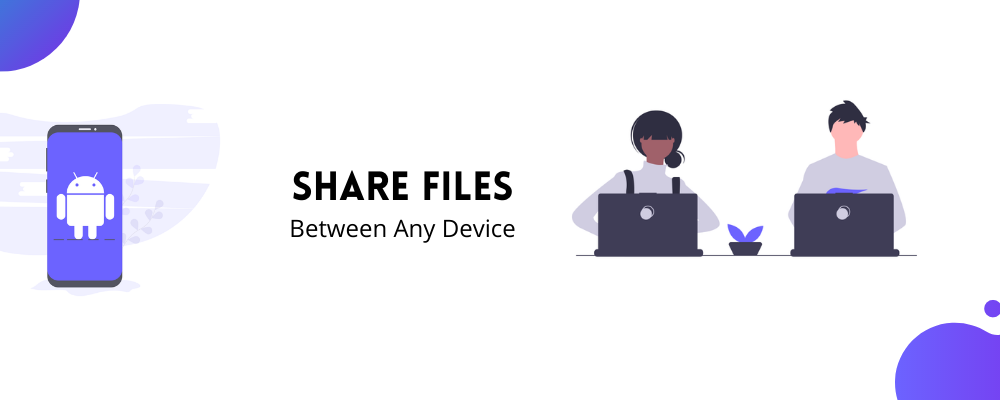
How to Share Files from Android to iOS, Windows, MacOS, etc?
- First of all, Take the Device from which you want to send files.
- Open Browser and Open Snapdrop.net website.
- Now, take another device where you want to Recieve Files.
- Open browser and Open Snapdrop.net on that Device also.
- On the First Device, You will See the Name of Your Second Device on the Snapdrop Website.
- Click on it and select the Files to Send and Send the Files.
- Accept the Files in your Second Device and Save it.
- That’s all, You have to share files from one device to any other OS-based Device.
You can Also Share Messages, OTPs, or Links using Snapdrop.net. Just Press and Hold on the Device in Snapdrop.net and Enter the Message to Send.
Thanks for reading this article. if you found this article helpful and interesting, let me know in the comments section and also share it with your friends. For more interesting Android Hacks, Tricks, and Tech Updates, Join our Telegram Channel.