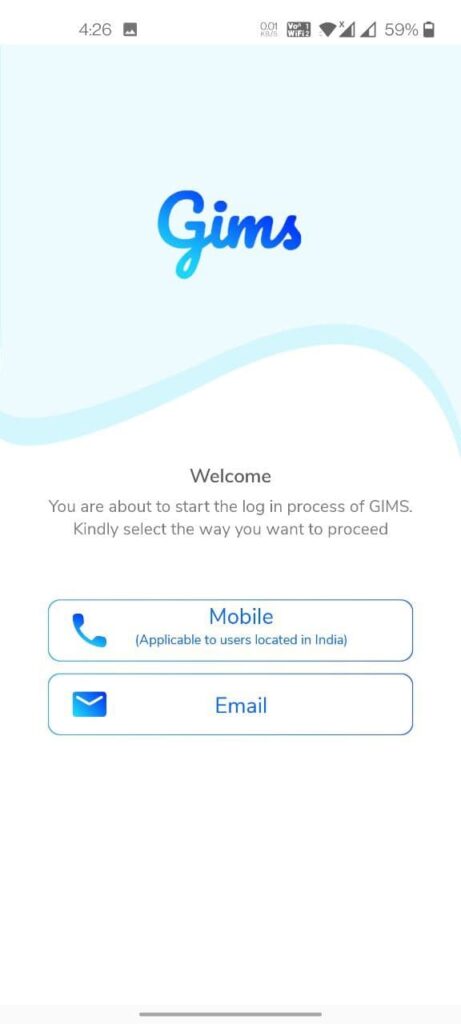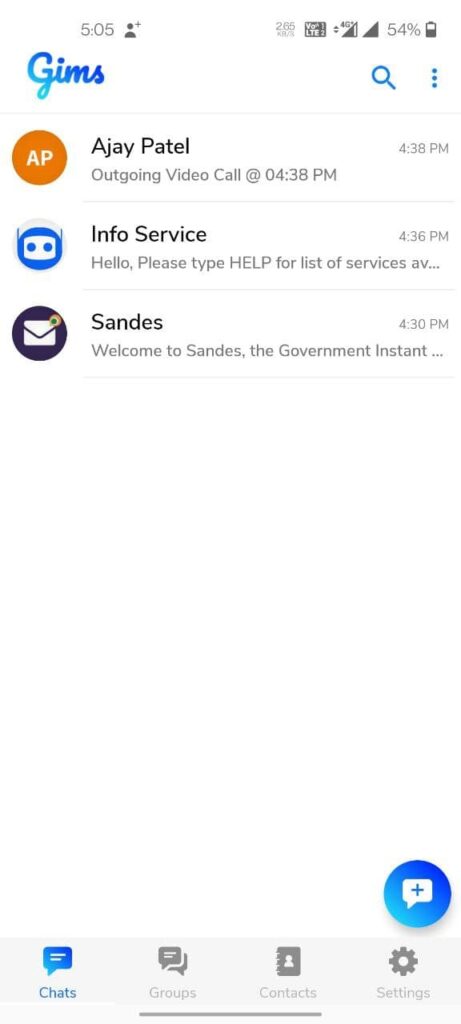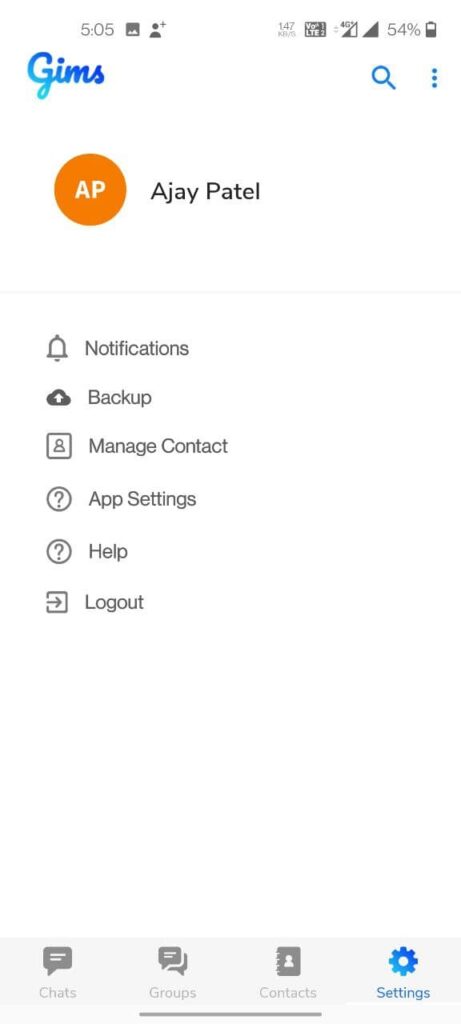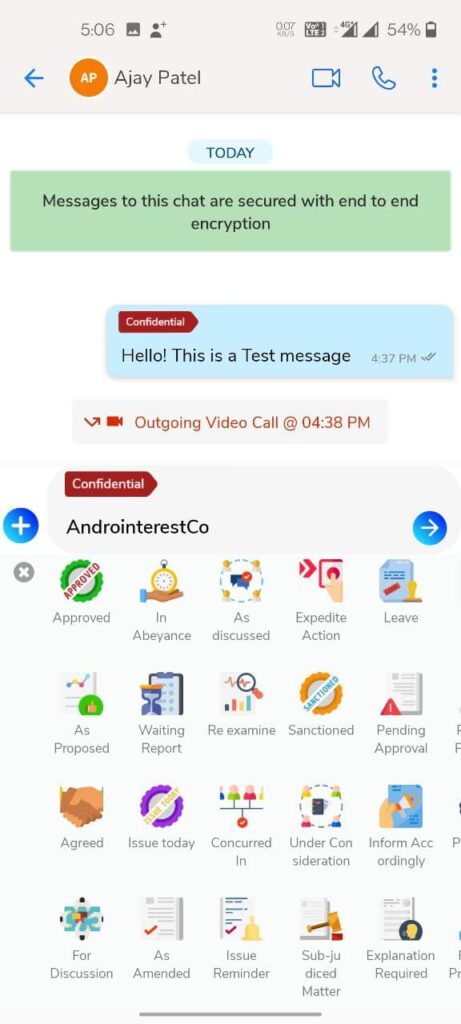Few weeks ago, Whatsapp has updated its privacy policy which results in various users switched to different social messaging apps because of its new privacy policy. A few weeks ago, A new App Sandes (GIMS) has been released by the Government of India based on Privacy of India. Now Sandes app is now available for All Users across India.
Sandesh (GIMS) is an Instant Messaging app by Govt. of India. Basically, This app name is GIMS which means Government Instant Messaging system. It has almost all important features like WhatsApp. You can Chat, Create a Broadcast, Create Groups, Make voice and video calls, etc. You can also Tag your chats with Confidential, Priority, and Auto Delete.
Sandes (GIMS) also has End to End Security feature in Chats where users’ chats will be secure to them only. No other can read their chats even Govt. can’t read. At this time we can’t compare this app with WhatsApp because WhatsApp is more than 6-7 Years old and This new Sandes app has just released yet.
Also read: Import your Whatsapp chats to Telegram Easily
Sandes app is released initially. So, we can say that this app has a great start because it has all the common features that a Social messaging app has. When this app was released it was only available for Government officials. But now, It is available for all users across India.
In Sandes app, you can login in two ways First one of Mobile Number and Verification via OTP and other one is Mail. But, You can only login with Mail when you have Gov.in Based mail id. Sandes web is also available but currently only for Govt officials.
How to Download and Register in Sandes (GIMS)?
Sandes app is already published on App Store. If you are an iPhone user, you can download it. But, If you are an Android User, You can download it from gims website here.
- Download the Sandes app from App Store or GIMS official Website.
- Install and Open the application.
- Select the Login method (Mobile).
- Enter your Mobile number.
- Now, Enter the OTP for verification.
- Enter your Full Name.
- Enter your Age and Gender.
- Now, Upload your Profile Phone if you want.
- That’s all you are ready to Use this new Messaging app.
Note: If you are a Jio user, you may face the OTP Problem because OTP is coming very late for some Jio users.
You can tryout this app and Share your experience in comment section. For more interesting upcoming updates and information, You can Join our Telegram Channel.