MIUI 12 is an upcoming new UI from Xiaomi for MI, Redmi, and Poco Smartphones. It comes with various new features like Ultra saver mode, Super Wallpapers, Mask System, video toolbox, etc. If you want to download MIUI 12 Security app and install MIUI 12 Ultra Saver Mode, video Toolbox in MIUI 11, this article will help you.
MIUI 12 Security App
MIUI 12 Ultra battery saver mode is the most important and useful feature. With this new feature, you can extend your android battery life. When you enable ultra saver mode you can access common apps like the dialer, Messaging, etc. You can also add third-party apps to use. MIUI 12 Ultra battery saver mode is available in the MIUI Security app. You can install the MIUI 12 Security app in your MIUI 11 Xiaomi device and access some useful MIUI 12 Features in your MIUI 11.

Also Read: Download MIUI 12 Super Live wallpapers for your Android Smartphone
MIUI 12 Video toolbox
MIUI 12 also offers Video Toolbox which is quite useful for multitasking users. If you are using an app and suddenly an important message comes or you want to search anything on google, you can use a video toolbox to open some default apps in the floating window So, you don’t need to switch your current app. Video toolbox also offers shortcuts like Screenshots, Screen recorder, Cast screen, play any videos while the screen is off, etc.
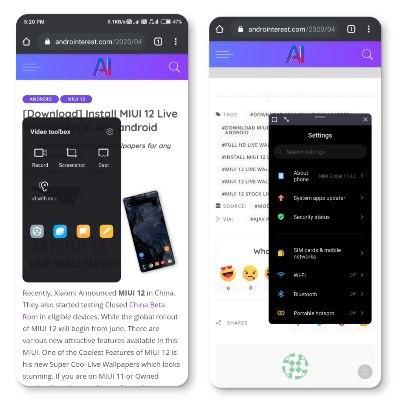
I have installed the MIUI 12 security app in MIUI 11 in my Redmi K20 and It is working perfectly. So, Don’t worry about any bugs or crash issues. follow the below process to install the MIUI 12 Security app and enable Ultra battery saver in MIUI 11 and video toolbox.
Download and Install MIUI 12 Security App in MIUI 11?
- Download the MIUI Security App from here.
- Install the Security app in your MIUI 11 running device.
- Open Security app and Enjoy new UI and Features.
You can Join our telegram Channel to Install MIUI 12 System Apps in your MIUI 11.
How to enable MIUI 12 Ultra battery saver and Video toolbox in MIUI 11?
- After installing the MIUI security app, Open Settings.
- Scroll down and select Battery and Performance option.
- Now, You see a new mode ‘Ultra Battery Saver‘.
- Enable it and Extend Your battery life when your battery is low.
- To enable Video Toolbox Open Settings and Go to Special Features.
- Click on the Video toolbox option and enable it.
- select the apps where you want to show a Video toolbox.
- Now, a Video toolbox is enabled in your device.
Thanks for reading this article. If you found this article interesting and helpful, let me know in the comments section and also share it with your friends.



