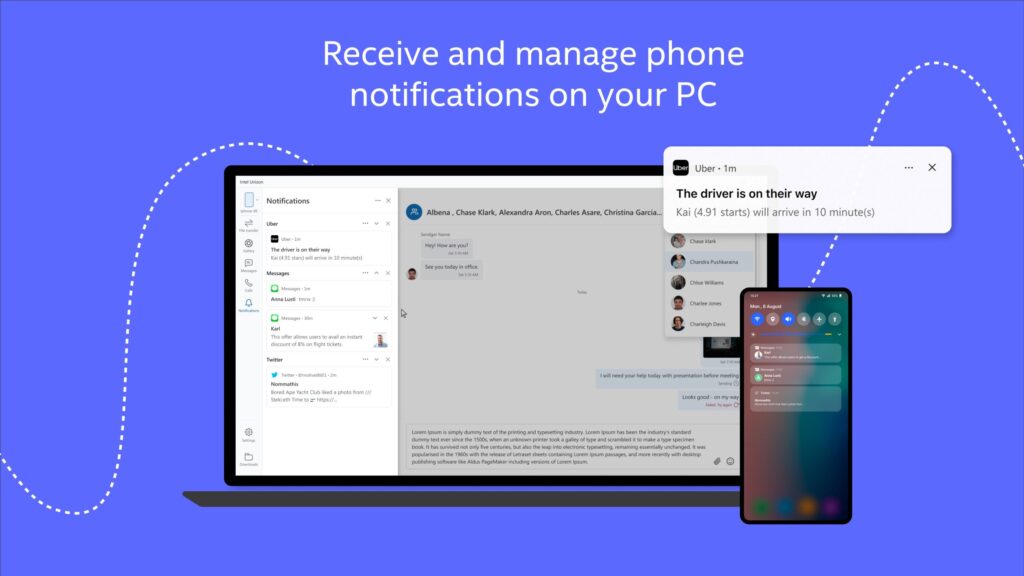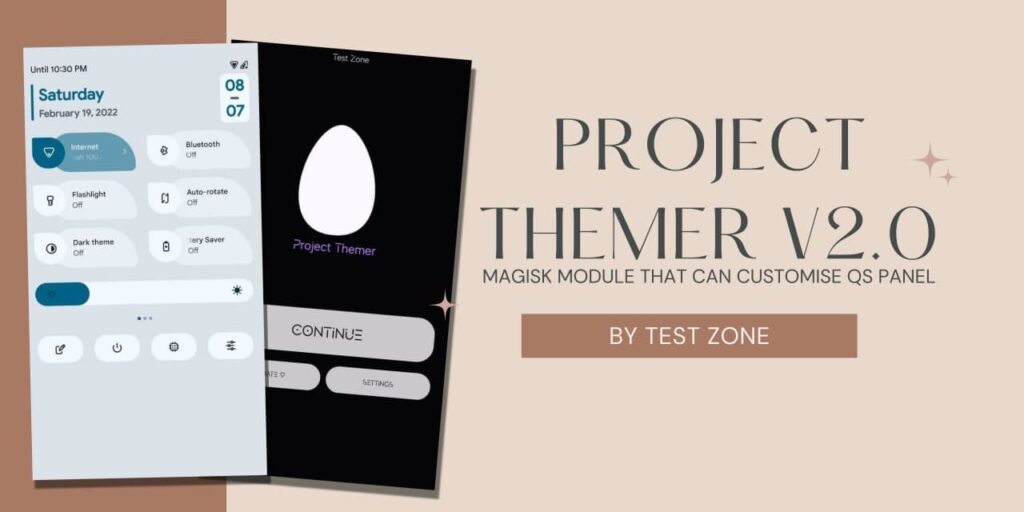MIUI 12 is the latest Android Skin by Xiaomi for Xiaomi, Poco, and MI Smartphones. Recently, Xiaomi Announced MIUI 12.5 which has some huge improvements and Changes from MIUI 12. They also added a Horizontal Recent View in MIUI 12.5. You will like that new Recent view. But, If you are a fan of iOS. Then You can also try iOS Style Launcher and iOS Style Recent View in MIUI 12 Xiaomi Device.
MIUI 12.5 is the upcoming update by Xiaomi which has some huge improvements and Changes from MIUI 12. It has new Super wallpapers, New Design and Performance has increased, privacy features, MIUI+ and NOtes and more.
Xiaomi is trying to Give a Similar look to iOS in MIUI 12. There are various reasons to say that. In MIUI 12, Xiaomi added a Control panel that looks quite similar to iOS Control Panel, Xiaomi has added Privacy features that are quite similar to iOS. Xiaomi has added extra features to the gallery just like iPhone already has an editing app by default.
Today, I bring you an interesting and useful file that can turn your Normal MIUI 12 launcher into an iOS Style launcher and It will also add some extra features which you are eagerly waiting for. Follow the below requirements and Process to Get iOS Style Launcher in MIUI 12 Xiaomi Devices.
Requirements
- Root Access Via Magisk
- Magisk Manager app
- iOS Style Mod Zip File. (Credit – Sipollo)
Also read: Download Android 12 Wallpapers for Any android phone
Install iOS Style Launcher in MIUI 12
- First of all, Make sure your phone is rooted with Magisk.
- Now, Download the iOS Style Mod Zip file from the above link.
- Paste it to your internal storage.
- Open magisk manager app.
- Go to Modules Section (Bottom Right).
- Click on – Install From Storage.
- Select the iOS Style Mod File.
- Install the Module on your Phone.
- Reboot your phone and Enjoy.
After Installing this new mod, You can see new features and iOS Style Recent View in your phone. It has option to customize your Homescreen. You can also enable App Drawer in MIUI 12.
Thanks for reading this article. If you found this article helpful and interesting, let me know in the comments section and also share it with your friends. For more interesting MIUI Tricks, Android Hacks, Make sure to Join our Telegram Channel.