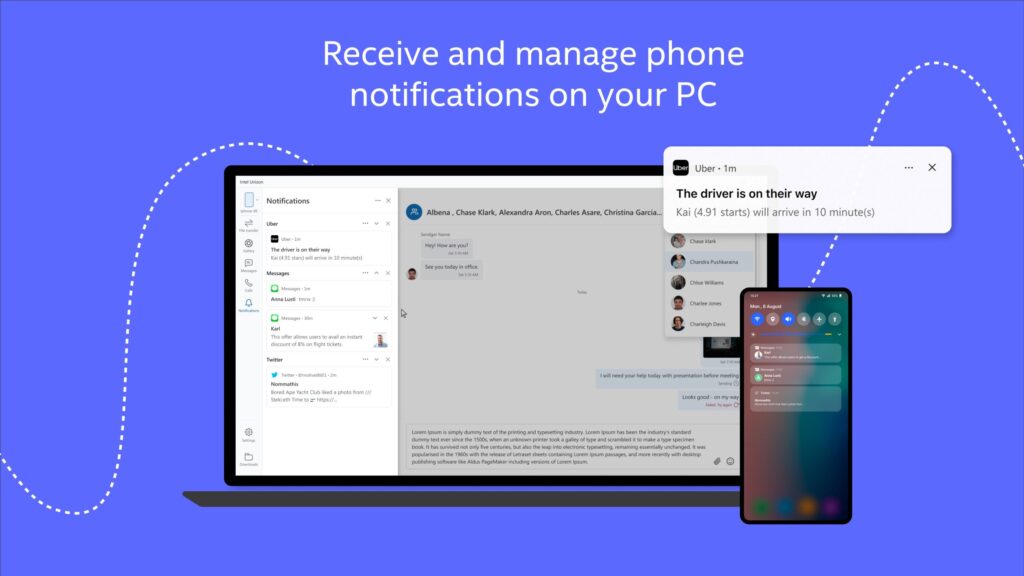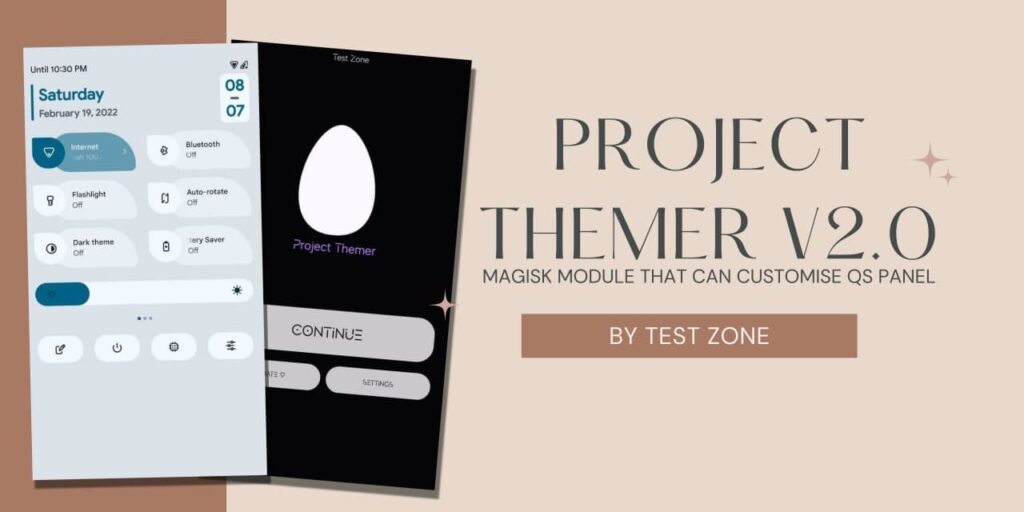Android is an open source operating system. It means anybody can make any changes in the Android and Use it according to his priority. When Smartphones brand launches smartphones, They locked the bootloader(You can’t customize your SystemUI). so, that nobody can customize anything beyond that. If you using a Stock Rom but still want to Customize your SystemUI, Status Bar, Notifications, Quick settings, and more. You can do it easily here.
Many Smartphone manufactures installs their own Skins on Android OS to make a difference with Stock android. Xiaomi users MIUI, Vivo uses funtouchOS (OriginOS in Future), Samsung uses OneUI, Realme uses realmeUI, etc. They provide many features than Stock android but still many users prefer stock android.
You can use custom roms and unlock all the additional and extra features in your smartphone. You can customize your Custom Rom according to your prefrence. But, For some smartphones, Custom roms includes bugs and a Default camera. So, Users want to use Stock rom with additional features.
To Overcome this issue, I found an app which can customize almost every possible thing in android with the help of Root access or ADB access. So, Both rooted and non-rooted users can customize your SystemUI.
List of features to Customize your SystemUI
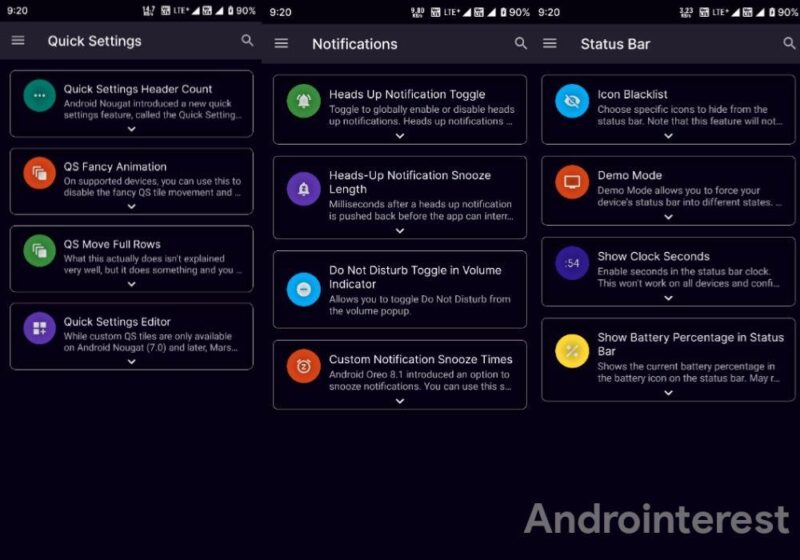
1 . UI
You can make various changes in your Current UI. Here are all the features
- Set Custom long press delay
- Back gestures edge width left and right
- keep the device on when plugged in
- Custom Animation scales
- camera gestures
- Immersive mode
- Global Dark mode on Nougat and Oreo based android.
2. Status bar, Notifications and Quick settings
You can also customize your status bar, Notification panel and quick settings. Here are all features
- QS header count
- QS Fancy Animation
- QS Move Full Rows
- Quick Settings editor
- Headsup notification toggle
- Heads-up Notification snooze length
- DND Toggle in Volume Panel
- Custom Notification in Snooze times
- Demo mode
- Snow battery percentange in statusbar
- Icon blacklist
- Show clock seconds
3. Other Customizations
- Display Customizations
- Audio and Sound
- Storage customizations
- Cellular and WiFi and more.
Also read: Remove/Uninstall bloatwares and system apps without root
How to Install SytemUI tuner and Use it?
- First of all, download SystemUI tuner from here.
- Open the application.
- Click on Continue Icon.
- Accept Terms of Use
- Now, Grand Root Permission or ADB.
- Now, You are ready to customize your SystemUI.
Note: Some changes will take effect on reboot. Some features won’t work on UI like MIUI, EMUI, Oppo OS, etc.
Enable and give ADB Permissions in SystemUI Tuner?
- Open your phone settings
- Go to About Phone and Tap Build Number 7 Times.
- Developer options will be enabled in your phone.
- Go to developer options and Enable USB Debugging.
- Connect your Phone with PC via USB cable.
- Download and Extract ADB Zip in any local disk.
- Go inside the Adb folder.
- In Search bar, type Cmd and terminal will open
- Type Command – “adb shell pm grant com.zacharee1.systemuituner android.permission.WRITE_SECURE_SETTINGS” and Hit enter
- Now, All Done and You are ready to Go.
Thanks for reading this article. If you found this article helpful and interesting, let me know in the comments section and also share it with your friends. For more interesting android hacks and tricks, Join our Telegram Channel.