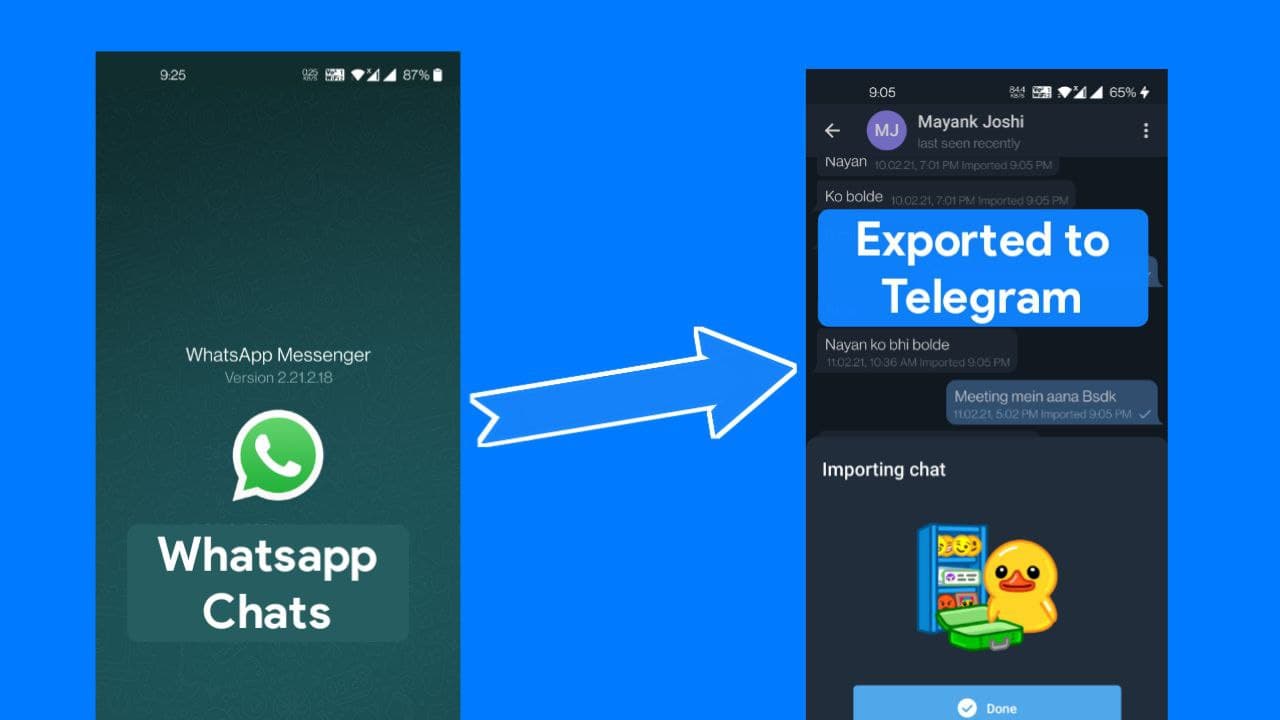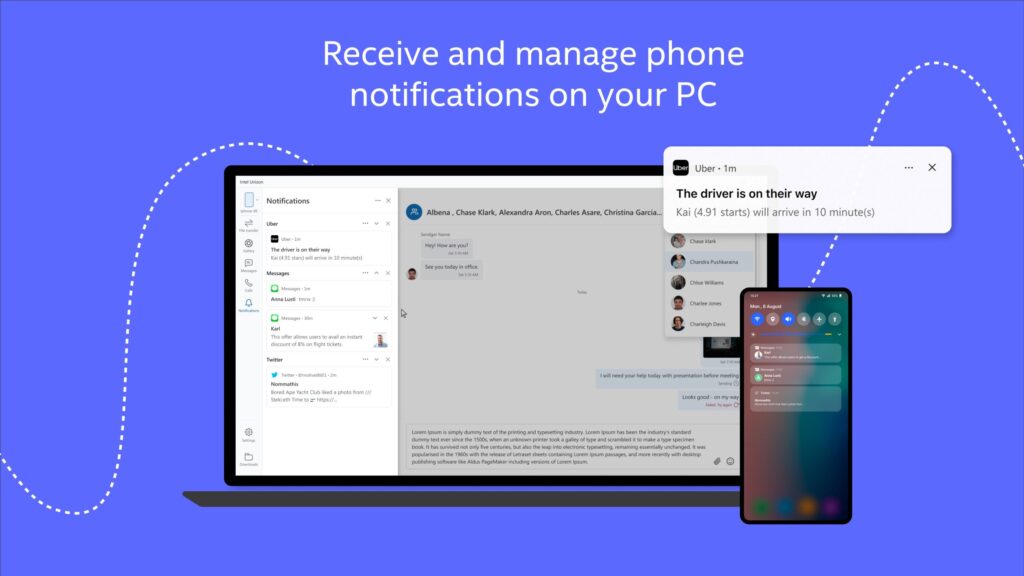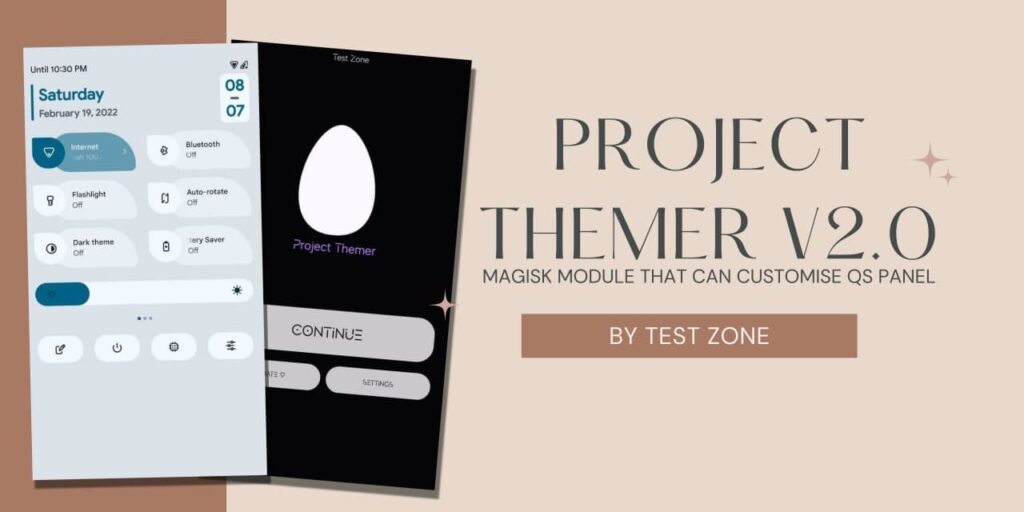In January 2021, Facebook updated the Privacy Policy of Whatsapp which includes some major changes in the Privacy Policy. They made it mandatory to Accept new Privacy policies till 2nd February. Because of this many users switched to Telegram or Signal. If you are one of them then you have thought about Exporting chat from Whatsapp to telegram.
About Whatsapp
Whatsapp is one of the popular Instant Messaging apps. It was Owned by Facebook in 2014. Before 2014, Whatsapp was developed to Connect with people with Privacy.
Recently, Facebook updated and regulated new privacy policy which gives all the data access to facebook for advertising and sharing with third party apps. But, Some people don’t want to share their data. So, They switched to alternatives like telegram, Signal, etc.
About Telegram
Telegram is also one of the popular Instant messaging app available in the Play Store as well as the App Store. It is more secure and has more features than Whatsapp. You can add multiple accounts, Creates groups with 20000+ members, Create channels and broadcast your message. You can also use various bots.
When various users switched to Telegram from WhatsApp. They also wanted to export their chat to Telegram. Recently, Telegram rolled out an update in which you can Import chats from other social media apps. Follow below steps and Export chats from whatsapp to telegram
Also read: Useful Android Hacks and Tricks
How to Export Chats from Whatsapp to Telegram?
- First of all, make sure that Both WhatsApp and Telegram are updated.
- Open Whatsapp and Open the particular chat you want to export.
- Click on the Three dot menu>more>export chat.
- Select Telegram Option.
- Now, Select the Chat where you want to import in Telegram.
- Now, all WhatsApp chats will be exported to Telegram.
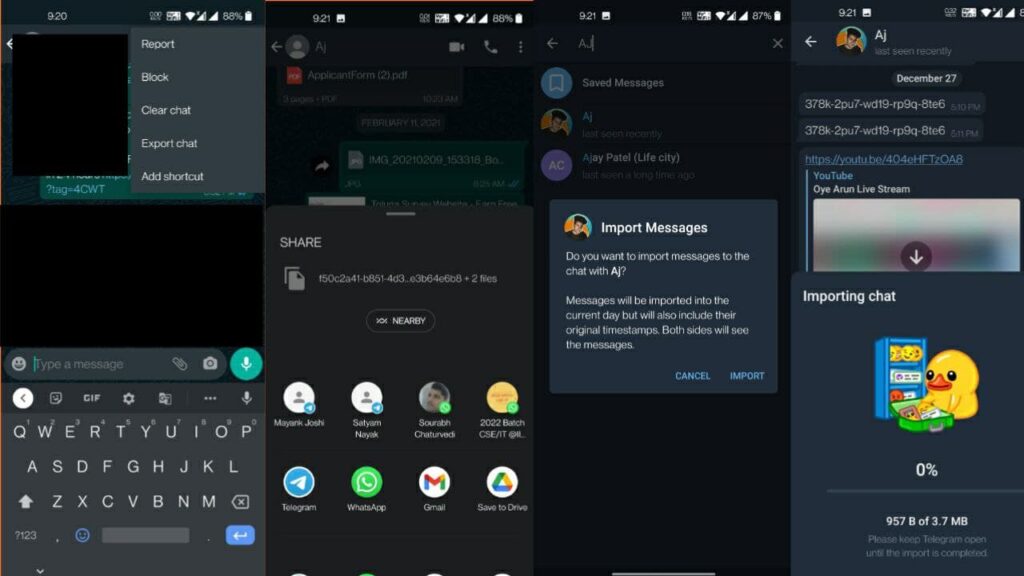
Thanks for reading this article. If you found this article interesting, let me know in the comments section below and Also Make sure to Join our Telegram Channel Androinterest.