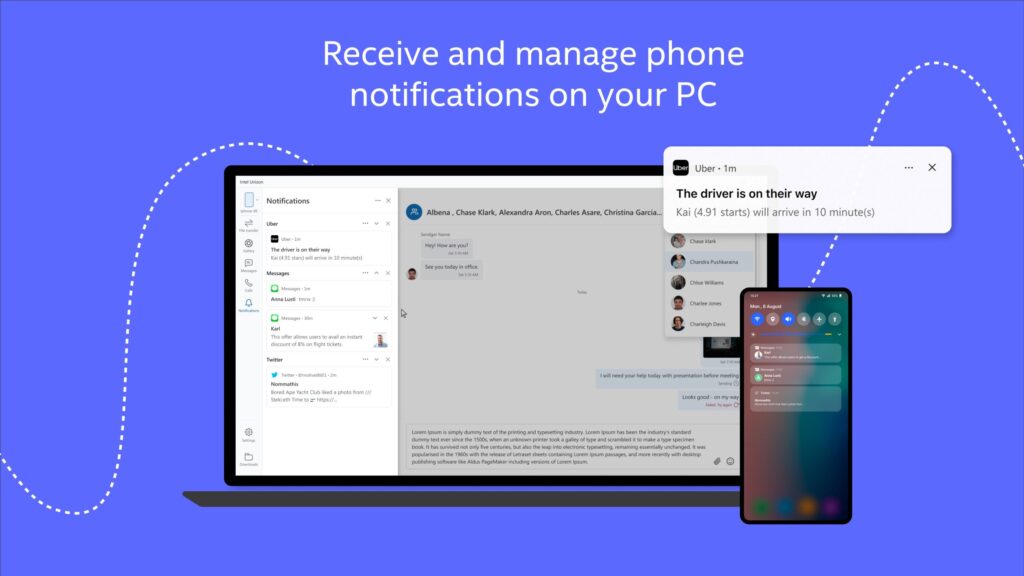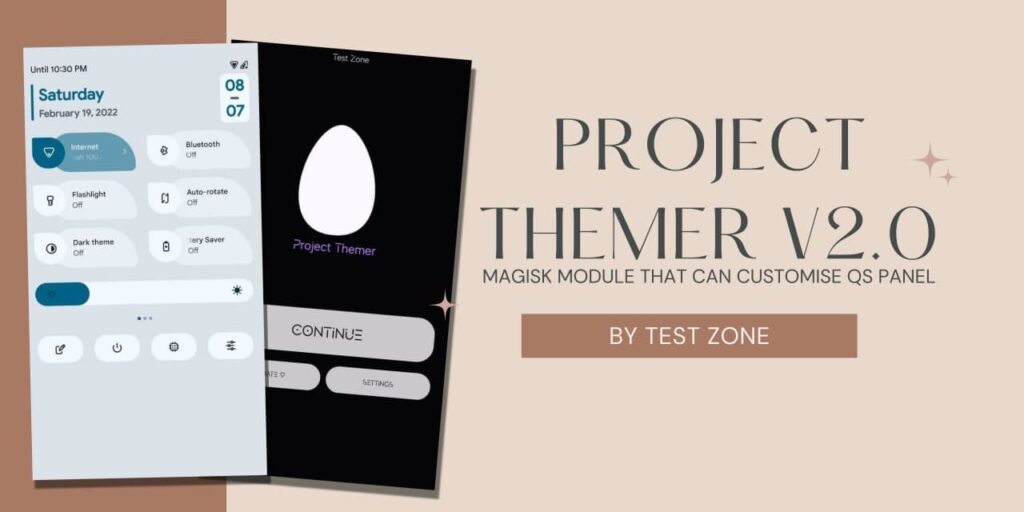In most of the smartphones, Smartphone brands provides preinstalled bloatwares like their own default apps like Mail, Store, Etc. You can’t uninstall any system app. So, It takes more storage as well as RAM. It slows our smartphones. Today, We bring you a new trick with the help you can remove all bloatwares or uninstall any system app without root in your android phone. I hope you like it.
In Stock android, There is less chances to get any bloatware or useless system apps. But, In Operating System skins, there are higher chances of getting bloatwares. In my Redmi K20, MIUI have Mail, GetApps, Google Play Movies, Google Play music, etc. While most of the users don’t use these apps commonly. But, It is stored in my smartphone and takes storage and RAM.
This new All in one tool have functionality to uninstall any system app or install any application. You don’t need to root your smartphone or even you don’t need to Unlock bootloader of your smartphone. You only need Your Smartphon and a PC.
Also Read: Enable iOS 14 Back tap gestures in any android phone without root
Tool All in One has list of features. That’s why its name is Tool All in one.
Features of Tool All in One
- Unlock/Lock Bootloader
- Apk Uninstaller
- Apk Installer
- Reboot System/Recovery/Bootloader/EDL
- Take Screenshots
- Video Recorder
- Instlall Device Drivers
- Encrypt/Decrypt internal storage
- Recovery flasher
- Zip flasher and More

You can use all features of Tool All in One, If your device is listed in their list. Check out the smartphone list that Tool All in One support.
Also read: Download Asus Rog Phone 3 Live wallpapers in your android phone
How to remove/Uninstall any system apps without Root in android
- Download Tool All in one in your PC.
- Extract the file and click on Setup.
- Install the Software and give Administrator permissions.
- Open settings in your Smartphones.
- Go to About>click on Build number 5-7 times (If you have MIUI, Go to Settings>About>tap on MIUI version 5-7 times).
- Go back and Click on Developer options.
- Enable OEM Unlocking and USB Debugging.
- Now, Connect your smartphone with PC.
- Open Tool All in One and It will automatically detect your smartphone.
- Click on Apk Uninstaller button.
- Select the package name of that app you want to uninstall.
- Click on Uninstall selected apps.
Note: These apps will be uninstalled from your smartphone. But, If you reset the smartphone, All uninstalled system apps will back again.
Thanks for reading this article. If you found this article helpful and interesting, let me know in the comments section and also share it with your friends.