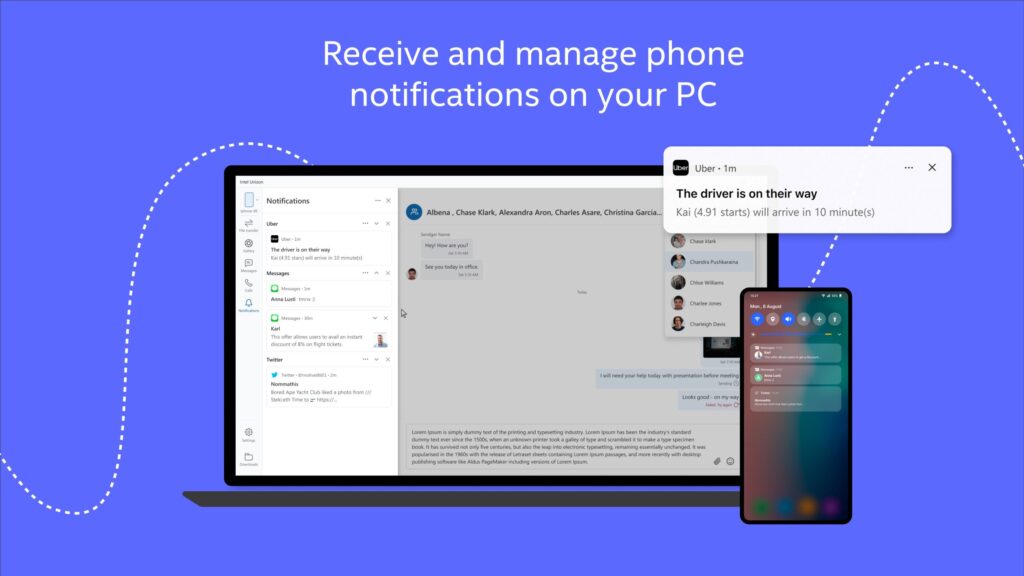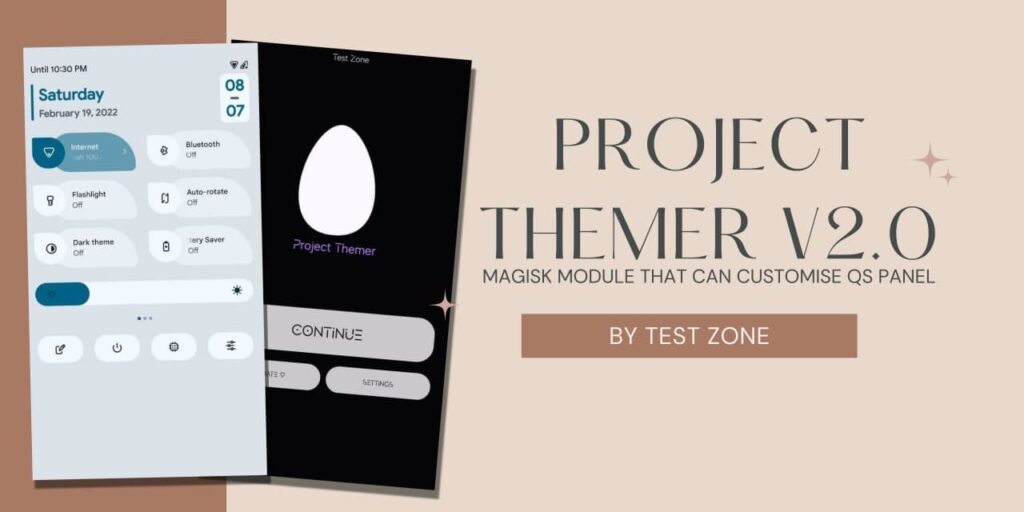Realme is an emerging brand in India. Most of the People are now switching from Xiaomi to Realme because of its in-expensive pricing and Killer specifications. In case, If you’re using Xiaomi Devices running MIUI but Still want to Feel the RealmeUI. So, This theme will help you.
MIUI gives the most various types of customization to users like other Custom Skins (RealmeUI, ColorOS, etc). You can apply new Themes, Change Fonts, Change Boot Animations, Change System UI using Themes, etc.
The Realme theme which we will use in this trick is a third party theme. So, we need to use a theme Patcher – MIUI Theme Editor. It will make Realme Theme Suitable or applicable in MIUI. So, Let’s Start applying the Theme.
Also Read:
Requirements
- Realme Theme for MIUI 11
- MIUI 11 Theme Editor
- Any Xiaomi Device running MIUI 11 or MIUI 10.

How to Install Realme Theme in MIUI 11 or MIUI 10?
1. First of All Visit this Link and Download Realme UI Theme.
2. Now, Go to Play Store and Download MIUI Theme Editor (Because this is a Third-party theme, so You need to patch it).
3. Open MIUI Theme Editor.
4. Select Your MIUI Version.
5. Click on Browse Button and Select your Downloaded Realme Theme.
6. Click on Next Button Till Last.
7. Now, Create Your Theme.
8. It will ask to Apply Theme So, Apply It.
9. Enjoy your RealmeUI Theme in MIUI.
Note: In case, If Realme themes didn’t apply successfully, Restart your device.
Thanks for reading this article. If you found this article interesting, let me know in the comments section.