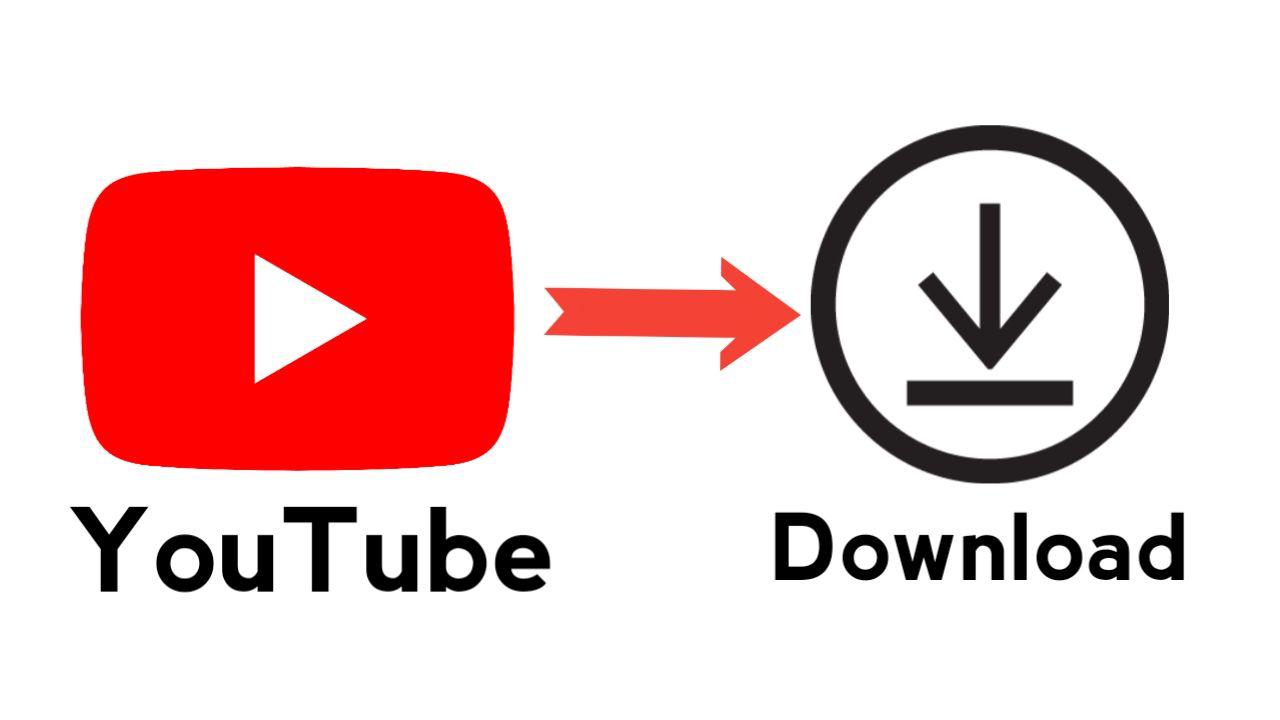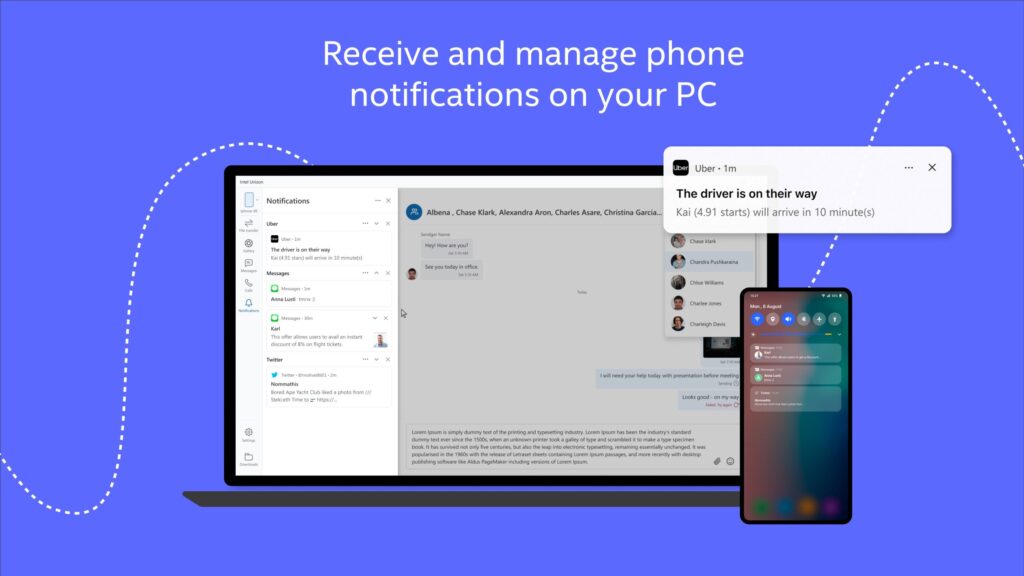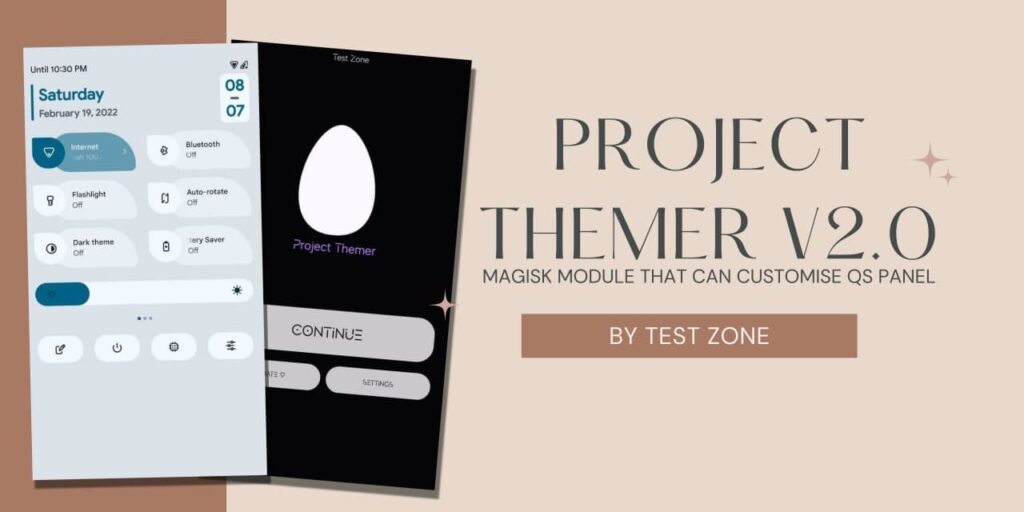There are various third-party websites which have youtube video and audio downloader option but, you have a visit that website and watch some inconvenient ads on those sites. Today, we bring you a new trick to download any youtube video without visiting any website.
Youtube is the most popular Social Media Platform across the world. In youtube, you can upload videos and earn money by monetizing your channel. Youtube is the only platform where you can find video solutions for any type of problem.
We are going to use a new trick that will work only on Google Chrome in the PC. We are going to talk about a new extension called – IDM. We will tell you how you can use it and download any video at the highest quality.
Also Read: Enable Dark Mode in Google Chrome PC + Forced Dark Mode in all Websites.
How to Download Youtube Video in Google Chrome PC?
1 . First of all download, IDM From Below link.
2. Install Software in Windows 8/8.1/10.
3. Open the Google Chrome App in your PC.
4. You will get a Popup to Enable IDM Extension in google chrome.
5. Enable the Extension in your browser.
6. Visit the Youtube Website and Search your video which you want to download.
7. Watch the Video. You will see a Option – Download this Video.
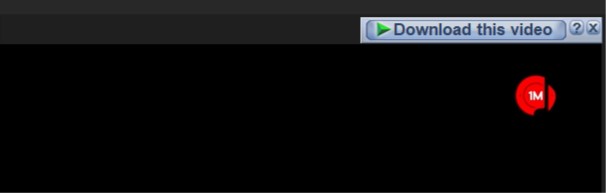
8. Click on it and select the Quality.
9. Download the Video Directly without visiting any irrelevant website.
Note: IDM For PC is Free For 30 days then after you have to buy it.
Thanks for reading this article. If you found this article interesting, share this with your friends.