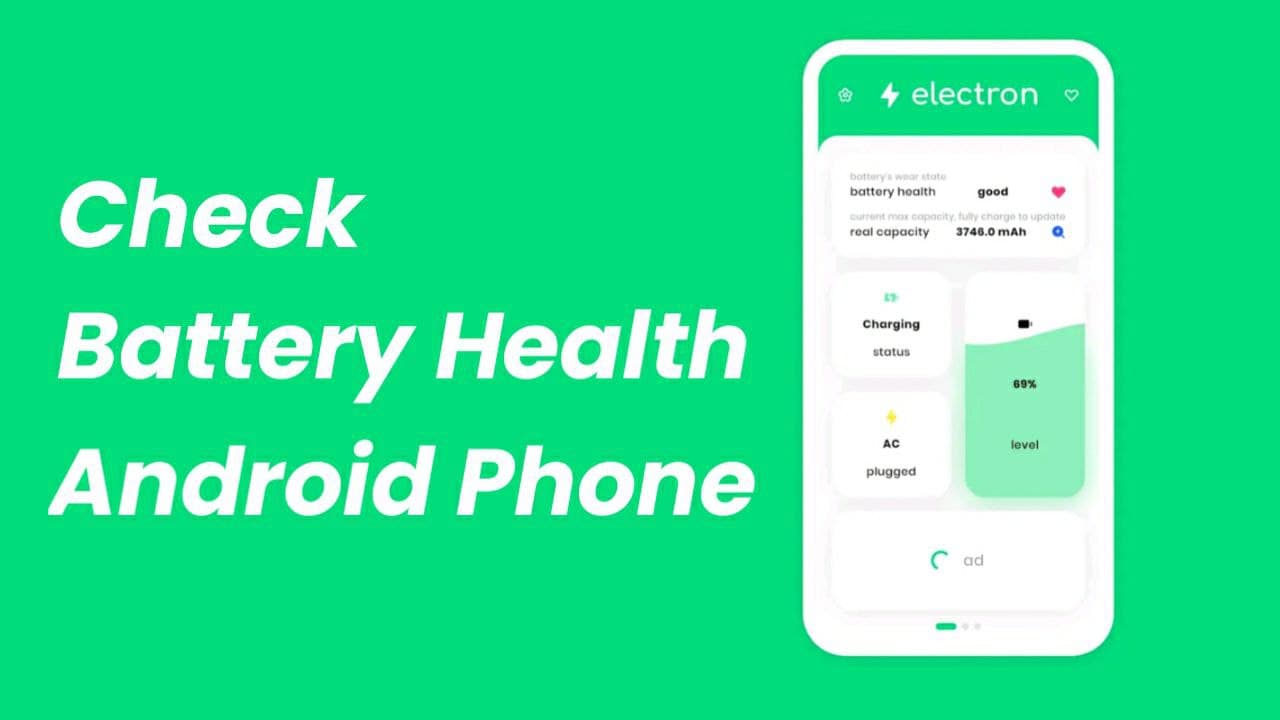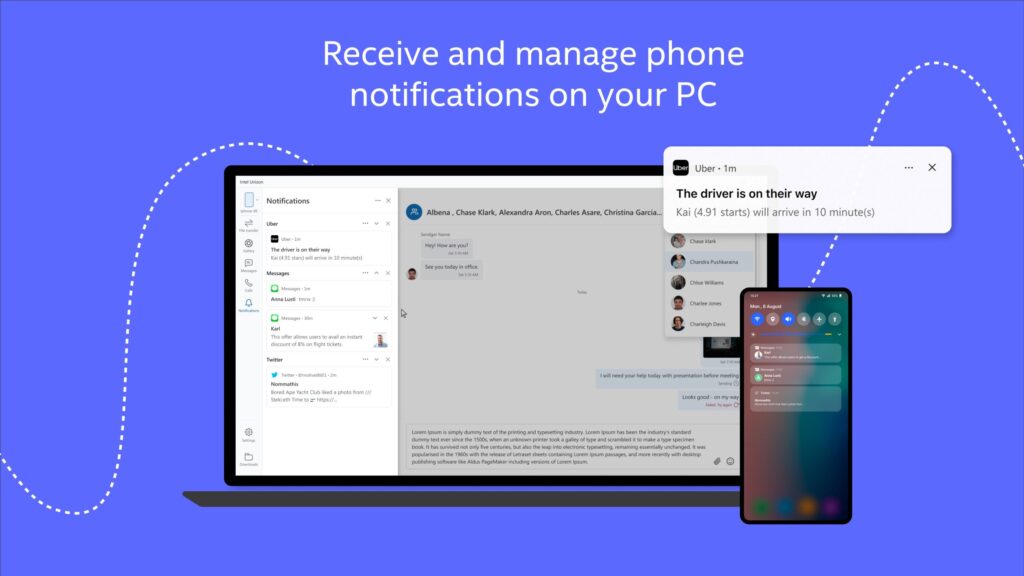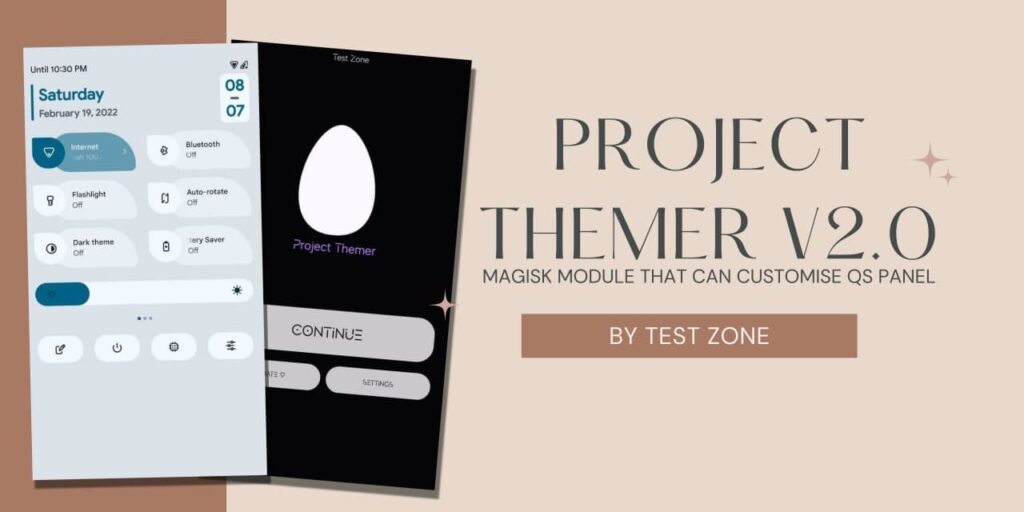In this generation, The major problem we face with Smartphones is batteries. Even though Brands provides high capacity batteries like 5000mAh or 6000mAh. But, At one time this battery drains faster. To check about your battery health other battery features, We found a trick to Check Battery health on any android phone.
Apple’s iPhones are very popular for not only Flagship hardware but also for its software iOS. iOS provides some amazing features that android still lacks. In iPhone, You can check battery health and make a decision if you want to change the battery or not.
Some Android-based Smartphone brands provide the feature to check battery health but Most of them are not. Well, There are various Android Custom ROMs that also provide the Current Battery capacity. But, If you are in stock ROM and want to Check battery health, You can use this trick or app.
Recently, I found an App called – electron that is especially for Battery check. It provides dozens of battery features. Here are some of them
Features of electron – battery Info app
– Provides the Current Battery Capacity
– Provides the Battery temperature
– Provides the Battery health
– Battery technology
– Battery Voltage.
– Current mAh Level
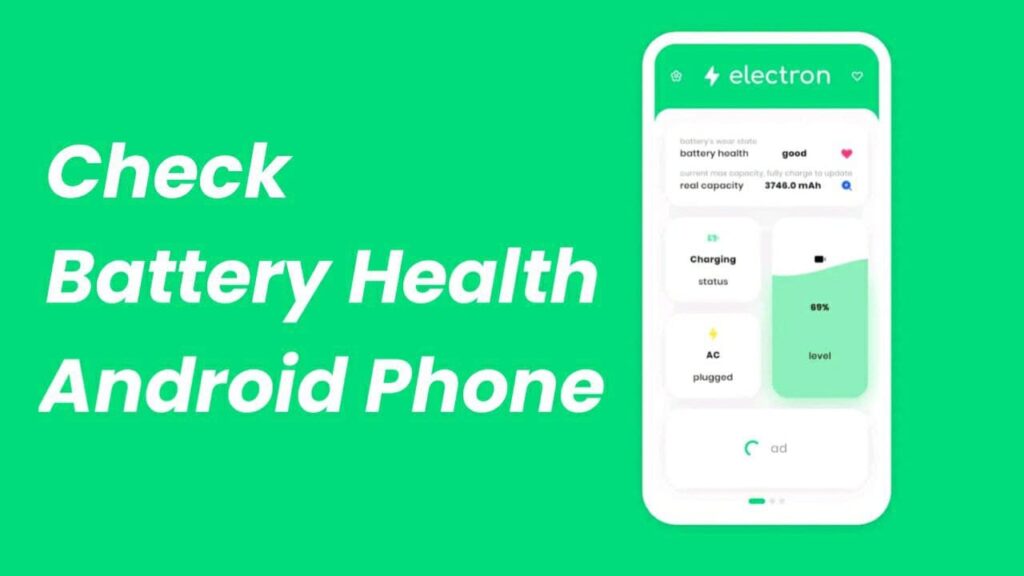
How to Check Battery Health on Any Android phone?
1 . First of all, Download and Install Electron app from Here.
2. Open the app and swipe to get started.
3. Enable Dark mode if you want.
4. You will see all the information about your smartphone’s battery.
5. With this, You can check your battery health and Max capacity of your battery
Note: This app is currently in the beta phase. So, Sometimes, it may show you the wrong capacity of your battery.
Thanks for reading this article. If you found this article helpful and interesting, let me know in the comments section and also share it with your friends. For more interesting android hacks, how to Guides, etc. Join our Telegram Channel.