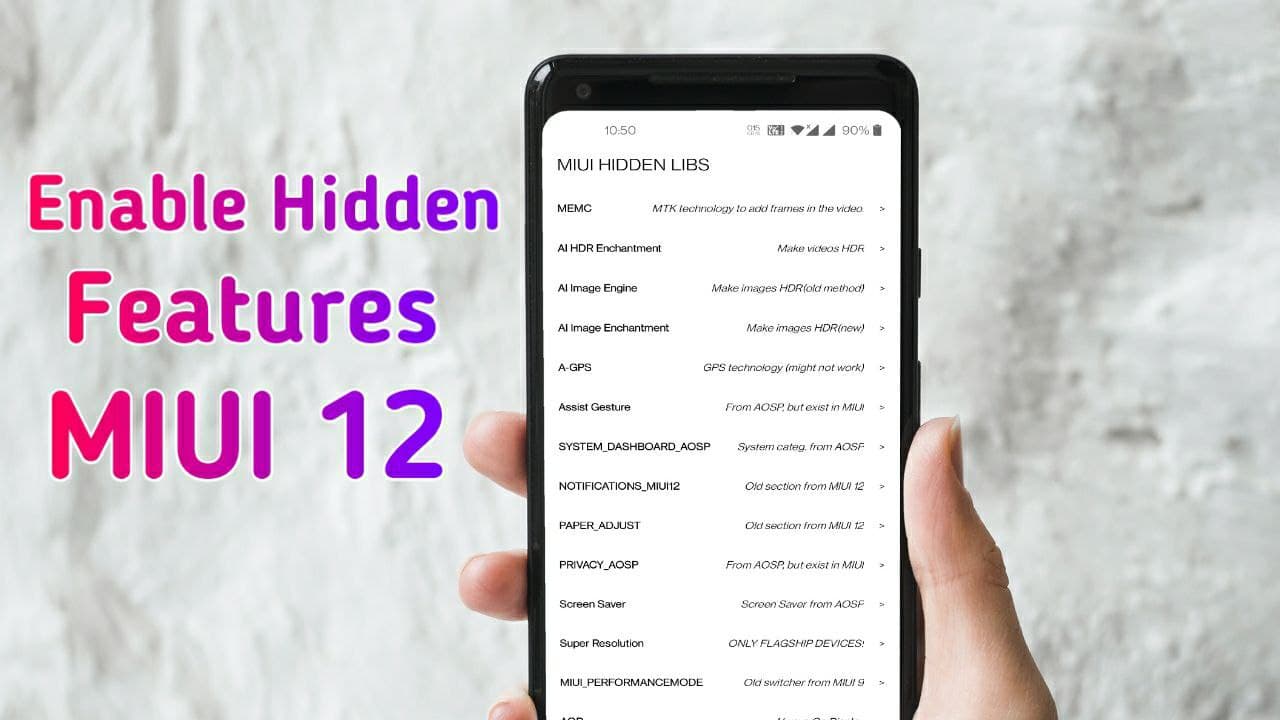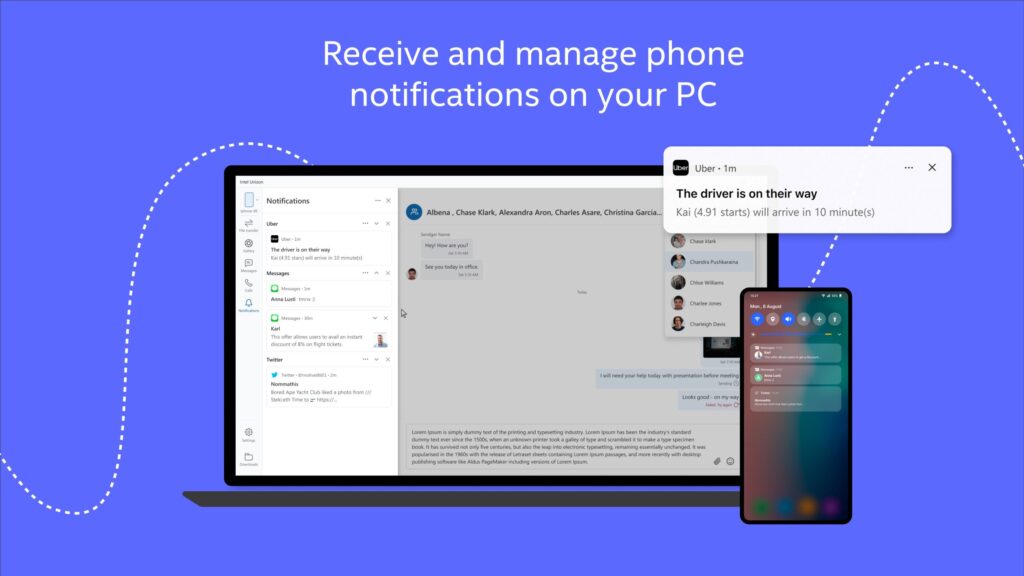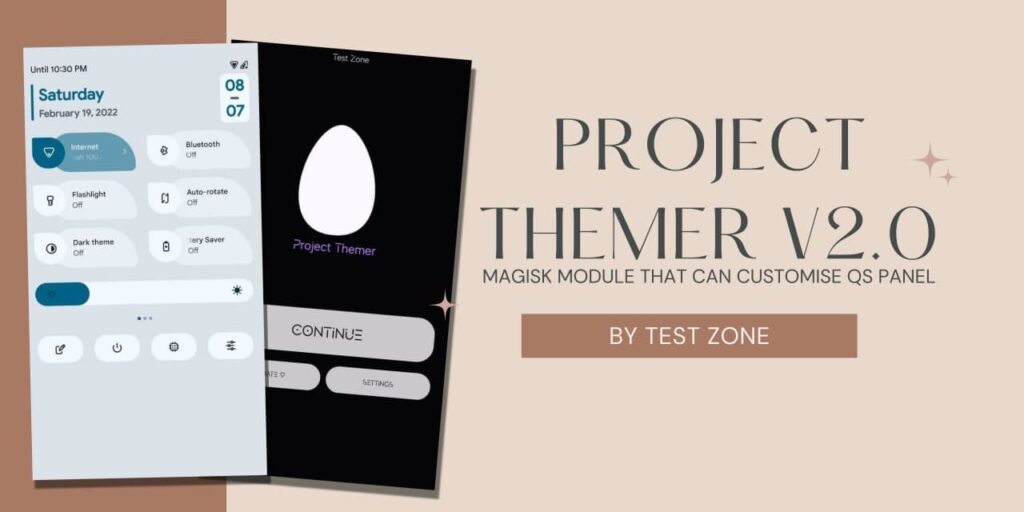MIUI 12.5 is the latest Operating System based on Android for Xiaomi and Poco Smartphones. This update is rolling out to various Smartphones like Redmi Note 9 Pro, Poco phones, and much more. Well, Xiaomi has added various features in MIUI 12.5 that are missing in most of the Xiaomi smartphones. Well today, I found a trick to Enable Hidden Features in MIUI 12 Xiaomi Devices.
MIUI 12.5 is the recent Custom OS Skin based on Android after MIUI 12. In this new version, Xiaomi has improved performance, added new features, and fixed Lag issues and bugs. Xiaomi has added some interesting and useful features in MIUI 12.5 and this update has already been rolled out to various smartphones. But, In most devices, these features are missing. There may be a reason for instability or something.
If you want to try out MIUI 12 Hidden Features even though they are unstable. You can easily use all features that are missing from your smartphone but are available on some devices. We found an app in GitHub called MIUI Hidden Libs that lets you access hidden features in MIUI 12.5, Xiaomi EU ROM, etc without any Root access. Here is how you can Enable Hidden Features in MIUI 12.5
MIUI 12 Hidden Features
– AI Image Enhancement
– Always on Display
– MIUI Performance Mode
– Assist Gesture
– MEMC Option
– Screensaver
– Clear Speaker
– Multiple Users
and much more.
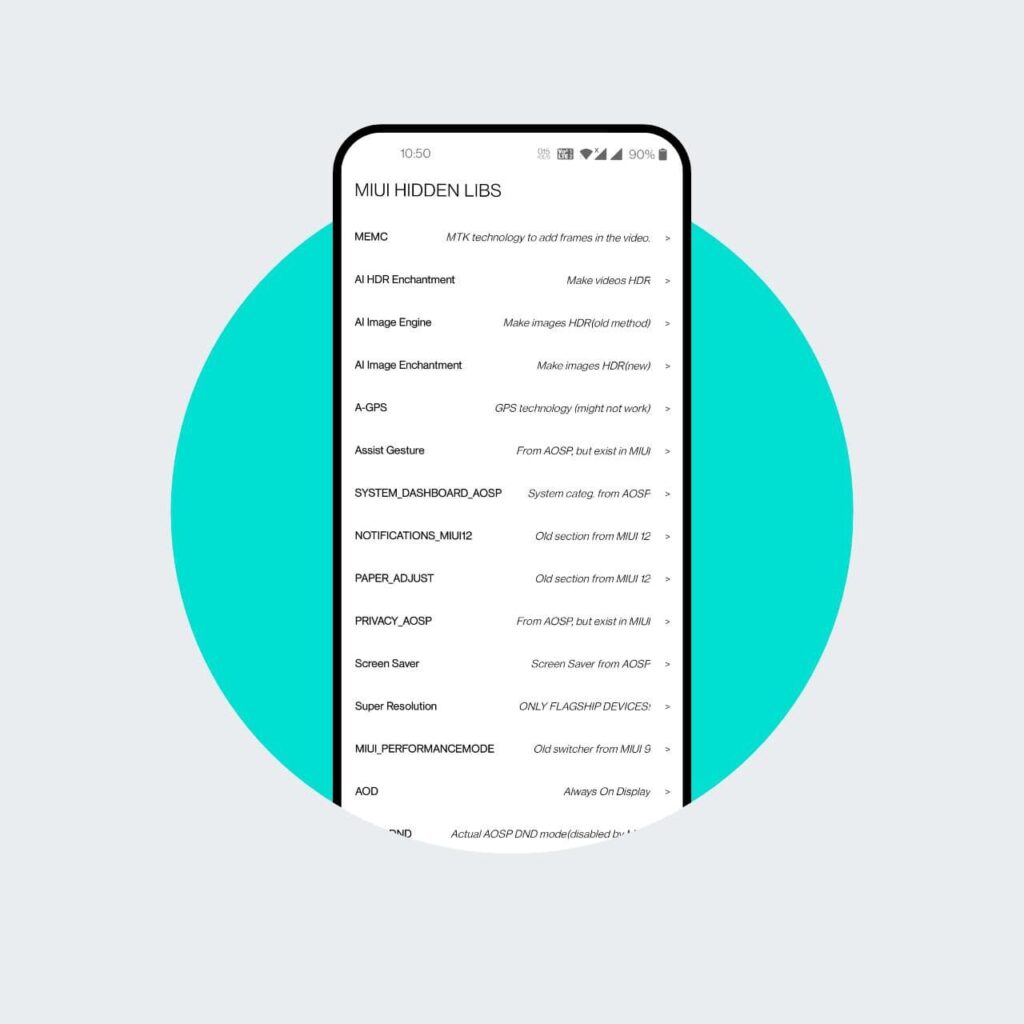
Enable Hidden Features in MIUI 12 Xiaomi Devices?
1 . First of all, Visit this link here and Open Your browser.
2. Download the latest released base.apk file.
3. Install it on your Xiaomi smartphone and Open it.
4. Now, Tap on MIUI 12.5 and You will see all the hidden features.
5. Click on any feature and use it on your phone.
Note: Some hidden features won’t work that are made for specific hardware. So, Don’t try it.
Thanks for reading this article. If you found this article helpful and interesting, let me know in the comments section and also share it with your friends. For more interesting android hacks, Xiaomi tricks, Join our Telegram Channel and Facebook page.