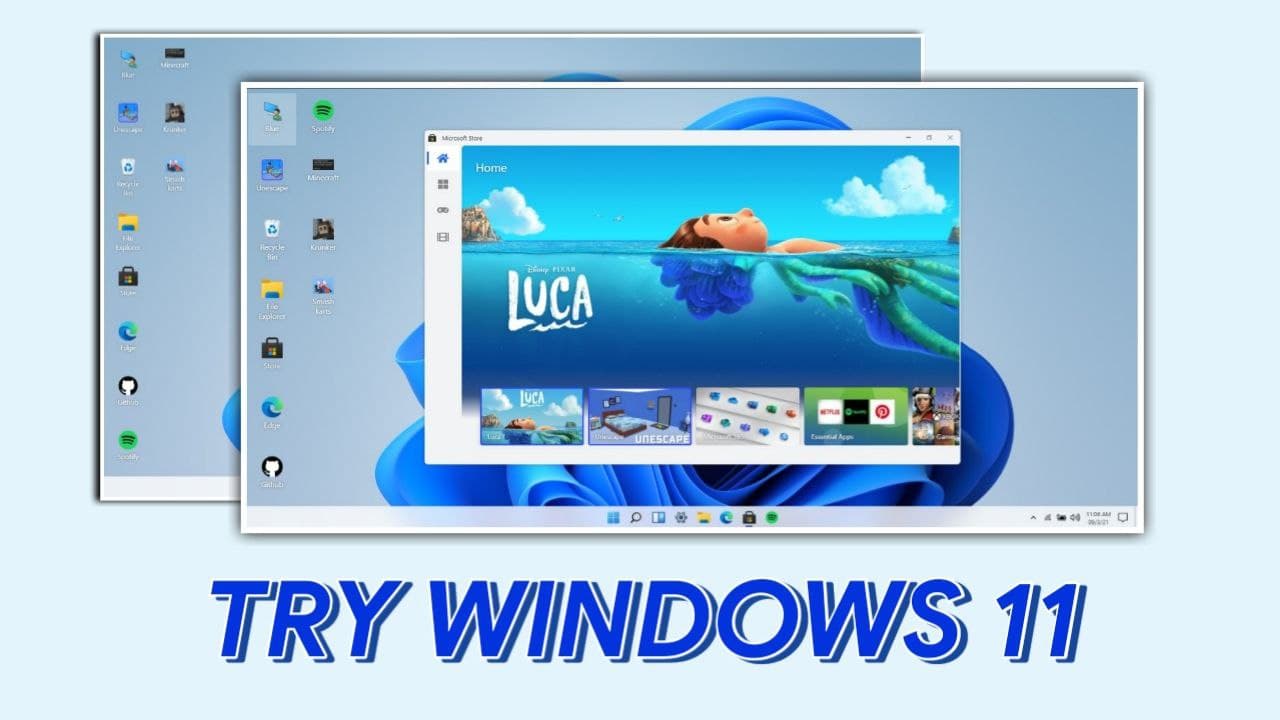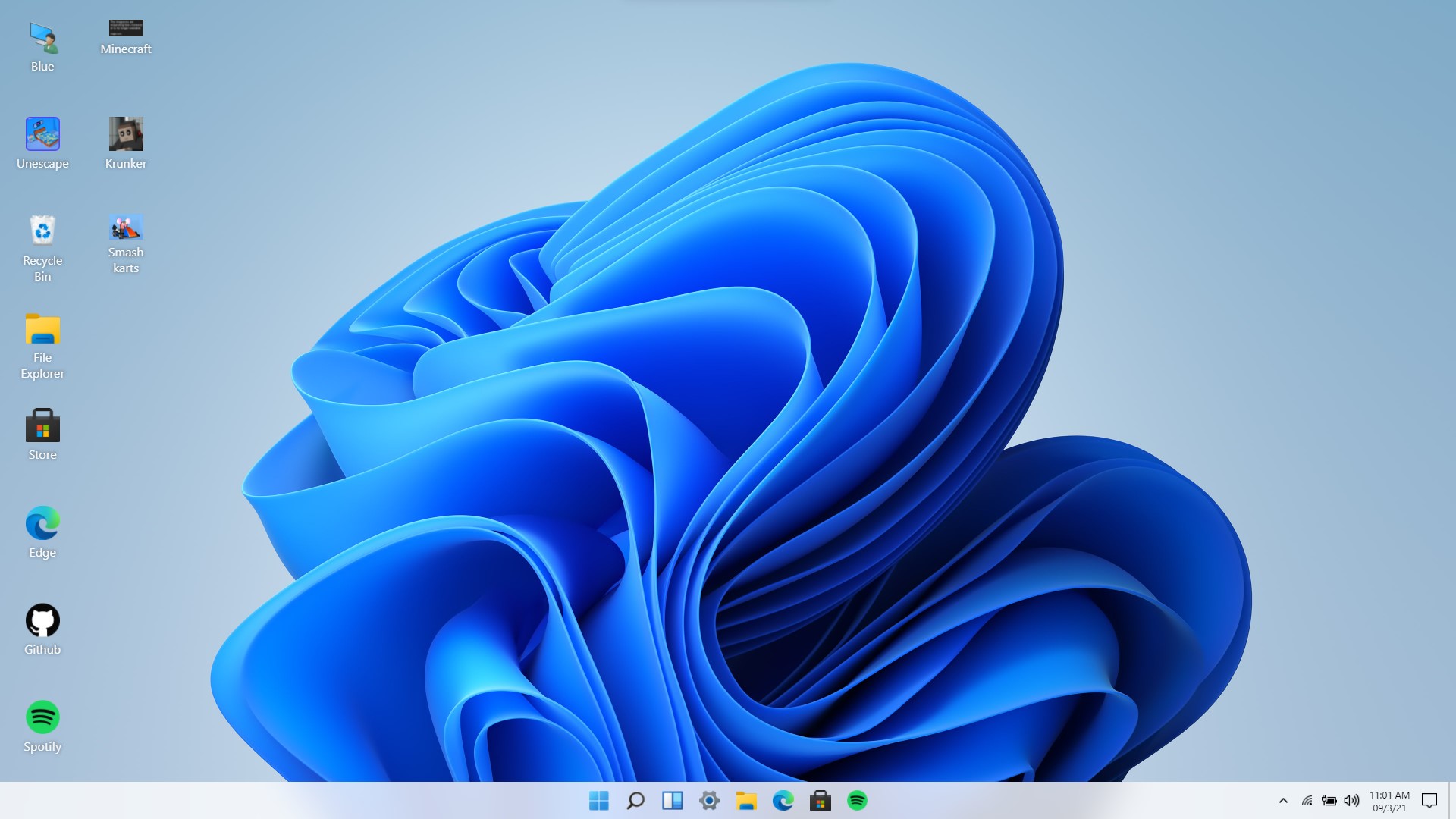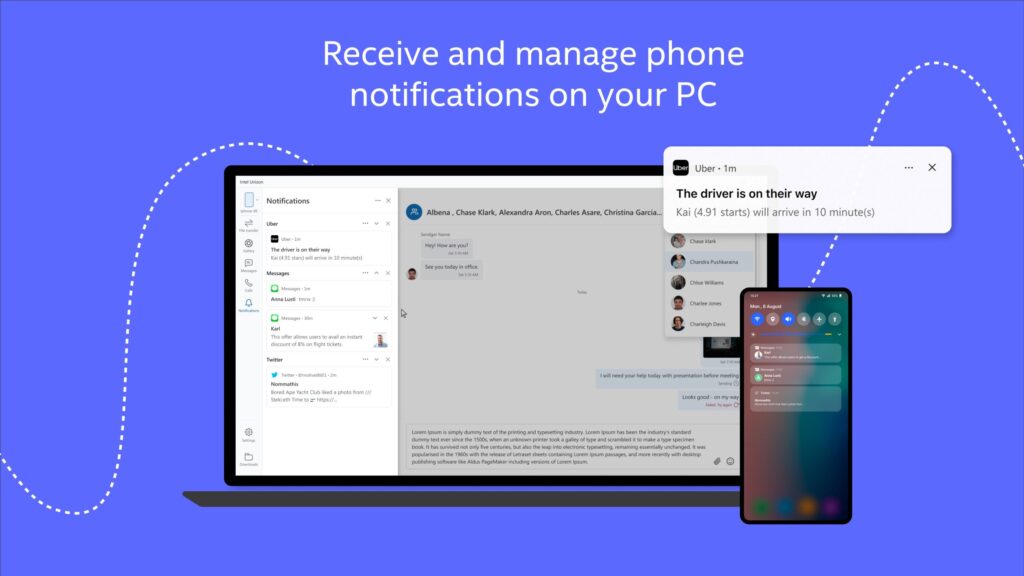Windows 11 is the upcoming Operating System for Desktops and PCs after Windows 10. It has some new features, Major UI changes, etc. This new Windows 11 will also require different hardware specs than Windows 10. If you want to try Windows 11 without installing, You can do it easily.
About Windows 11
Windows 11 is one of the most awaited Desktop operating systems. Well, Microsoft has already rolled out Windows 11 update to Dev and beta channel. But, it still has bugs. Microsoft has also revealed the launch date of Windows 11 will be 5th October 2021. Both Existing Windows 10 pc and Upcoming pc will be upgraded to Windows 11.
Recently, I came to find out an interesting Github project “Windows 11 in react“. With the help of this project, you can Try windows 11 on your Brower without installing it. I have tried windows 11 beta and this project and found various similarities. So, It’s good. If you want to experience this new version of windows, You can try it.
Windows 11 in React Project
This project Windows 11 in react is basically build using ReactJs. So, You will find only normal features like New Desktop, New UI, Icons, Search Option, Widgets, Microsoft Store, Edge Browser, Spotify, etc. You can experience the look of windows 11 in your browser right now.
You can visit this website here and try windows 11 on your Browser before installing it on your real computer or PC. This project is publicly available on Github. If you want to see the backend behind this awesome project, you can go through the Github repo here.
Some of the features are coming soon like File Manager, Settings, etc. But this is an interesting project for those who want to try windows 11 before installing or those whose pc isn’t compatible with windows 11. You don’t need any special hardware. Just open the browser and visit the site.