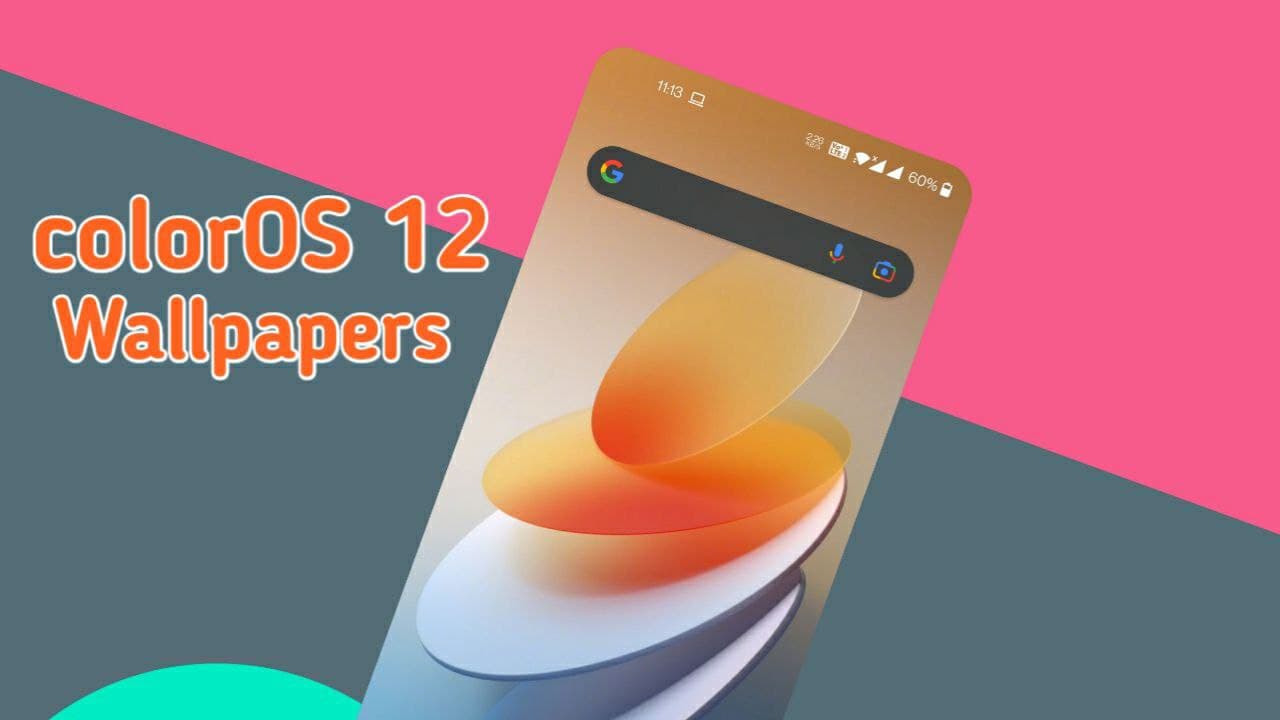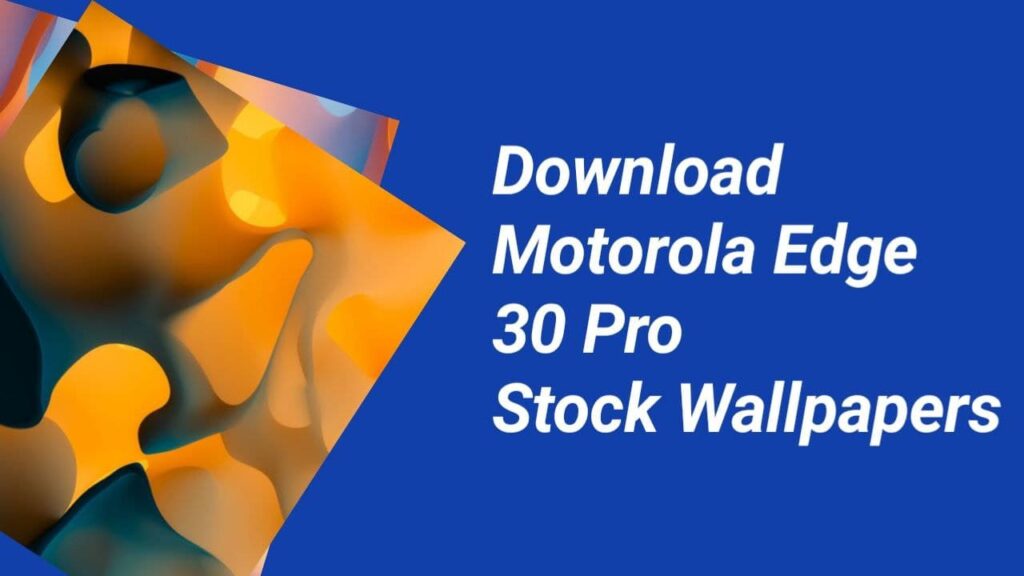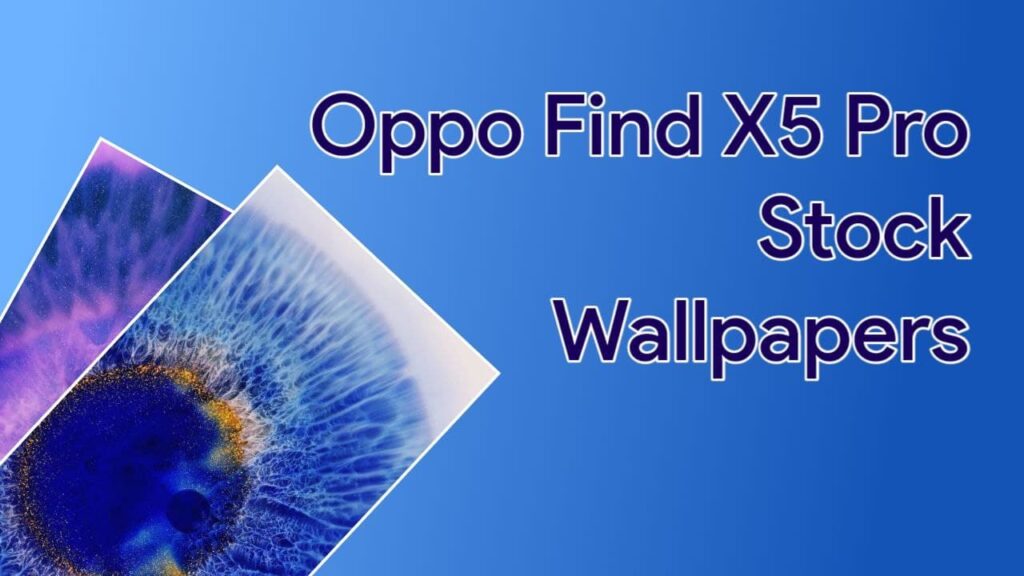ColorOS 12 is the upcoming OS for Realme and Oppo Smartphones. Recently, Oppo confirmed the launch of ColorOS 12 in Mid to Late September. This new colorsOS 12 comes with new wallpapers which you can try right here. Here is how you can Download ColorOS 12 Wallpapers for any android phone. I hope you like it.
About ColorOS 12
ColorOS 12 is the upcoming new Version after ColorOS 11. It is a Custom Skin based on Android specially developed for Oppo Smartphones. Recently, We found some leaked features that will come with this new version. This new ColorOS will come with New Android 12 Privacy Features, New UI Improvements, Based on Android 12, and much more. it also has new wallpapers and Icons.
Oppo recently confirmed about this new OS. It has new wallpapers that we have extracted for you and You can Download ColorOS 12 wallpapers and apply to any android smartphone.

Download ColorOS 12 Wallpapers
1 . First of all, Download the ColorOS 12 Wallpaper Zip file from Here.
2. Extract and Copy the Wallpapers on your phone.
3. In Homescreen, Press and Hold in any empty space.
4. Tap wallpapers and Select the ColorOS Wallpapers.
5. Apply it to your Homescreen and Lockscreen.
6. Enjoy it.
Thanks for reading this article. If you found this article helpful and interesting, let me know in the comments section and also share it with your friends. For more interesting android hacks, New wallpapers, Join our Telegram Channel and Facebook page.