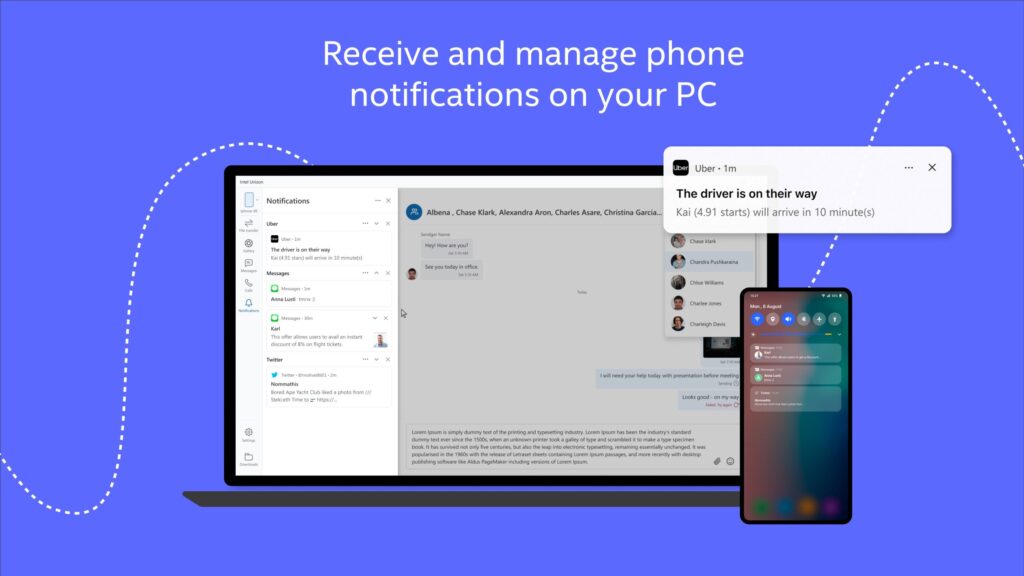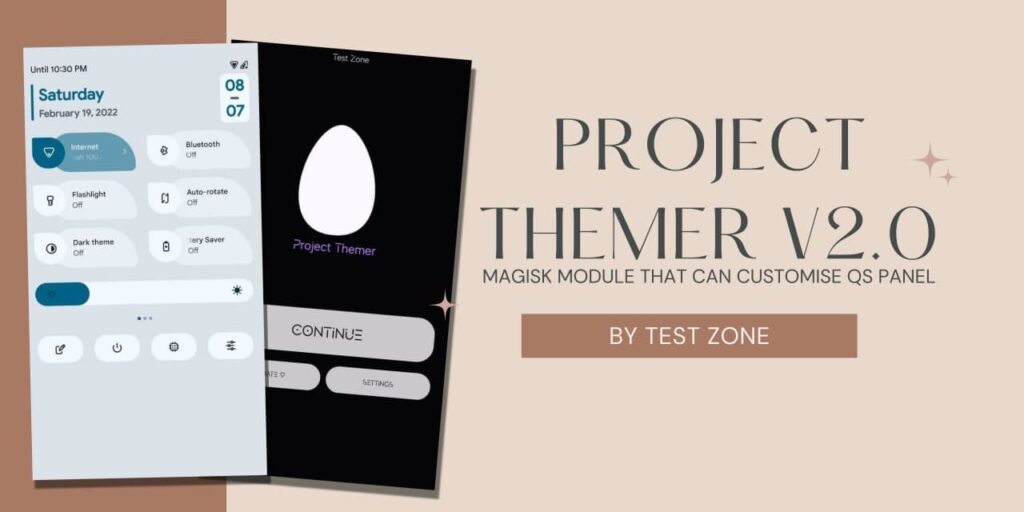Whatsapp is one of the popular Online messaging applications in the global market. Whatsapp has various features but WhatsApp lacks some small features that will make it more useful. Recently, I found a trick to Convert your Text into Stickers that will make your messages more interactive.
About Whatsapp
Whatsapp is one of the popular social media messaging applications. It has various useful features for daily usage like Stories, Voice and video calls in Groups, End to End encryption, Bold and Italic stying while typing, Send stickers and gifs, and more.
Whatsapp can also have some other small features like Send your text as Stickers, Animated stickers, Use different types of fonts, disappearing messages, and more. Recently, I found a keyboard that can convert your Text into Stickers, Use stylized fonts to send texts, Send animated stickers, and more.
How to Convert your Text into Stickers and Send in Whatsapp?
1 . First of all, Download and Install the Booble Indic Keyboard from the Play Store.
2. Open the keyboard and Give all the permissions required.
3. Enable the Booble Keyboard from settings.
4. Now, Open Your WhatsApp and select any contact.
5. Type any message and you will see a Sticker of your text on top of the keyboard.
6. Click on it and Send it.
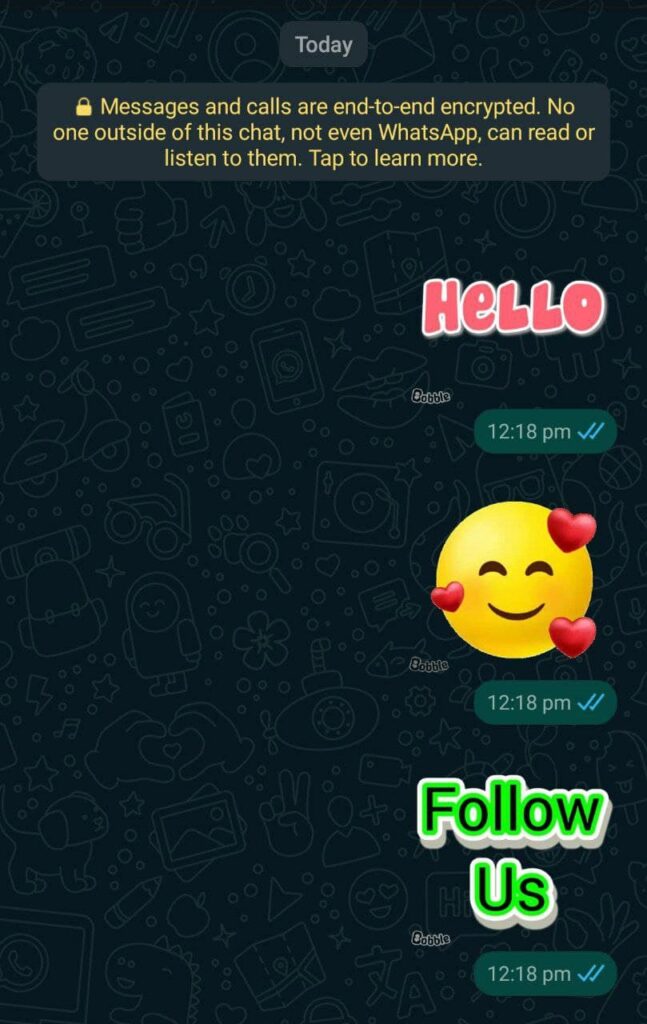
7. You can also send animated emojis by the press and hold in any emoji.
8. You can also use stylized fonts for typing text.
Thanks for reading this article. If you found this article helpful and interesting, let me know in the comments section and also share it with your friends. For more interesting, android hacks, tricks, Join our Telegram Channel