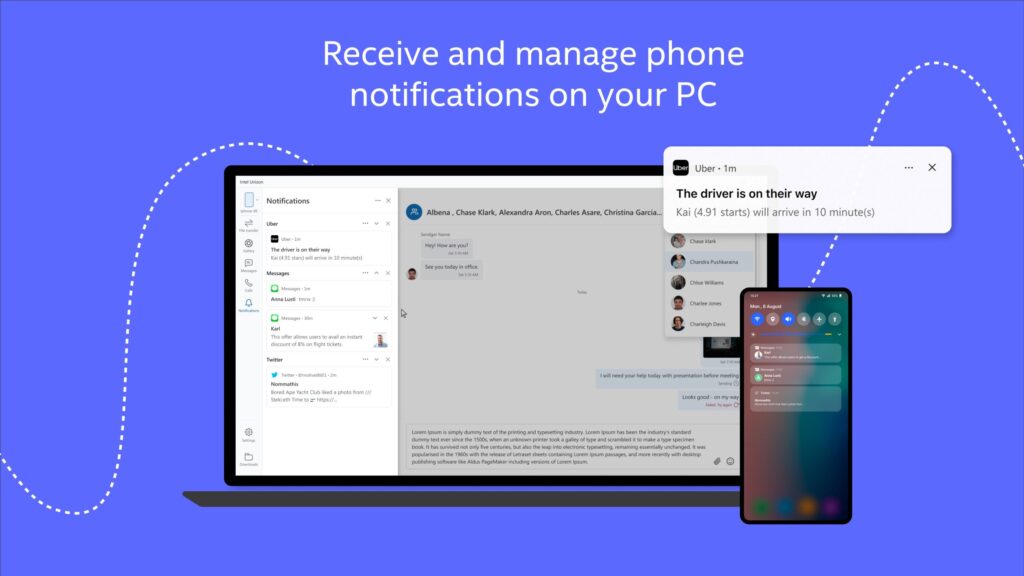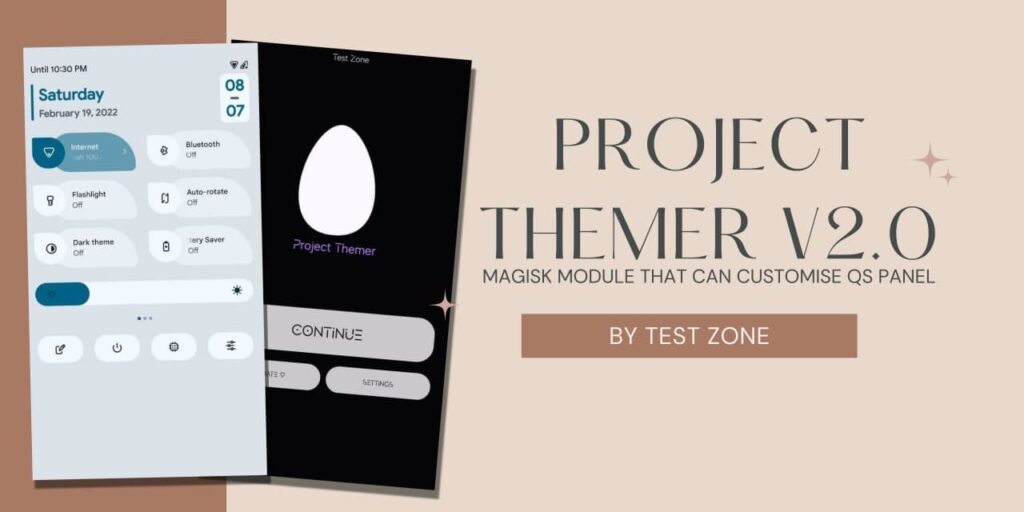Yesterday on 28th Dec, Xiaomi announced Xiaomi MI 11 and MIUI 12.5 Version. This new MIUI 12.5 Closed Beta Rom has many new features and Changes from the previous version. If you are exicted to Install this MIUI 12.5 Closed Beta Rom, Follow the below guide.
MIUI 12.5 is the upcoming new Version from Xiaomi. It is in Closed Beta Stage for Now. It has various new changes and new features. It has New Game Turbo 3.0, Dark Mode UI, Horizontal Recent app, new Boot animation with Sound, and many other things.
MIUI 12.5 Closed beta Rom is now available for various smartphones with Android 11 and Android 10 Update. If you know that Your Device will get Android 10 or Android 11 update in Future, then Your device is in the list.
Here are list of all devices with download links of MIUI 12.5 Closed beta Rom.

MIUI 12.5 Closed Beta Rom Download Links
| Device Name | Android Version | Download Links |
|---|---|---|
| Redmi K20/MI 9T | Android 11 | Download |
| Redmi K20 Pro/MI 9T Pro | Android 11 | Download |
| Redmi 10X 5G | Android 11 | Download |
| Redmi K30S/MI 10T | Android 11 | Download |
| Redmi 10X Pro | Android 11 | Download |
| Redmi Note 9 5G | Android 11 | Download |
| MI 10 Ultra | Android 11 | Download |
| MI 9 | Android 11 | Download |
| Redmi K30 Ultra | Android 11 | Download |
| MI 10 Pro | Android 11 | Download |
| MI 9 SE | Android 11 | Download |
| Redmi K30 Pro/Poco F2 Pro | Android 11 | Download |
| Redmi K30 4G/Poco X2 | Android 11 | Download |
| Redmi K30 5G | Android 11 | Download |
| MI Note 10/CC9 Pro | Android 11 | Download |
| MI 10 | Android 11 | Download |
| Redmi Note 7 Pro | Android 10 | Download |
How to Install MIUI 12.5 Closed Beta Rom?
Before Installing, Make sure that You have unlocked Bootloader and Installed TWRP in your Device. (Follow this guide)
- Download the ROM from the above link for your device.
- Copy and Paste it into your internal storage.
- Boot your device to TWRP Recovery.
- Make a Backup of your current ROM.
- Click on Install Button.
- Select the MIUI 12.5 Closed Beta ROM Zip file.
- Flash it on your device.
- Reboot your Device and Enjoy the ROM.
Note
This ROM is intended for Risk takes. If you are a normal user don’t flash this ROM. It is a Closed beta Rom. So, It may have bugs and Instability issues. Try at your own risk.
Thanks for reading this article. If you found this article interesting, let me know in the comments section and also share this article with your friends. For more interesting MIUI Rom Updates, Join our Telegram Channel.