PUBG Mobile is one of the Popular Battle Royal Game. It was released in March 2018. If you are playing this game already, you can face sometimes lags and Your mobile also doesn’t support high settings. Here is a trick to play PUBG Mobile at 60fps Extreme Settings in Midrange Android Devices. I hope you like it.
PUBG Mobile Releases a new update every two months with a new season. In every new update, PUBG Mobile is becoming a heavy game and Some Midrange Devices are facing lags while playing this game day by day.
There are Most of the PUBG Mobile Players who have Midrange or Budget Range Devices. They Can afford flagship devices like OnePlus but they want to free from lags and get maximum frame rates in their game. We have found a new trick which not only increases Frame rates to 60fps but also apply extreme settings.
Also Read: Customize or Change Volume Panel/Slider Styles in Your Android Device without Root
If you want to play PUBG Mobile classic game seriously, then you should know that what most important to play PUBG Mobile.
- Play Game in Smooth to get Maximum Frames (PUBG Mobile at 60fps)
- Make Sure that Your ping is under 50ms-100ms to get instant response from the server.
- Switch your Game to Three or Four Finger. It will help you to crouch, Open Scope with Peek while firing.
- Play Arena Training and Team Death Match to improve your skills.
- Use Stereo Earphones or Headphones to Know the Exact Sound of Enemies, Enemy vehicles, etc.
Now, Let’s get to the main aim of this article. If you are a hardcore PUBG Mobile Player then you already know that Most known players like Mortal uses High Frames with Smooth Graphics to play games without any lag.
If you have An Android Device that can play in Smooth Graphics but It doesn’t support Extreme Frame Rate. This App or Trick Will Help you.
Also Read: Install and Use Transparent Background Wallpapers in all Android Apps in MIUI 11 Xiaomi Device
If You Want More Interesting Android and Gaming Tricks Like this, You should join our Telegram Channel for Upcoming Future Updates.
Play PUBG Mobile at 60fps Extreme Settings in Your Android Devices
- First of all, Download GFX Tool From Play Store.
- Open the Application.
- Select Your Game Version (Like Latest is 0.17.0 Global).
- Make the Resolution Default.
- Choose the Graphics to So-Smooth.
- Choose the FPS to 60FPS (PUBG Mobile Support Maximum 60fps for now).
- Change the Styles to Colorful.
- Make all other Features Default.
- Click On Accept Button and then Click on Run Button.
- Your PUBG Mobile will Open and You will Now, See that Extreme Graphics are now Applied to Your Device and Your Game is Smooth.
By Applying above settings, your mobile will be able to PUBG Mobile at 60fps extreme settings.
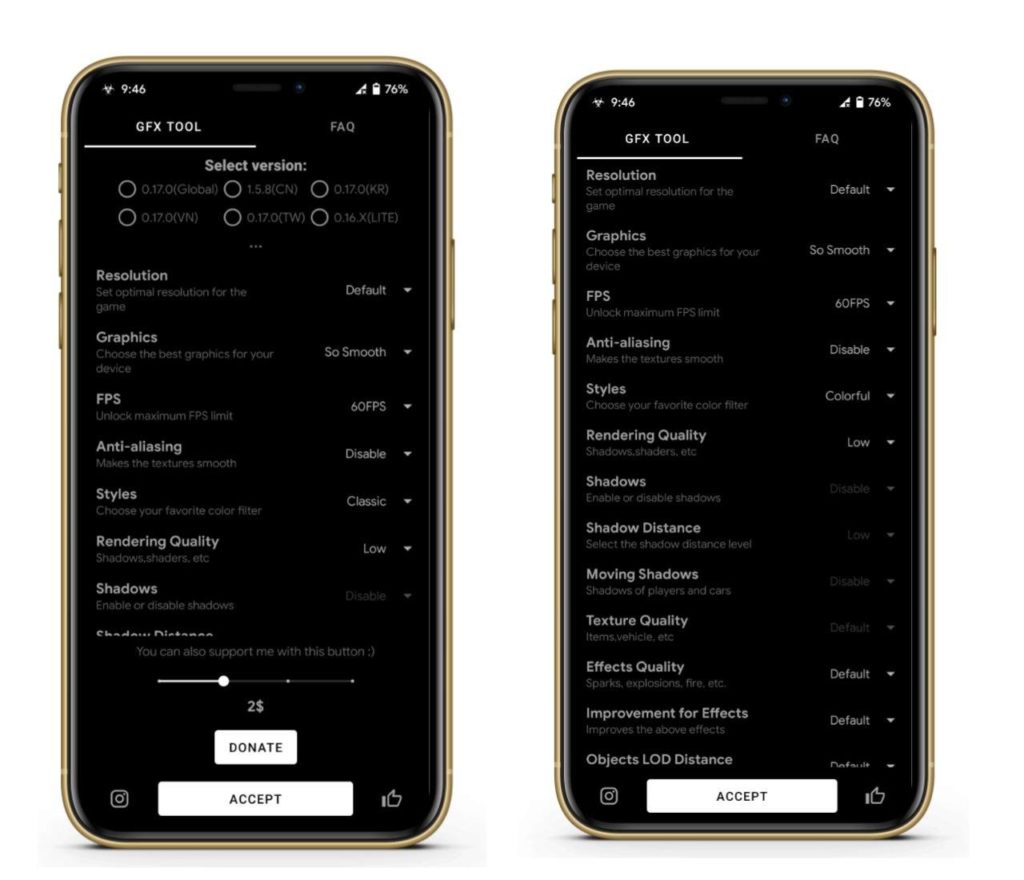
After Applying the Above Settings, All Your Settings becomes default or Reset. Like You have to enable Peek and Fire Option, Universal Mark,etc again.



