MIUI is one of the popular Skin Based on Android. MIUI is Available for Xiaomi Devices. MIUI is popular because it provides extra features than stock android like Scrolling Screenshots, Status Bar customization, etc. There are various themes available which you can apply to MIUI. Some Themes also offers transparent wallpaper. So, If you want to install or Use Transparent Wallpaper in MIUI 11 now without Root, Here is a trick to do it.
Transparent wallpaper is a new feature that is coming soon with the new Update. If you exactly don’t know what is transparent wallpaper? let me tell you in short. Transparent Wallpaper feature is a very useful feature. With the help of this, You can apply a transparent background in Apps. In Settings, You can apply your favorite wallpaper in the background. You can see examples in the screenshots.
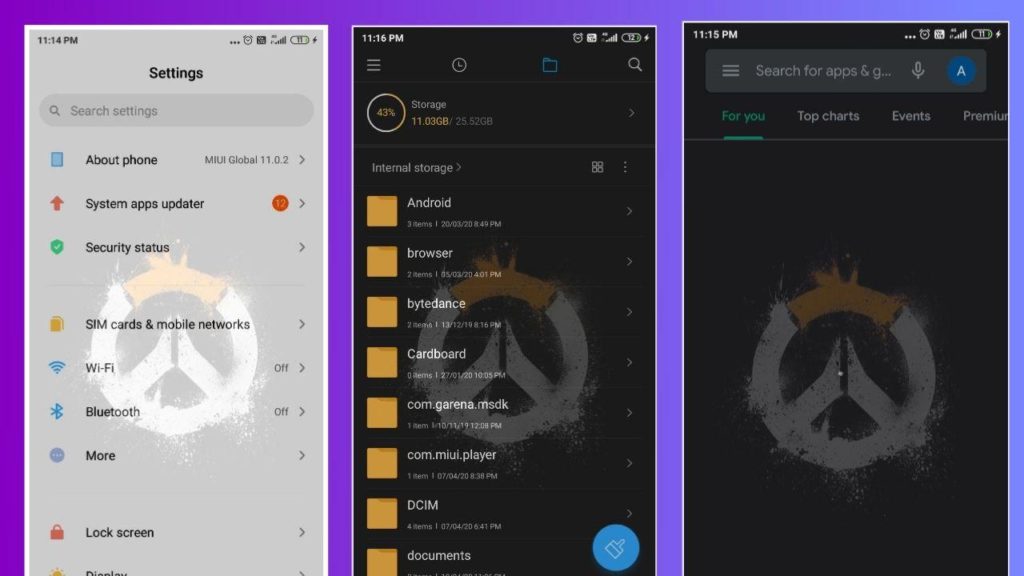
There are Lots of tricks and tips in MIUI 11 that we are going to discuss in future. So, If you want More interesting MIUI tricks, Please Consider Joining Our Telegram Channel
Also Read: Customize/Change Volume Panel Styles in Your Android Device
Xiaomi releases new MIUI Version Every Year. This year, Xiaomi is Going to Launch MIUI 12. So, It Seems that this Transparent Wallpaper feature will come in this new MIUI Version. So, If you want to Use Transparent Wallpaper now in your Xiaomi Device. Follow the Below Process.
Use Transparent Wallpaper in MIUI 11 in Xiaomi Device
- First of all, Go to This Link and Download Themes App new version.
- Install the Downloaded themes app.
- Open the Themes app>Go to My Account.
- Click on Themes Lab.
- Now, Turn on Transparent Wallpaper Feature.
- Now, Go to Gallery and Select Your Own Wallpaper.
- Click on Set As Wallpaper and Select Transparent Wallpaper.
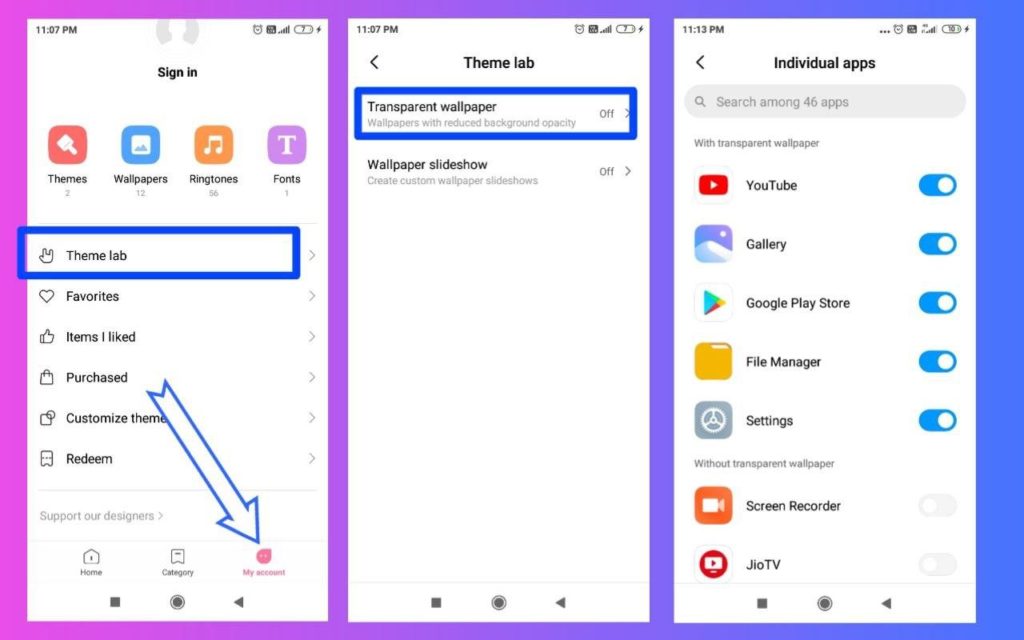
You Can Also Choose Apps in which you want to Use Transparent Wallpaper in Themes Lab Section.
Note: In this new themes app, there is a bug. You won’t be able to see Online themes in this app.
Thanks for Reading this article. If you found this article interesting or helpful, let me know in this comments section.



