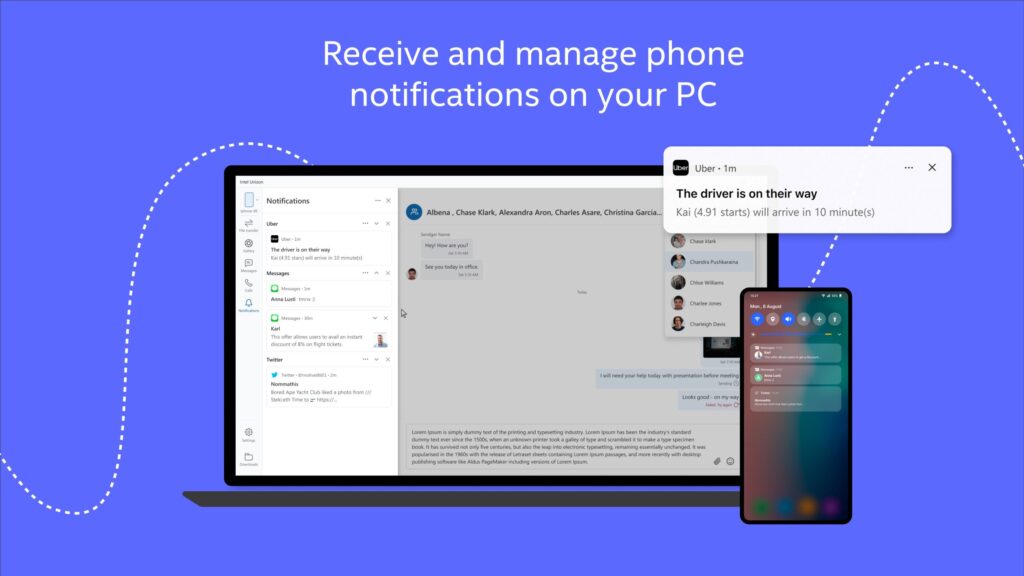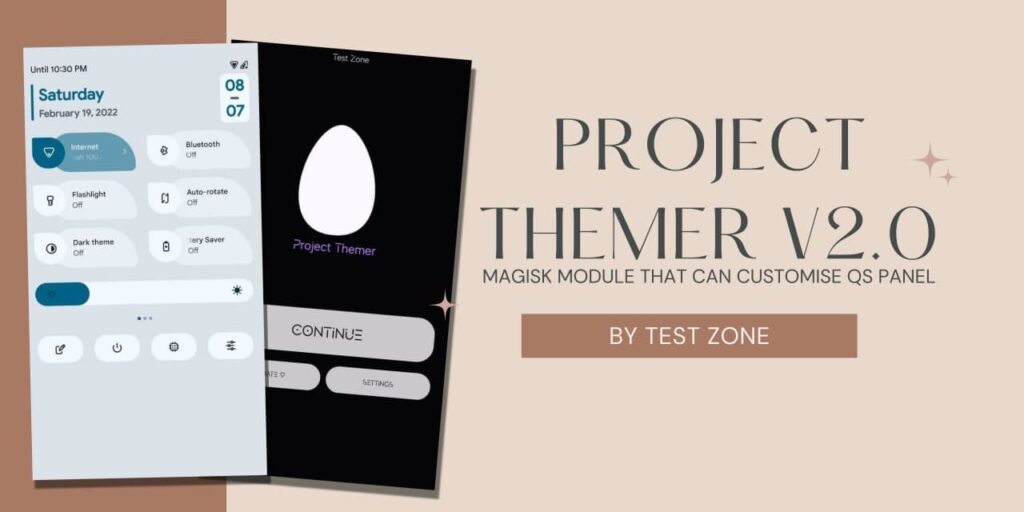Telegram recently rolled out the last update of the year 2021. This new update brings message reactions, Spoilers, Translation, QR Codes and much more. The main highlight of this new update is Message reactions. Here’s a guide to enable Message reactions in your Telegram Channel.
Telegram 2021 Last Update
Telegram brings one of the most useful features – message reactions in the 12th update of 2021. You can enable message reactions on Telegram Groups, Channels, Direct Messages, chats, etc. This feature is very helpful for telegram channels and group owners.
With Message Reactions, you can give access to users about how they feel about the posts that you publish. If you are trying out a new type of posts, you can use message reactions to check your follower’s reactions. Well, If you don’t know how to enable it. You can follow this guide to Enable Message Reactions in Telegram Channel.
How to Enable Message Reactions in Telegram Channel?
1 . First of all, Make sure you are the owner of any Telegram Channel.
2. Update and Open Telegram and Your Channel.
3. Tap on Your Channel Title.
4. Click on the Edit (Pencil) icon.
5. You’ll see the reactions option below.
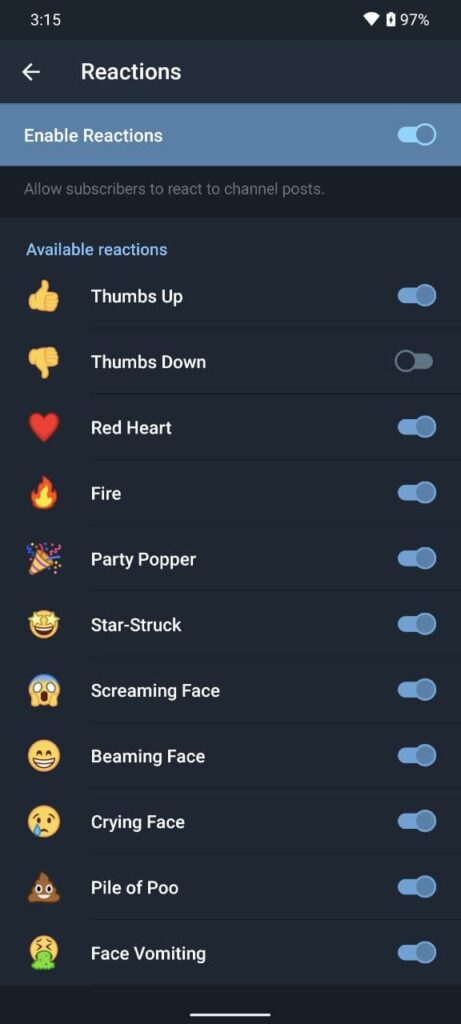
6. Click on it and Enable the reactions.+
7. You can also choose which type of reactions you want to show to subscribers.
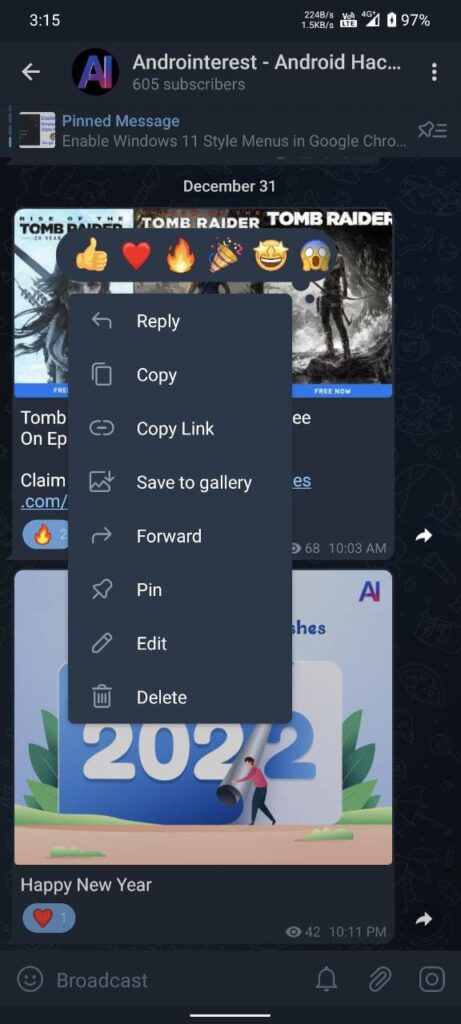
8. After Enabling the reactions, Your Subscribers will be able to react in your posts.
Thanks for reading this article. If you found this article helpful and interesting, let me know in the comments section and also share it with your friends. For more interesting android hacks, How-to Guides, Join our Telegram Channel.