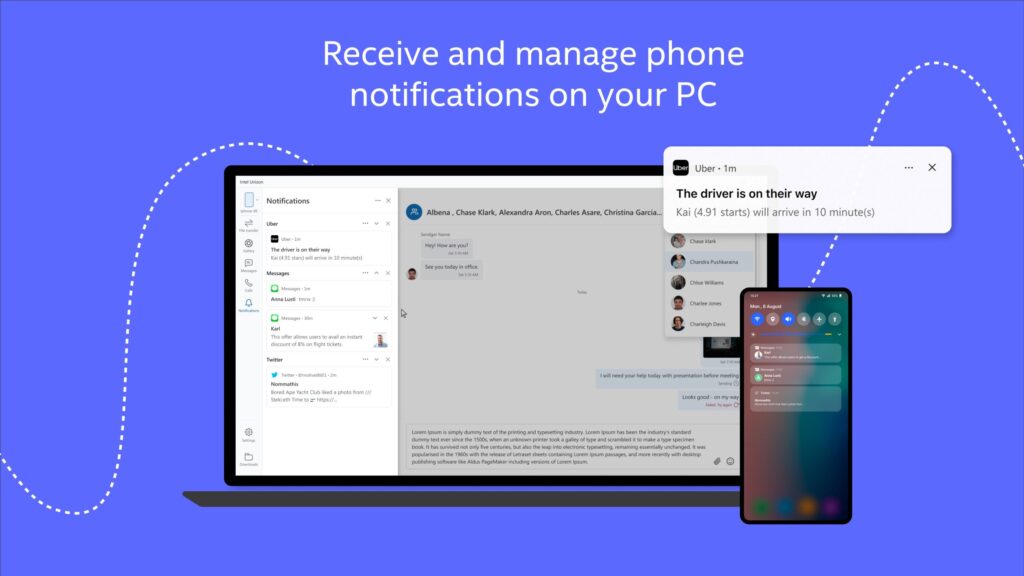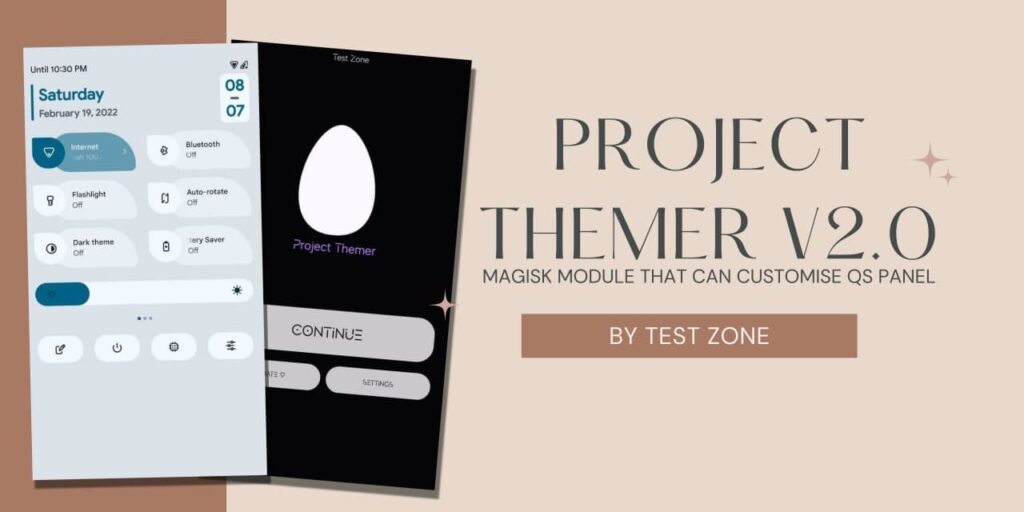Google is an American Multinational Company hat specializes in Internet-related services and products, which include online advertising technologies, a search engine, cloud computing, software, and hardware. They Also provides Free Cloud Storage for Users.
Recently, Google Announced that They will no longer be giving Free unlimited storage on Google Photos to users. while You’re backed-up photos are safe. You can access your’s Old backed up photos in higher quality. But, If you want to backup photos in Google Photos, Your storage will be calculated with 15GB given by Google for a particular Account.
While many users want to Backup their photos in higher quality as memories. So that they can easily access it anytime. But, Due to new Google Photos rules. You won’t get Free Unlimited Storage in Google Photos. But, Recently we found a trick to Get Free Unlimited Storage in Google Photos in any android phone. You can follow steps below.
Also read: Download Windows 11 Wallpapers for Desktop/PC
Requirements
1. Make sure Magisk Root is installed on Your phone (Download From Here)
2. Pixel Props Magisk Module – Click Here.
3. Little bit of knowledge.

How to Get free unlimted storage in Google Photos in Any Phone?
1 . First of all, Download and Complete all requirements from above.
2. Clear Cache of Your Google Photos app (Don’t worry Your photos won’t get deleted).
3. Copy and Paste Pixel Props magisk module in your phone.
4. Open Magisk Manager app.
5. Go to menu and Plus Icon.
6. Select the Pixel Prop module and Flash it.
7. Reboot Your Phone once.
8. Now, You will get Free Unlimited Storage in Google Photos.
Note
The above Pixel Prop module changes the properties of your device to Google Pixel where Google is providing Free Unlimited Storage. So, You can access free storage.
Thanks for reading this article. If you found this article helpful and interesting, let me know in the comments section and also share it with your friends. For more interesting android hacks and tricks, Join Our Telegram Channel.