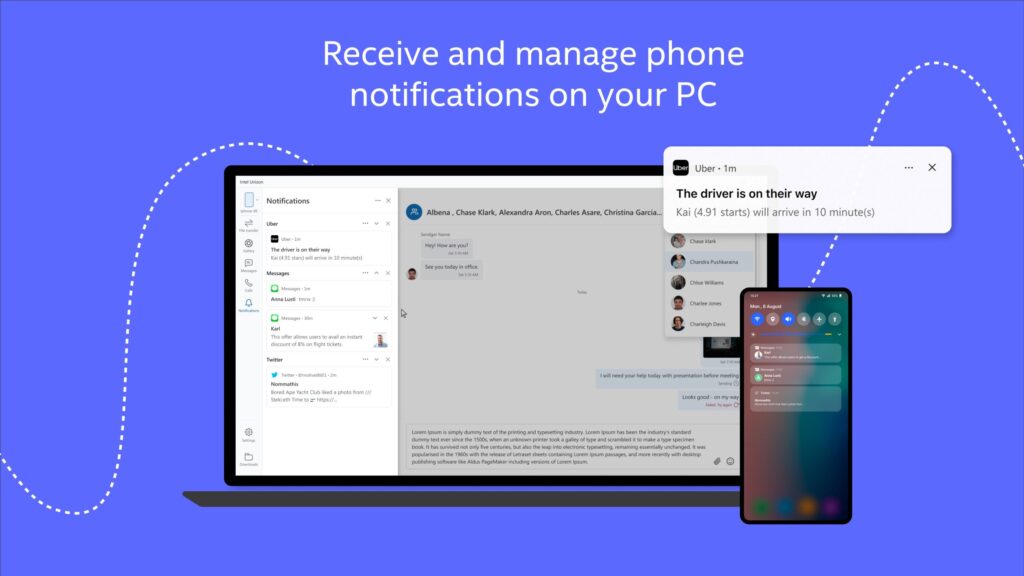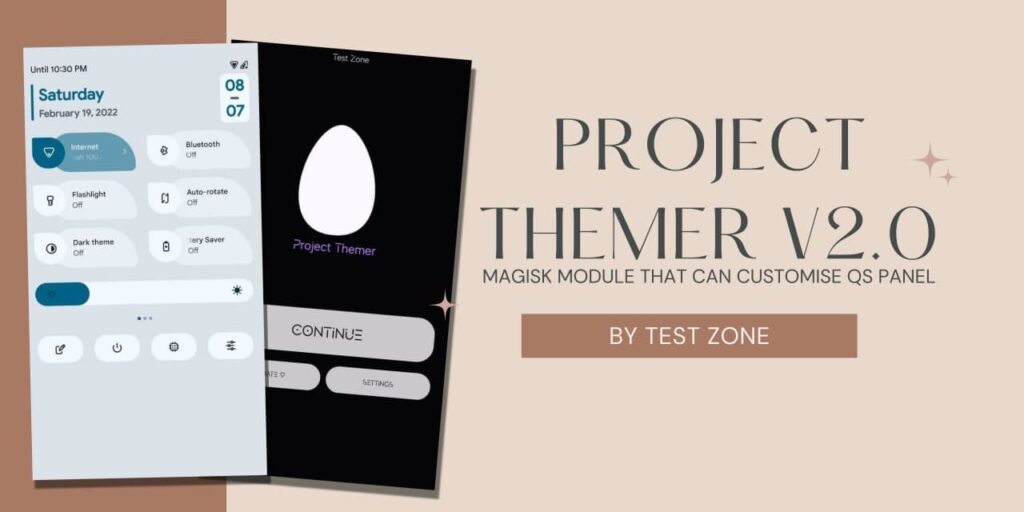Xiaomi launched Redmi Note 10 series in india recently, Redmi Note 10 Series is the first note series to come with Amoled Screen. Today, I am here to tell you how you can Install GCam 8.1 in Redmi Note 10 Pro and Note 10 Pro Max.
Redmi Note 10 Pro and Pro Max comes with Amoled Screen with 120Hz Screen Refresh rate which makes the screen more smooth. Well There are other major features also available like 64MP and 108MP Camera, New Back Design, 5000mAh Battery, SD 732 Chipset and more.
Redmi Note 10 Pro is one of the best smartphones in Midrange. Recently, Most users also bought this smartphone which ends up Out of Stock in Amazon India in the First sale. Well If you have one of the Redmi Note 10 Pro or Pro Max, You were eagerly waiting to install a Stable GCam 8.1 in Redmi Note 10 Pro and Pro Max.
Recently, A GCam Modder BSG launched a new GCam 8.1 Port. This new GCam also supports Redmi Note 10 Pro and Pro Max. It means you can install and Use some additional camera features like Astrophotography, GCam Portrait and more in your smartphone.
Also read: Unlock Bootloader and Install TWRP Recovery in Redmi Note 10 Pro

Install GCam 8.1 in Redmi Note 10 Pro and Pro Max
1 . First of all, Visit this link.
2. Download GCam 8.1 apk (eng).
3. Copy and Paste it in your internal storage.
4. Install the apk file in your phone.
5. Reboot your phone once.
6. Open Google Camera and Give all permissions.
7. Enjoy the GCam 8.1 in Redmi Note 10 Pro and Pro Max.
For latest updates, Visit this link and Get latest GCam from BSG.
Thanks for reading this article. If you found this article helpful and interesting, let me know in the comments section and also share it with your friends. For more interesting android hacks, tricks, GCam ports, Join our Telegram Channel.