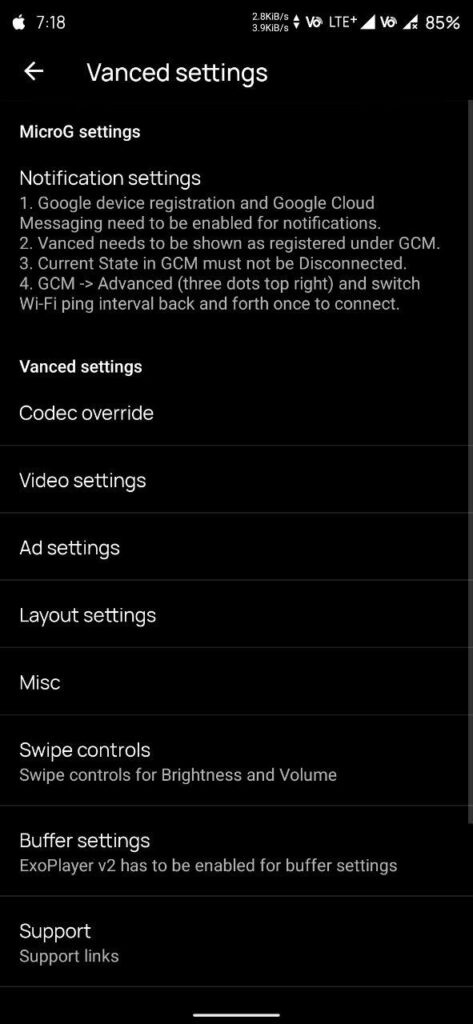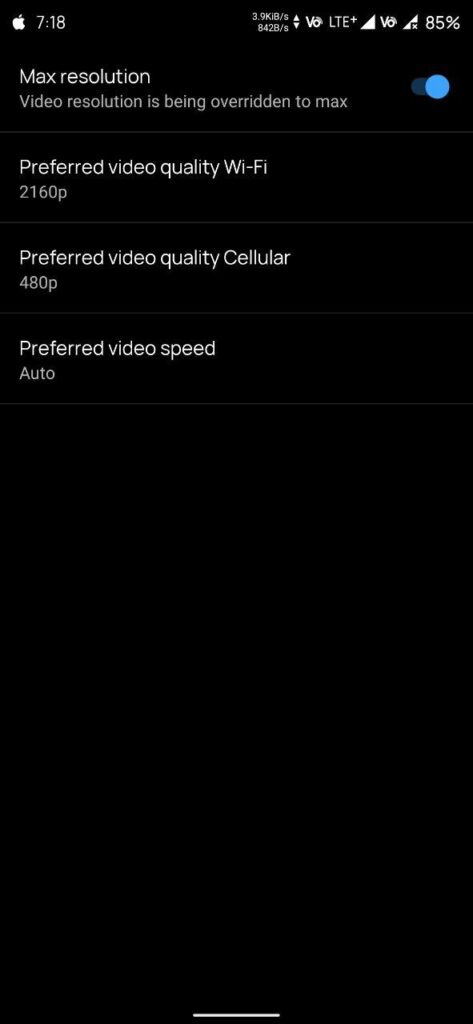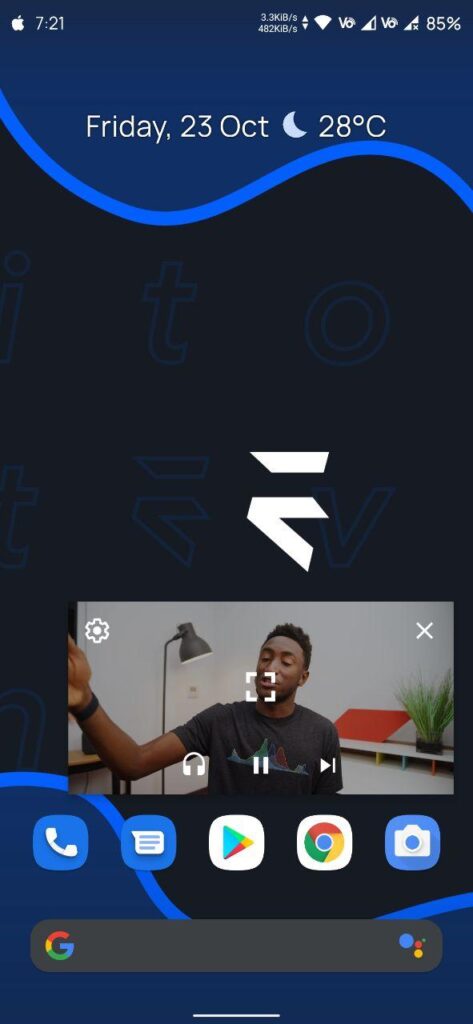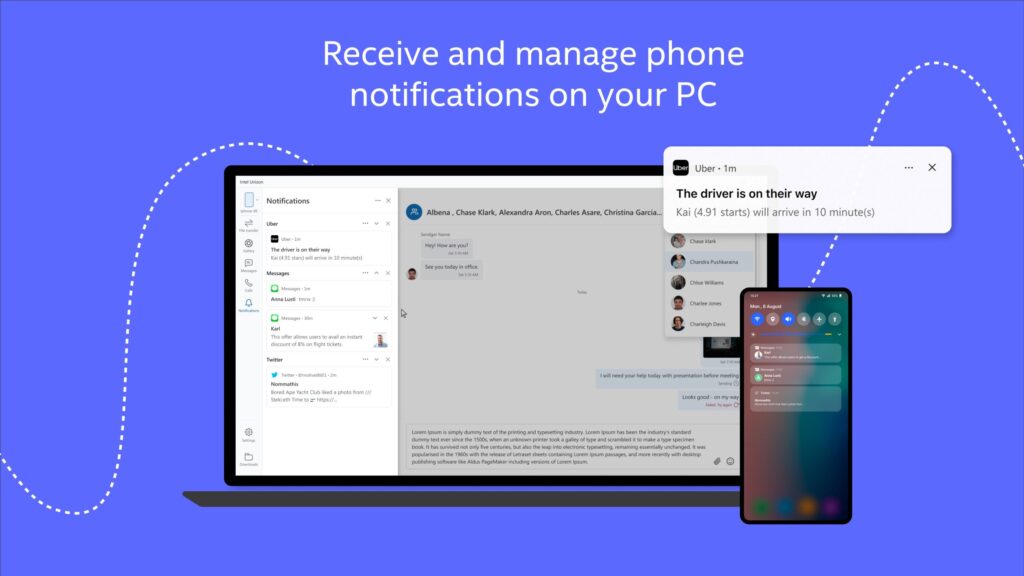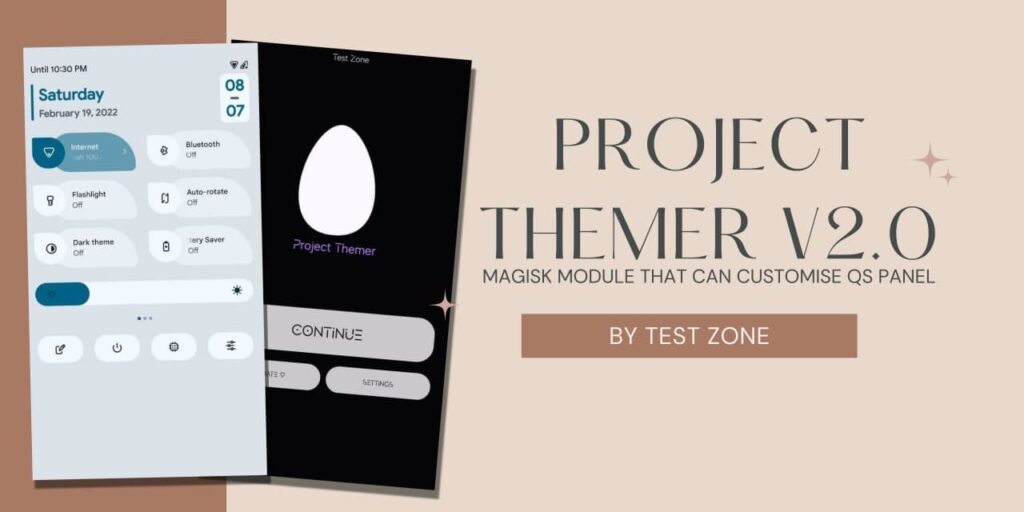Youtube is one of the popular video streaming services. Here Content creators upload their videos and viewers watch it. Youtube is Free for all users but It comes with Video Advertisement which most of you are irritated with that. You can remove watch ad-free youtube videos but, You need to buy Youtube Premium. Today, I brought you a mod version – Youtube Vanced.
Youtube Vanced is a type of Modded application of Youtube which looks exactly similar to the Youtube app. In Youtube Vanced, You can Play video with any ads, Play Videos in 4K even it doesn’t support. It also offers Picture in Picture mode and Background Playback. There are many more features that are available in Youtube Vanced. Here is a list of It.
Features of Youtube Vanced
- Add Your Google Account to See Subscribed Channels.
- Play Videos without Ads.
- Play Videos in any resolution upto 4K.
- Play Video in Picture in Picture mode like Netflix, MX Player, etc.
- Enable a Black Theme for battery saver.
- Remove Comments.
- Change Layouts of Your choice.
- HDR Playback is also available.
- Volume and Brightness swipe Control.
- Cast videos to TV.
- Remove Youtube Stories and More.
You can also use or Install Youtube vanced in both rooted and Non-Rooted Smartphone. Few months ago, You can install this app using Magisk Module. But, When Google released a new security, You cann’t install via Magisk. You need a new method. Follow the below process and install it.
How to Install Youtube Vanced in any Android?
- First of all, Click on this link and Download vanced Manager apk.
- Install and Open it.
- Now, Install MicroG from inside the manager.
- Install Youtube Vanced app.
- Open Youtube Vanced application.
- Click on the Profile option and Sign in.
- It will redirect you to MicroG.
- Enter your Google Email and Password to log in.
- Now, You have logged in successfully.
- Play any videos without ads and Enjoy.
Also read: Trick to download Youtube Videos using Telegram
How to Enable 4K Streaming and Other features?
- Open youtube vanced application.
- Click on Profile icon.
- Click on Settings.
- Go to vanced Settings.
- You will get Ads Settings, Video settings, Misc and more.
- Go through all options.
- Change according to your preference.
- Enjoy watching youtube videos.
You can also support them by download Brave Browser or Adguard.
Thanks for reading this article. If you found this article helpful and interesting, let me know in the comments section and also share it with your friends. For more interesting android hacks and tricks, Join our Telegram Channel.