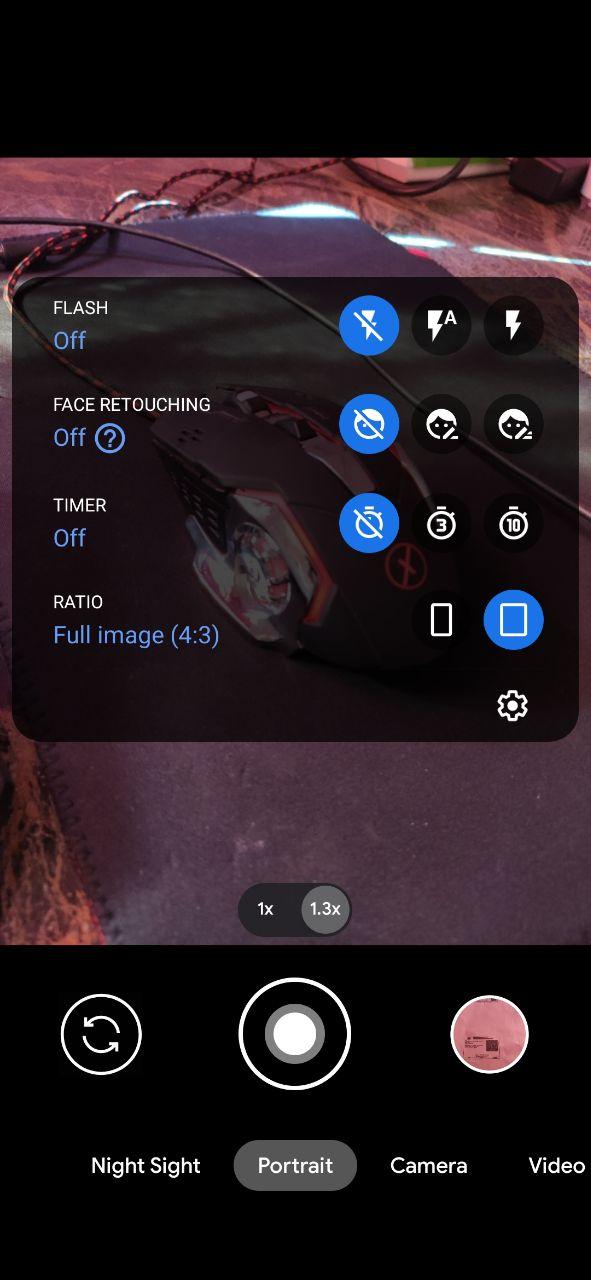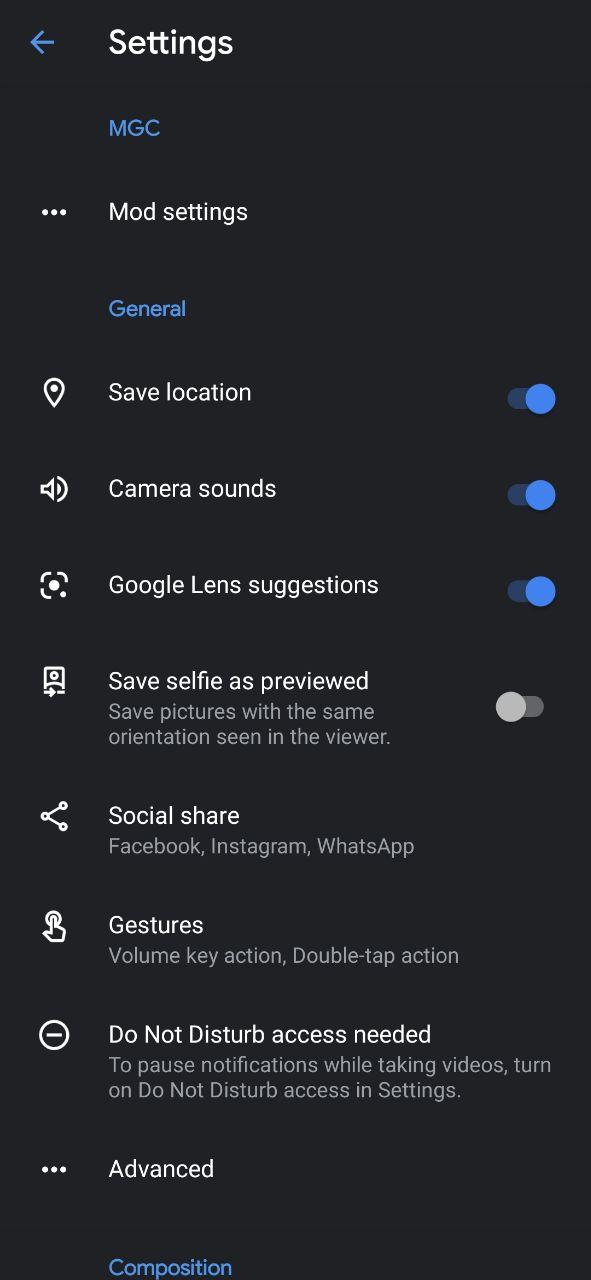With the launch of Google Pixel 5. Google introduced a new Google Camera version 8.0 in Pixel 5 Smartphone. It has a revamped UI, new Buttons, and More. Today, I will tell you how you can install Google Camera 8.0 Mod in any android phone.
If you are a mobile photographer and don’t have any flagship smartphone, You already know that the Google camera is very useful even in Mid-range or Budget range smartphones. You can take better, Sharp, and Portrait images using GCam. So, Google camera is one of the best camera apps on android.
Google Camera 8.0 or GCam 8.0 is a new version by Google. It is available in Pixel 5. It has a new revamped UI, new Buttons, Some new features you can see below.
Features & changes in Google Camera 8.0
- New buttons
- Quick Zoom
- Quick Access for video modes
- New icon for recording
- Cues for better images
- Face retouching
- New Leveller
- Social Share on Video Mode
- Audio Zoom.
You can read in Details about these features in Xda.
While Google develops GCam in Pixel smartphones only, Some unofficial developers manufactures GCam Mod of every version and upload it to the celsoazevedo.com website. There you can get all GCam Mod versions by different developers. Recently, A Developer – BSG modded the Google Camera 8.0 and made it for all android devices. Here it a trick or process to Install it.
Before going for the process, make sure that Camera2Api is enabled on Your Smartphone. Almost all recently released Smartphones come with Cam2Api pre-enabled. But, You can check or make sure using Cam2Api app here.
Also read: Disable All sensors in your Android phone
Install Google camera 8.0 Mod in any android
- First of all, Visit celsoazevedo.com website.
- Scroll Down and You will see recent Gcam updates.
- Click on Google camera 8.0 Mod apk.
- Click on the Apk file link to download.
- Install the Gcam app in your device.
- Open the app and Give all Permissions.
- Enjoy the app.
Note: If this Gcam 8.0 Mod is not installing or working in your device then try another one.
Thanks for reading this article. If you found this article helpful and interesting, let me know in the comments section and also share it with your friends. For more interesting android hacks and tricks, Join our Telegram Channel.