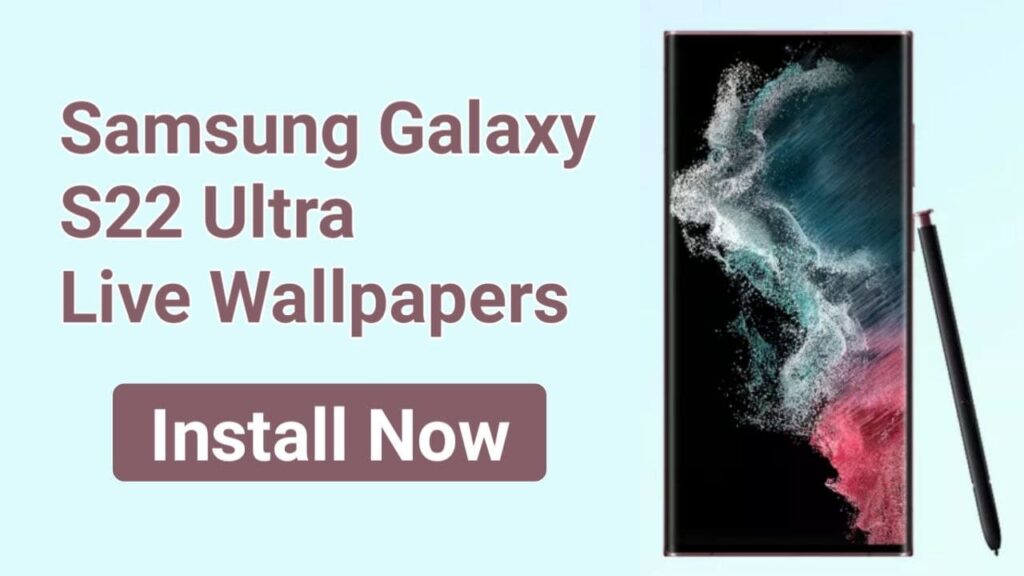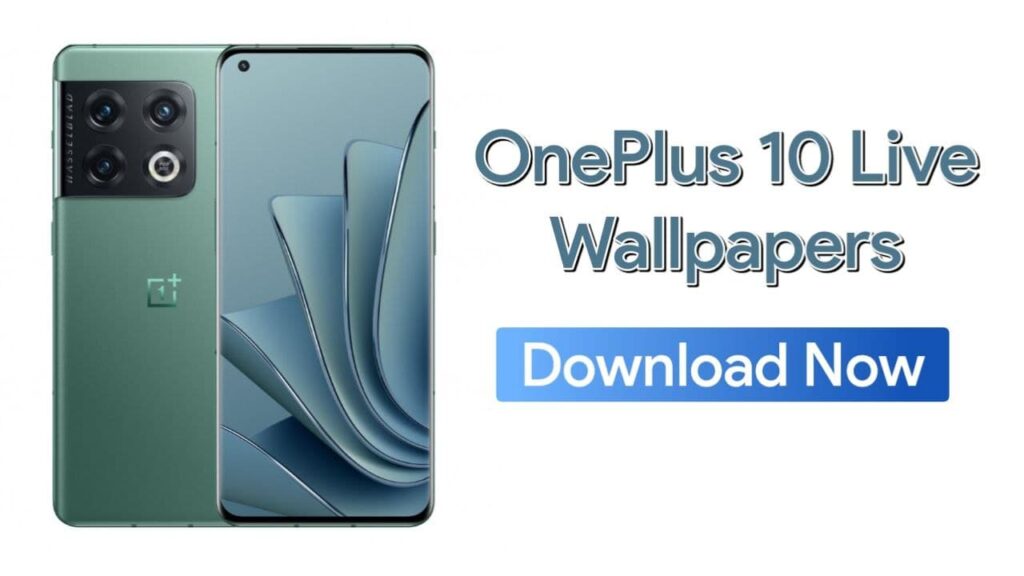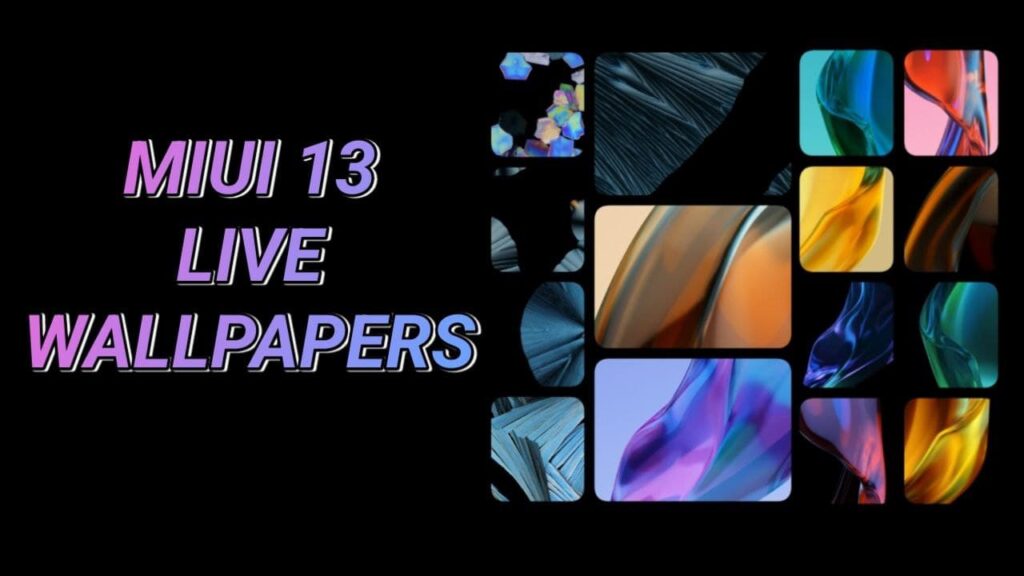Recently, Motorola launched a new flagship smartphone Motorola Edge+. It comes with the latest hardware specs and the latest Android 10. This is one of the flagship smartphone launched by Motorola. It also has an interesting live wallpaper in Motorola Edge plus. If you want to install Motorola Edge plus live wallpaper in your android then, this article is for you.
About Motorola Edge+
Motorola Edge+ comes with Qualcomm Snapdragon 865 processor. It has a Quad rear camera including a 108MP main camera. It has a Stock Android 10. So, It is bloatware-free. This smartphone also supports 5G because Snapdragon 865 has 5G Modem. So, It is a future-proof smartphone.

Motorola Edge+ live wallpaper is very attractive. You can install this live wallpaper in any android device. It works on MIUI, colorOS, OxygenOS, and of course in Stock android. If you have seen the live wallpaper of Pixel smartphones before. It is quite similar to that. But, It looks more beautiful and attractive.
To Install this wallpaper, you just need a smartphone and Google Wallpapers app. You don’t need root access for this. Follow the below process and install Motorola edge plus live wallpaper in your android device.
Also Read
- MIUI 12 Live wallpapers for any Android
- Oneplus 8 Series Live wallpapers for any android
- Realme UI Live wallpapers for any android
Install Motorola Edge plus Live wallpaper in any Android
- Download and install Google wallpapers app from Playstore.
- Now, Download Motorola Edge+ live wallpaper app from here.
- Install it in your android smartphone.
- Open Wallpapers app.
- Scroll down and select Motorola’s live wallpaper.
- Apply the wallpaper and Enjoy it.
Thanks for reading this article. If you found this article helpful, let me know in the comments section and also share it with your friends.
You can Join Our Telegram Channel for more Live wallpapers, Android Hacks and Tricks.