Black shark is one of the Popular Gaming Series is launched by Xiaomi. Xiaomi’s Black Shark and Black Shark 2 both devices come with JoyUI Skin. JoyUI Rom is based on MIUI. It has some extra gaming features and This rom is optimized for Gaming.
JoyUI is Highly Optimized for Gaming so, This Operating System has some extra features like Game Dock, Anti Addiction and Game Lab. This UI comes with his own Shark Theme and It has his New App Icons.
This JoyUI Rom is based on Android 9 Pie and It is Extracted from Xiaomi Black shark. Basically, This is a GSI Rom so, If your device supports GSI Rom installation, you can use this ROM in your Xiaomi Device. hope you like it.
Note: This Rom may have bugs according to Your Device you have like I Have Redmi Note 5 pro and the camera is not working in this ROM and some other bugs are available. But, Still, if you want to flash or install this ROM you can proceed further.
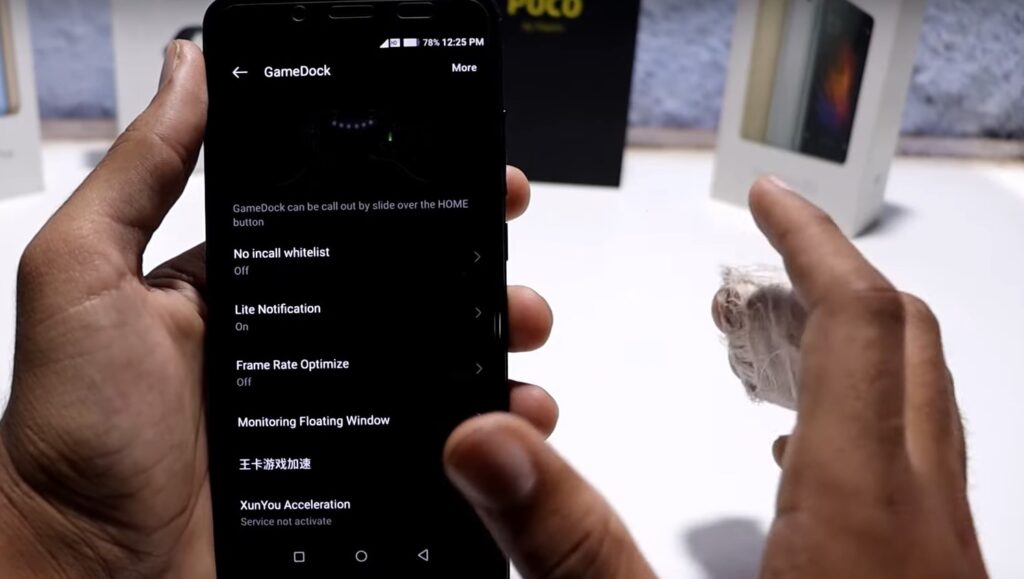
Requirements For Installing JoyUI Rom
- JoyUI GSI (Generic System Image).
- Permissive Zip File.
- Project Treble (GSI) to enable GSI flashable in Your device.
- TWRP Recovery or Other custom Recovery.
Also Read: iOS 13 Pro Dark Theme For MIUI 11 and MIUI 10
How toInstall.FlashJoyUI Rom in Your Xiaomi Device?
1 . First of all, Install TWRP Recovery In Your Device (Search On Google).
2. Make a backup of all your Internal Storage in PC/laptop.
3. Now, Open TWRP Recovery.
4. Go to Wipe>Factory Reset the App.
5. Flash Project Treble Zip File If you device doesn’t Support GSI (Search On Internet for Your Device).
6. Now, Go to Install and Click on Image Button in Recovery.
7. Select your JoyUI GSI Image you downloaded from below.
8. Flash Permissive Zip file.
9. Reboot Your Phone into System.
Download Files
JoyUI A Partition Only – Download Now
Joy UI AB Partition Only – Download Now
Permissive File – Download Now
Treble Checker App – Download Now (Install this app to check Treble is Supported on your device or not and also you can check partition of your device).
Note: If you don’t know how to flash recovery, Custom Roms, Project Treble then, Don’t Try to Install this in your device. It may brick your device.
Watch Video Guide Here (Thanks to What’s New)
Thanks for reading this article. If you have any queries about this article, let me know in the comments section.



