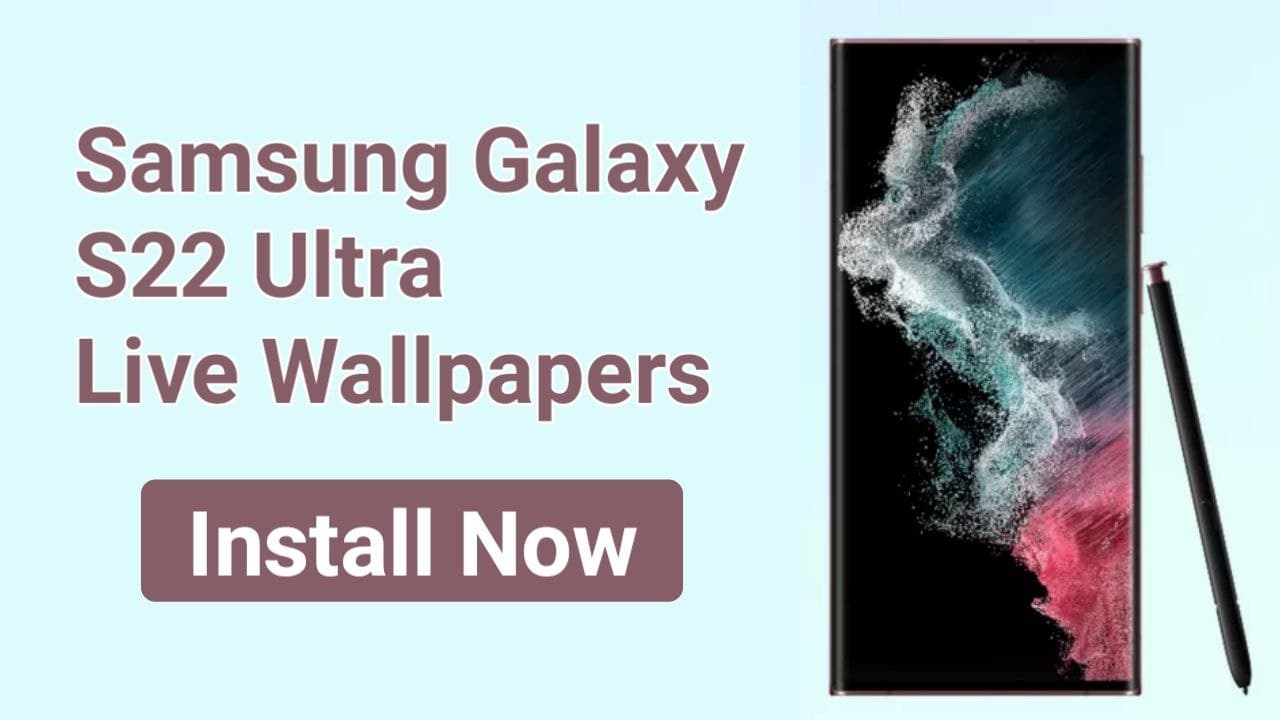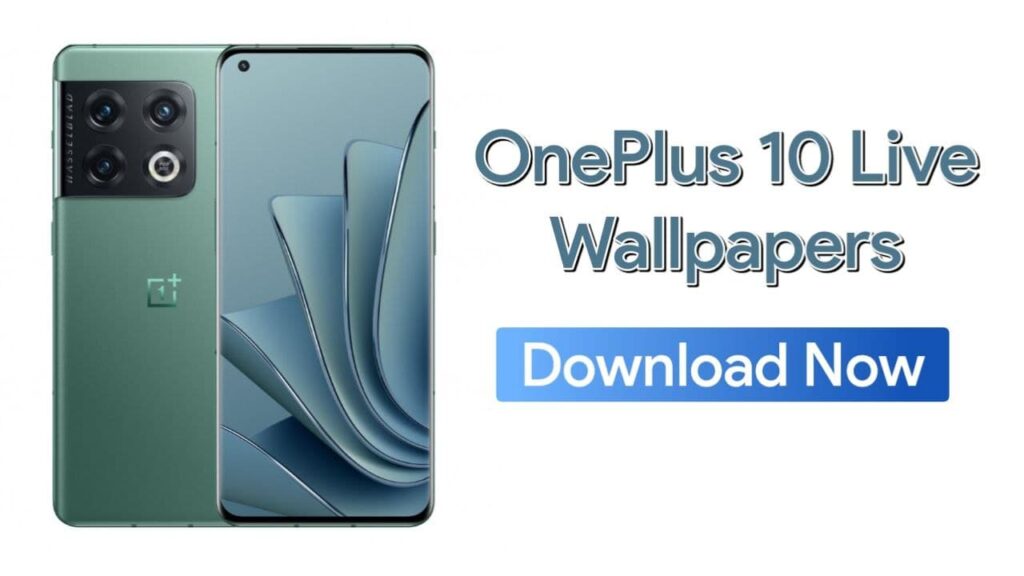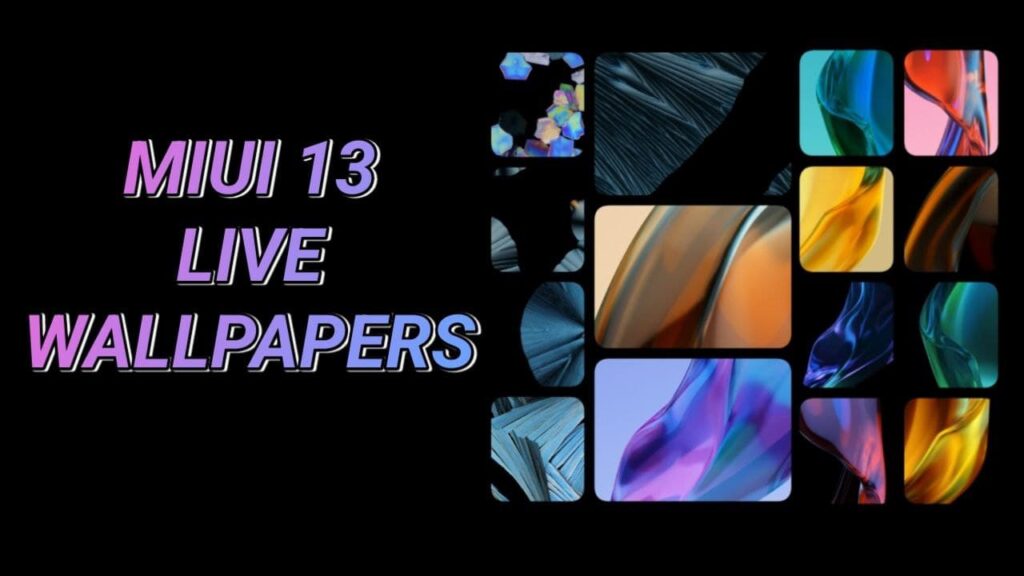Samsung has started teasing about his new upcoming flagship smartphone Samsung Galaxy S22 Ultra. Rumors suggest that it will have new samsung exynos processor, Dynamic amoled 120Hz screen, etc. Well, the Samsung Galaxy s22 ultra also has new live wallpapers that you can try in your smartphone right now.
Samsung Galaxy S22 Ultra is the upcoming flagship S series smartphone by Samsung. It will come with the latest flagship hardware and the latest Android 12 Based software. Based on the rumors it will have a Dynamic 120Hz AMOLED screen, Android 12 based on One UI 4.1, Snapdraong 8 Gen 1/Exynos 2200 Processor, and more.
If you have seen the renders of this new smartphone, you have definitely noticed the new live wallpapers. Well, you can also download Samsung Galaxy S22 Ultra live wallpapers and install them on your smartphone right now.
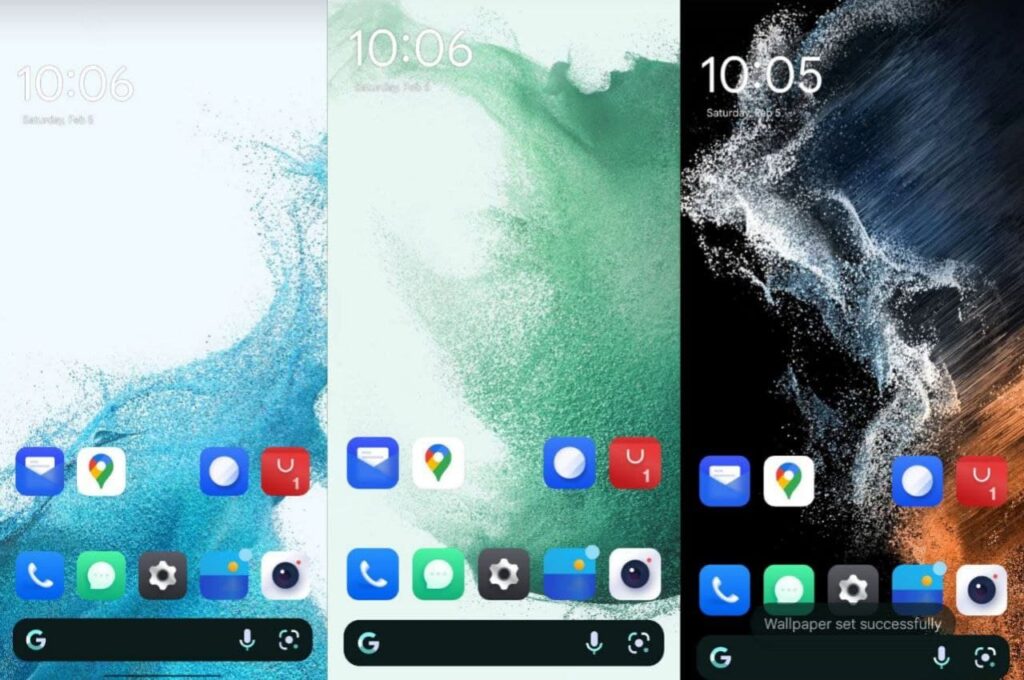
How to Download Samsung Galaxy S22 Ultra Live Wallpapers?
1 . First of all, Visit this link and open your browser.
2. Click on the files section and you will see 6 Apk files.
3. Download all Samsung Galaxy S22 Ultra live wallpapers apk files one by one.
4. Install all the apk files on your android phone.
5. Now, Download and Install Google Wallpapers from the play store.
6. Open Google Wallpapers and scroll down to last.
7. Tap on the Live Wallpapers option and you will all your Samsung Galaxy S22 Ultra Live wallpapers.
8. Apply your favorite live wallpaper and enjoy.
Note: If your smartphone is lagging while using these live wallpapers, you can install these compressed live wallpapers instead.
Credit – Thanks to F.R.S Mods for porting these live wallpapers.
Thanks for reading this article. If you found this article helpful and interesting, let me know in the comments section and also share it with your friends. For more interesting android hacks, live wallpapers, join our Telegram Channel.