Vivo recently announced Funtouch OS 12 with Android 12 for Vivo smartphones. It comes with new features and UI changes. Vivo has also released the Eligible devices. Well, Funtouch OS 12 has new icons that you can also try in your android phone. You can download Vivo Funtouch OS 12 icon pack for your android phone
Vivo’s New Funtouch OS 12 comes with new features like small widgets, Extended Ram, Nano music player, etc. It also has some UI changes like new wallpapers, new UI Design, and new icon packs. These new icon packs look cool.
Recently, Some renowned developer (@FRSmods) ported the Vivo Funtouch OS 12 Icon pack for any android phone. If you love these new icon packs and want to try them on your phone, You can follow this guide below.
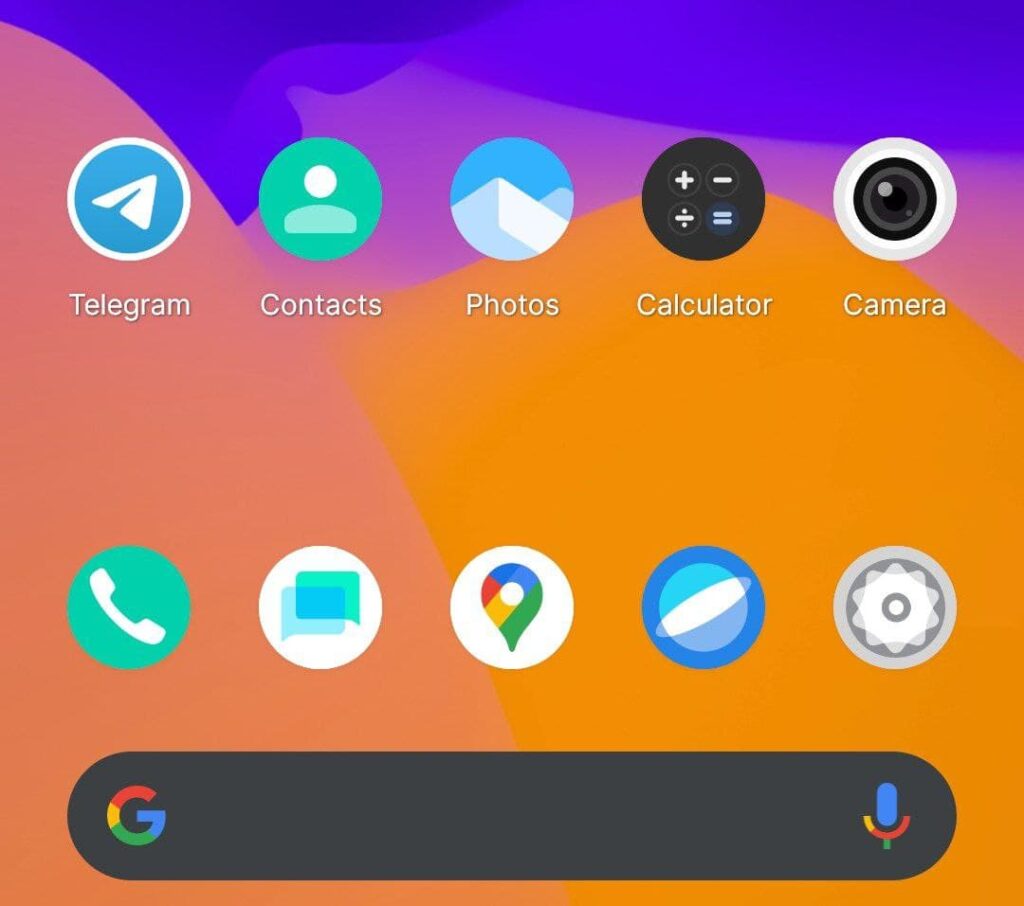
How to Download and Install Vivo Funtouch OS 12 Icon pack on any android phone?
1 . First of all, Download the Funtouch OS 12 Icon pack apk file on your phone.
2. Install any Launcher that supports third-party icon packs (Like Lawnchair).
3. Install the Funtouch os 12 icon pack on your phone.
4. Go to Settings of your Launcher.
5. Tap on the Icon pack and Select the Funtouch OS 12.
6. Your default icon packs will be replaced with Funtouch os 12 icon pack.
Note: This icon pack works perfectly with Lawnchair Launcher.
Thanks for reading this article. If you found this article helpful and interesting, let me know in the comments section and also share it with your friends. For more interesting android hacks and tricks, Join our Telegram Channel.


