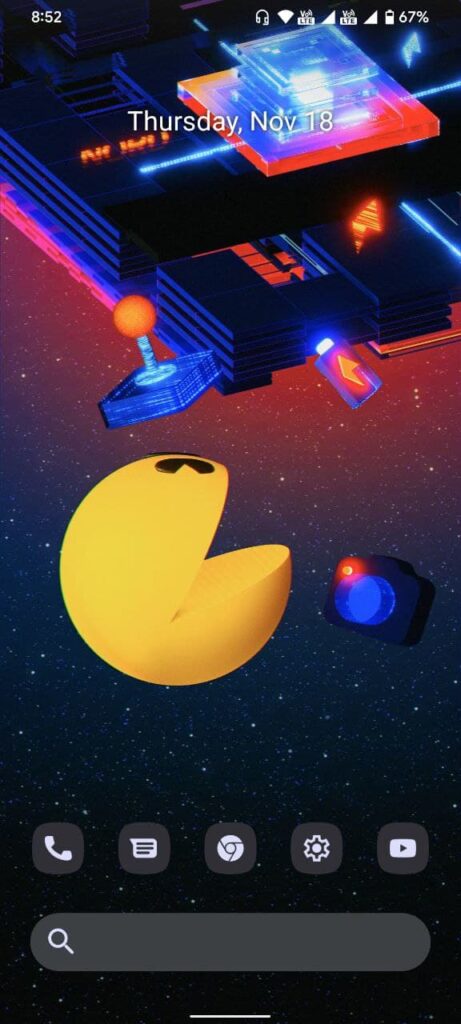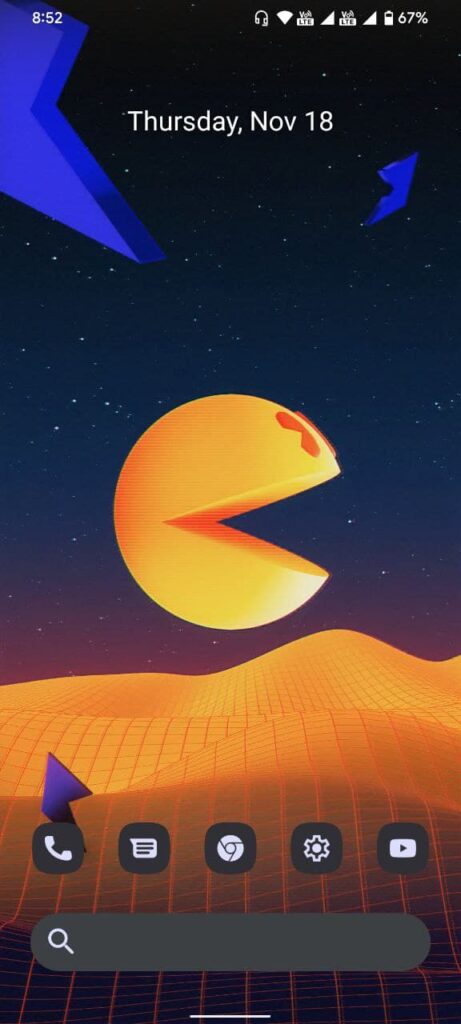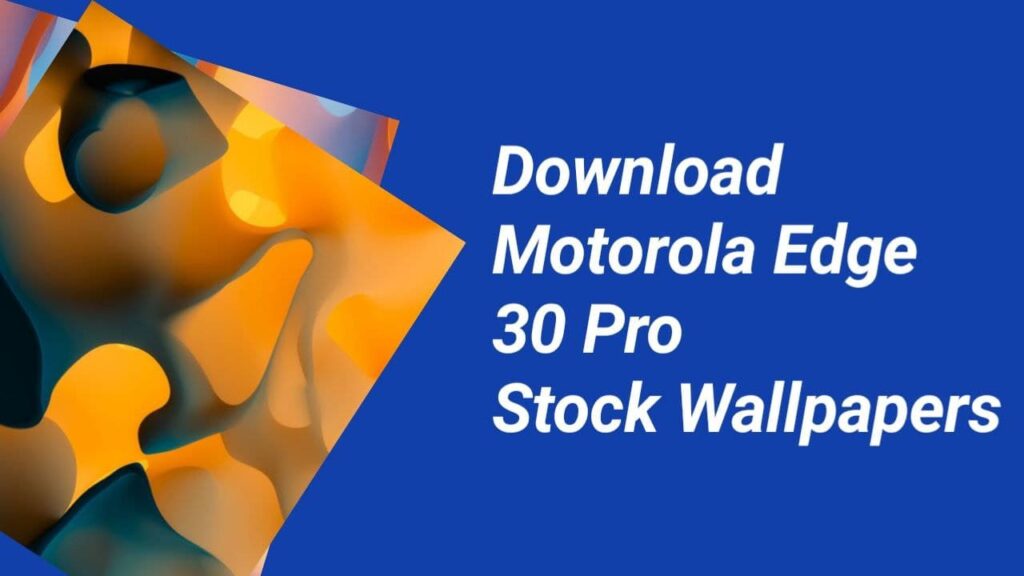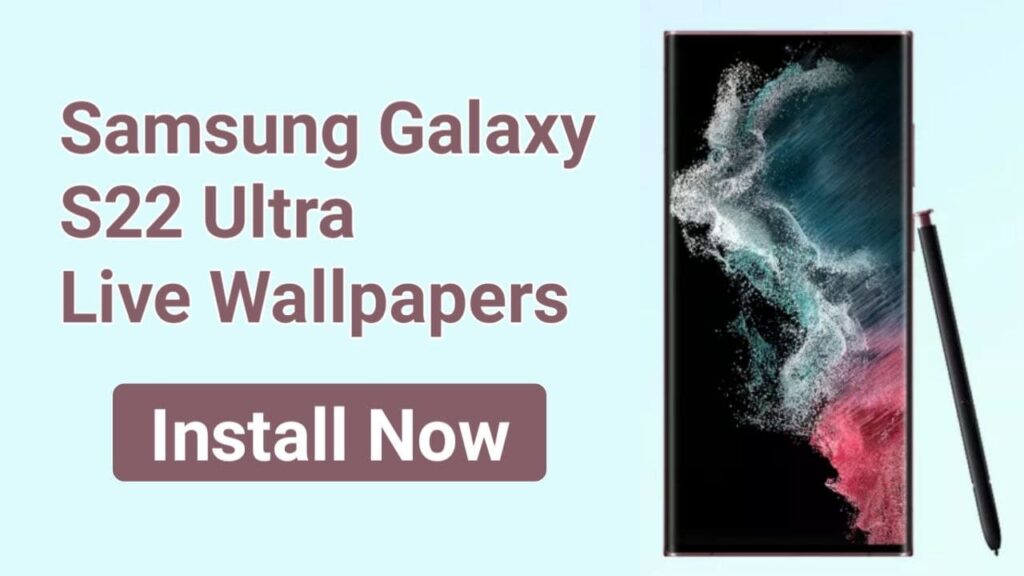Oneplus recently launched OnePlus Nord 2 Pacman edition. It comes with new Pacman design, Pacman Icon pack, Pacman live wallpapers and New System Theme based on Pacman. You can also download Oneplus Nord 2 Pacman Live wallpapers and Icon pack for your android phone.
About Oneplus Nord 2 x Pacman
Oneplus Nord 2 is one of the popular mid-range smartphones by Oneplus. It comes in different colors and variants. Recently, Oneplus launched the Pacman Edition of this phone. It comes with new wallpapers, Icon pack, theme, etc.
Recently, One of the renowned developers (@linuxct) has ported OnePlus Nord 2 Live wallpapers and Icon pack for any android phone. If you also want to try out these live wallpapers and icon packs, you can follow this guide right here.
Download and Install Oneplus Nord 2 Pacman Live Wallpapers & Icon Pack
1 . First of all, Download this Oneplus Nord 2 Pacman edition zip file from Here.
2. Extract all the files in your Phone’s Internal storage.
3. Install All three apk files one by one.
4. Now, On Homescreen, Open App Drawer.
5. Tap on Oneplus Wallpaper Resources.
6. There you will see Pacman Live wallpapers.
7. Tap on the Set button and Apply the live wallpapers.
8. In Homescreen, Apply the Icon pack if your launcher supports it.
Note: In Some smartphones, Icon packs won’t work.
Thanks for reading this article. If you found this article helpful and interesting, let me know in the comments section and also share it with your friends. For more interesting android hacks, updates and tricks, Join our Telegram Channel.