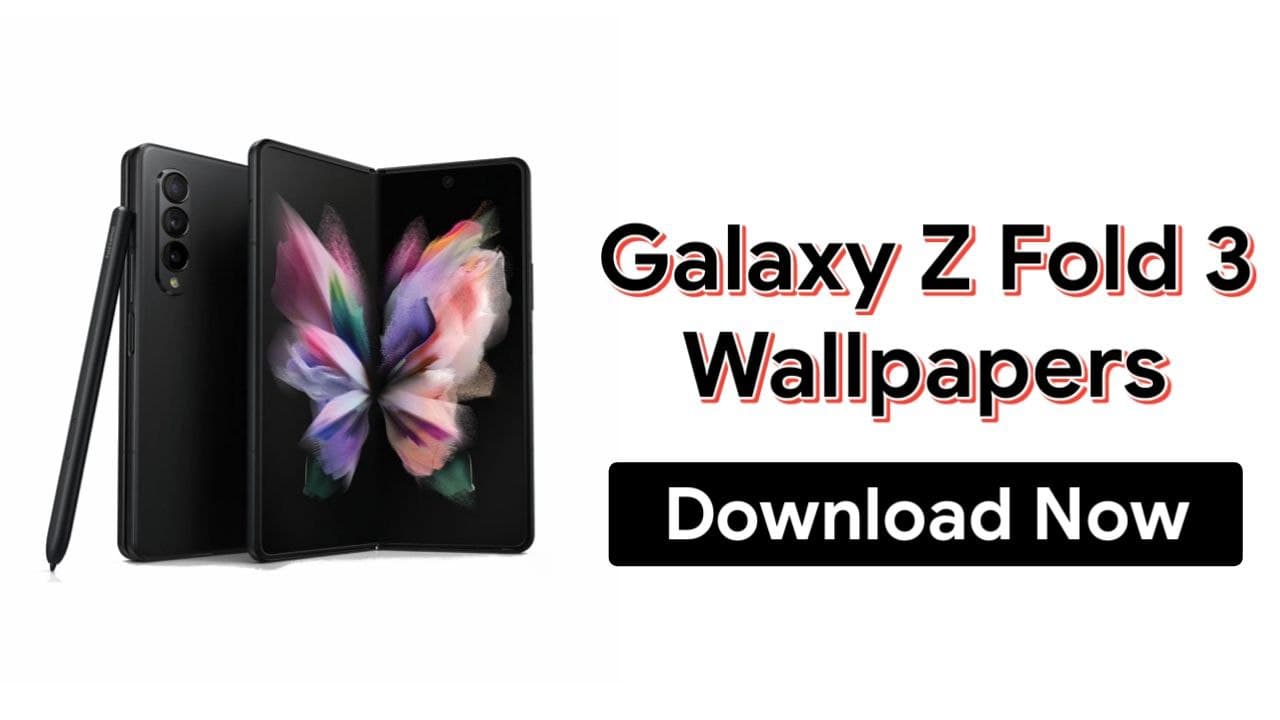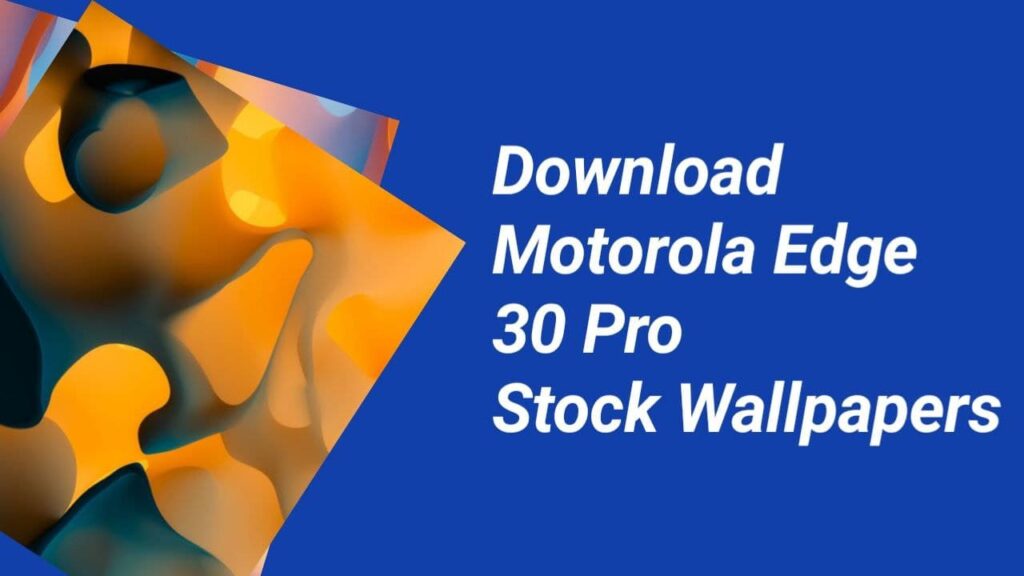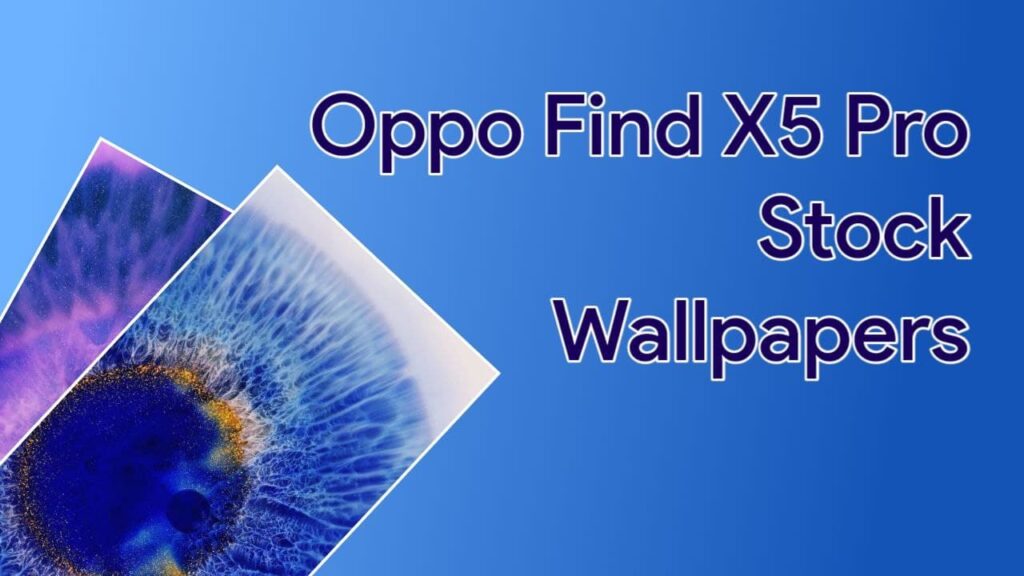Recently, Samsung revealed Samsung Galaxy Z Fold 3 with a bunch of upgrades than Galaxy Z Fold 2. This new smartphone also has new Wallpapers. In this article, You will be able to Download and Apply Galaxy Z Fold 3 Wallpapers.
Samsung Galaxy Z Fold 3 is the third Smartphone in Fold Series. This Series is different from than Samsung Note Series. You will get Foldable Smartphone that offers Multitasking and much More. Samsung Galaxy Z Fold 3 brings Latest Snapdragon 888 5G processor, 120Hz Foldable Dynamic AMOLED Display with HDR 10+ support.
Samsung Galaxy Z Fold 3 has some new Wallpaper that you should try on your phone or tablet. The wallpapers are designed like this that you can also apply to Smartphones. Download the wallpapers from below.

Download Samsung Galaxy Z Fold 3 Wallpapers
1 . First of all, Download Samsun Galaxy Z Fold 3 Wallpapers Zip from Here.
2. Extract and Copy the Folder on Your Phone.
3. In Homescreen, Press and Hold in Empty space.
4. Click on Wallpapers and select your wallpapers from that folder.
5. Apply the Folder and Enjoy.
Thanks for reading this article. If you found this article helpful and interesting, let me know in the comments section and also share it with your friends. For more interesting android hacks, Smartphone wallpapers, Join our Telegram Channel.