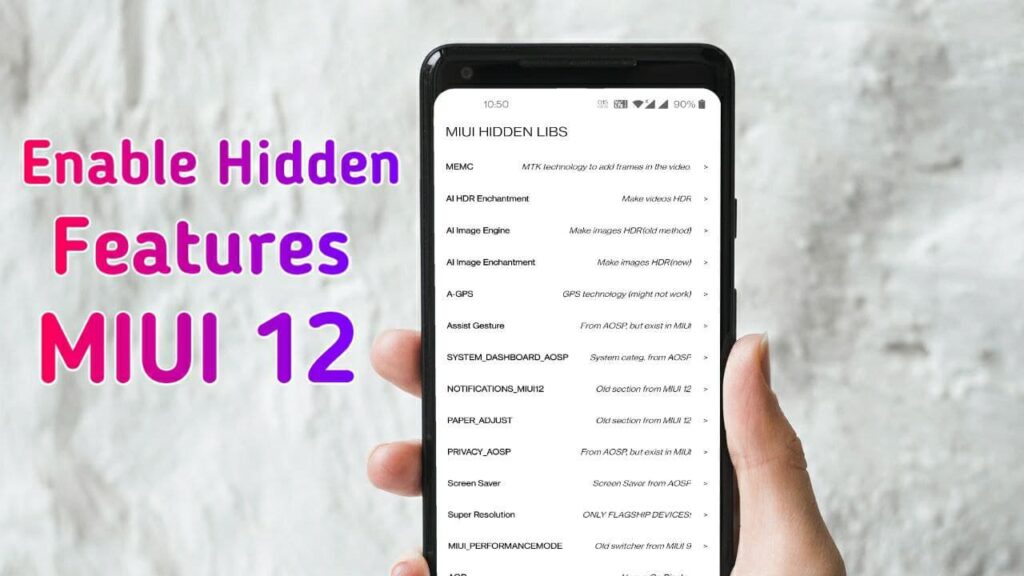MIUI 12 is one of the most awaited Android Skin after MIUI 11. Almost all Xiaomi users are waiting for Stable MIUI 12 Rollout. But, Developers have already started building themes for MIUI 12. Today, we found an interesting iOS 13 Theme for MIUI 12. It will make your device to iOS. You can install this theme in your China beta ROM if you are using it. Follow the below process to install this theme.
On 19th May, Xiaomi announced the MIUI 12 Global ROM. The Stable version will begin rollout from June and Beta testing will start from the last week of May. Some rumors are spreading on the internet that Xiaomi will release MIUI 12 for India Separately. But, the chances are pretty low.
If you want to use MIUI 12 in your device right now, You can install Xiaomi.eu Version of the latest china beta ROM. It comes with pre-installed Google Services like Play store, Google Play Service, etc. So, you can use it for a daily driver.
We have listed some interesting themes for MIUI 11.You can check out here.
Now, let’s get back to the main point of this article. We all know that Xiaomi introduced Control Panel in MIUI 12 which looks pretty similar to the iOS control panel. So, this new realiox theme will also be applied to the Control panel, lock screen, call screen, and most important boot animation is also available.
Also read: Install MIUI 12 Security App in MIUI 11 with Ultra battery saver mode
The interesting thing about this theme is that, After installing this iOS 13 theme in MIUI 12, you feel like you bought an iPhone which has iOS 13. Because, It changes app icons, settings background and icons, lock screen with face unlock icon, apple boot animation, wallpaper, etc.
For more interesting Updates, themes, tricks about MIUI 12, Join our Telegram Channel
If you are already on MIUI 12, then, you should try this Realiox iOS 13 Theme in MIUI 12. Before installing this theme, remember that this is not an official theme. You need a third party theme editor to apply this theme in your MIUI 12.

How to Download and Install Realiox iOS 13 Theme in MIUI 12 Xiaomi device?
- First of all, Download iOS 13 Theme in Your MIUI 12 Running device.
- Install MIUI Theme editor from the Play store.
- Open MIUI Theme editor.
- Select the MIUI Version.
- Click on the Browse button and select the iOS 13 mtz file.
- Click on the Next button and Submit button.
- This MIUI 12 theme will be imported into your theme app.
- Go to the theme app and Apply the theme.
- Reboot your device once and enjoy the theme.
Note: This theme is tested on MIUI 12. You can use it in MIUI 11 also.
Thanks for reading this article. If you found this article helpful and interesting, let me know in the comments section and also share it with your friends.