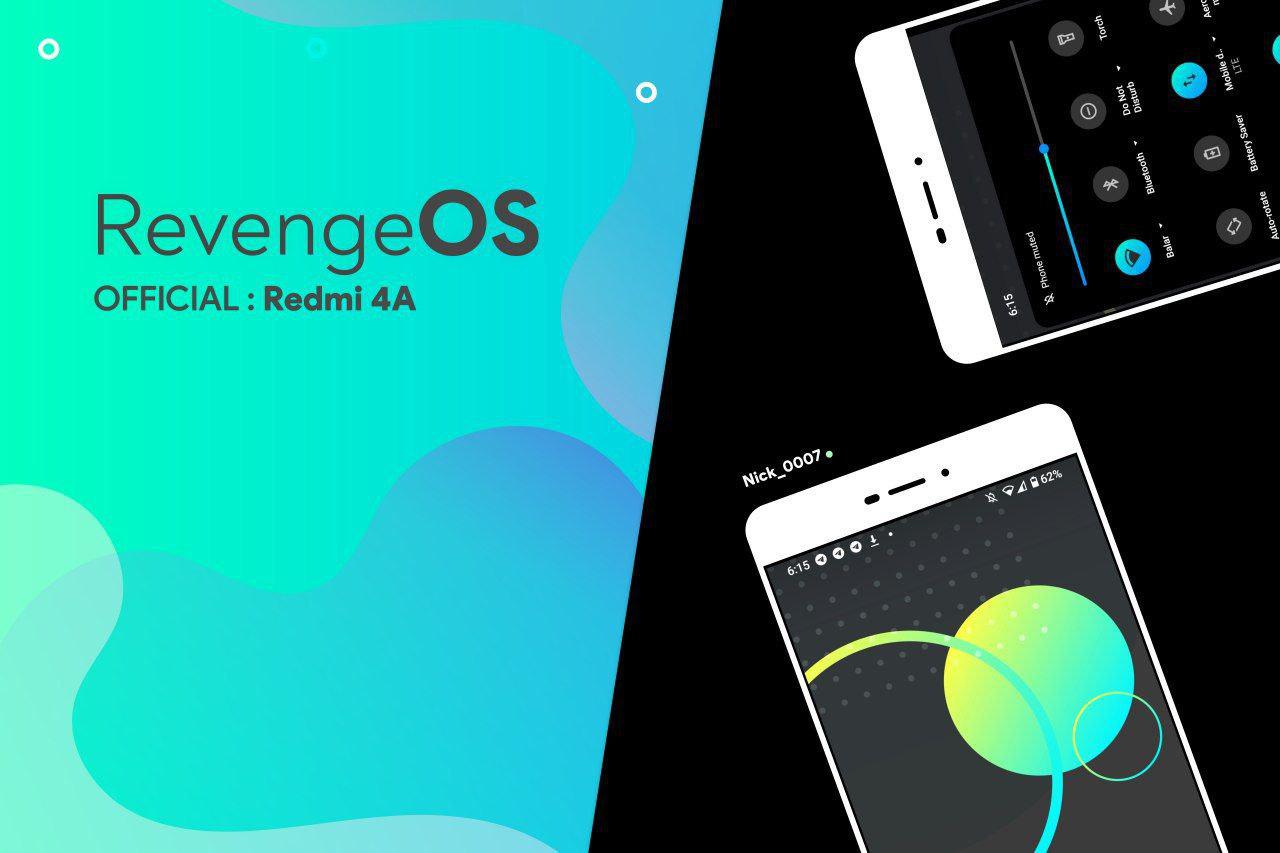Google has released Android 10 two months ago and most of flagship devices got the Android 10 beta update after the release of Android 10. But, Most of the Old Budget and Midrange devices won’t get the Android 10 update in the future. There are some Unofficial Core Developers who build the android 10 updates for budget devices.
Redmi 4A is the budget device released in May 2017. When it was released in India it comes with Android 6.0 (Marshmallow). Xiaomi Promised to give one Next android version update and they completed their promise by giving Android Nougat Update. After that, No new android version came out for redmi 4a Officially by xiaomi.
Also Read: MIUI 11 Global stable Rom Download Link Now Available
Some Core developers of Redmi 4A Like Muralidharan, Fabian has built the custom ROMs for redmi 4A with the latest Android Version Oreo and Pie. Now, a New Developer Nick has developed the initial build of Android Q for Redmi 4A. The Name of Custom ROM is RevengeOS. We will show you how you can install RevengeOS Q in Your Redmi 4A.
Before Proceeding, You have to Complete Some Requirements
- Unlocked Bootloader.
- Custom TWRP recovery Installed.
Install Official Android 10 in Redmi 4A Now
1 . First of all visit this link and download the RevengeOS Q Rom.
Download RevengeOS Android 10 Now
2. Copy and Paste it in your Redmi 4A Internal Storage.
3. Boot Your device into TWRP Recovery.
4. Backup your Data,System and Boot Image.
5. Go to Wipe>Advanced Wipe Option and Clear Dalvik Cache, Cache, Data and System.
6. Go back to main menu and click on Install Option.
7. Search and select RevengeOS Rom that you have pasted in your device.
8. Flash the Rom.
9. After Successful flash, Click on Reboot system button.
10. Enjoy the RevengeOS (Android Q) rom in your device.
Join the Redmi 4A Telegram Community For Instant Updates
If you found this article interesting, please share it with your friends.