Xiaomi announced MIUI 12 next version after MIUI 11 in China in April. MIUI 12 Brings UI changes, new features, etc. There are various MIUI based Custom ROMs with extra customizations and stability available for Xiaomi devices. But, mandfx is one of the interesting MIUI 12 Based Custom ROMs which offers more than a bunch of Customizations.
The interesting thing about this mandfx custom ROM it also has MIUI 12 Based Chinese ROMs. mandfx is not a global custom Roms. even, Its website is in Chinese. But, You can use this ROM in your device like MIUI 12 Offical China Rom.
There are various extra features available in mandfx MIUI 12 Based custom ROM. Here is a list of features of mandfx ROM.
Features of mandfx MIUI 12 Based Custom Rom
- Added the latest Xuan Settings.
- Remove MIUI System restrictions.
- Free freeze applications.
- No card meters.
- Free use of themes without login into the MI account.
- New status bar.
- Height adjustment of Navbar.
- New Build. prop editor to modify LCD density.
- Easy to Use and Smooth.
- Time support with double row display
- Developer options enabled by default.
- Complete access to root permissions
- Based on MIUI 12 Latest Build.
- More than 10 Gestures and navbar functions and more.
Also Read: NewPipe – Best Youtube alternative, Download Youtube videos, watch in 4k, and much more
Visit mandfx website for More features and changelogs. Check some screenshots below.

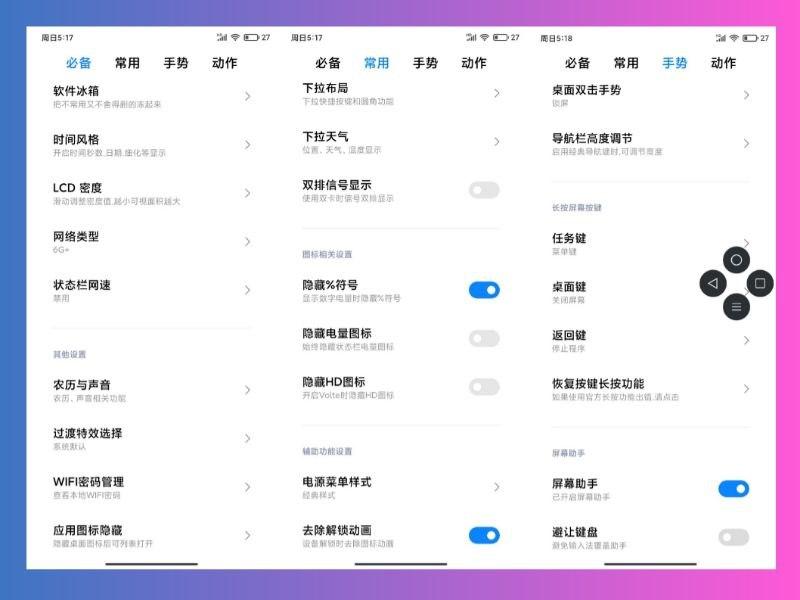
Note: This above website is in Chinese so, Open this link in chrome and translate in English for better understanding.
Before installing the ROM, make sure that your device bootloader is unlocked and TWRP Recovery is also installed.
How to Install mandfx MIUI 12 Based Custom Rom in any Xiaomi Device?
- First of all, Visit the official mandfx website.
- Translate your site into English.
- In the menu, select your Xiaomi Device.
- Select the latest custom ROM build.
- Scroll down and click on the download button.
- Copy and Paste the ROM in your device’s internal storage.
- Boot your device into TWRP Recovery.
- Backup all your data before installing the ROM.
- Now, Click on install and select the mandfx ROM Zip file.
- Flash the ROM and reboot your device.
This custom ROM is also available in MIUI 11 global stable and china stable.
Note: Google Apps are not available in this ROM. You can install GApps to your Google Services and apps.
Thanks for reading this article. If you found this article interesting and helpful, let me know in the comments section and also share it with your friends.



