Recently, OpenGapps has launched the Google Apps For Android 10 Custom Roms. Now, You can Use Google Apps launched by Open Gapps in your Android Custom Roms. Right Now Pico and Nano Variant are available in OpenGapps Website But, Other Variants will be uploaded soon.
Gapps is a Zip File that includes All the Important and Necessary Files like Google Play Services, Google Photos, and Much More. We all know that without Google Play Services we can’t Run any Google Apps on our android phone. So, GApps is Very Useful in Custom Roms.
Today, We will discuss how you can Install Open Gapps in your Android Smartphone running Android 10 Custom Roms. I hope you like it.
Also Read: [No-Root] Install iOS 13 Emoji in your Xiaomi Device Now
Install OpenGapps In your Android 10 Custom Roms
1 . First of all, Visit Open Gapps Website
2. Select Your Platform (CPU Architecture of Your Device). Most Devices has Arm64 or Arm.
3. Select the Android Version (Same as your Android Version of custom rom).
4. Select the Variant Nano or Pico.
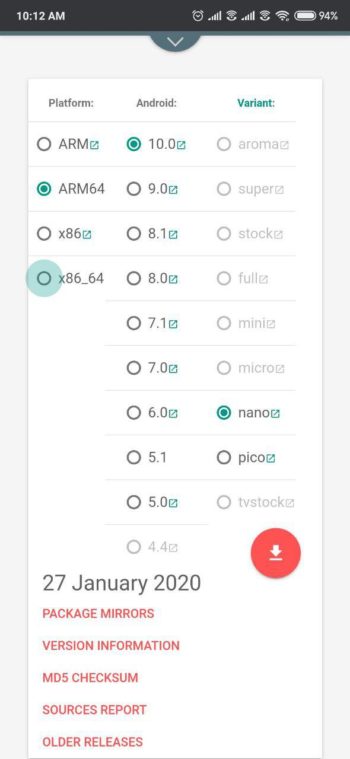
5. Click on Download Icon and Download the package.
6. Now, Paste Gapps Package in your Internal Storage in your Android Device.
7. Install the Android Custom Rom you want to use.
8. Install Open Gapps Package File.
9. Reboot Your Device to System.
10. Now, Necessary Google apps are now installed and you can use google apps.
Note: If you don’t know how to Install Custom Roms don’t, Search on the Internet first and also read pros and cons.
If you have any type of query regarding this article, let me know in the comments.



