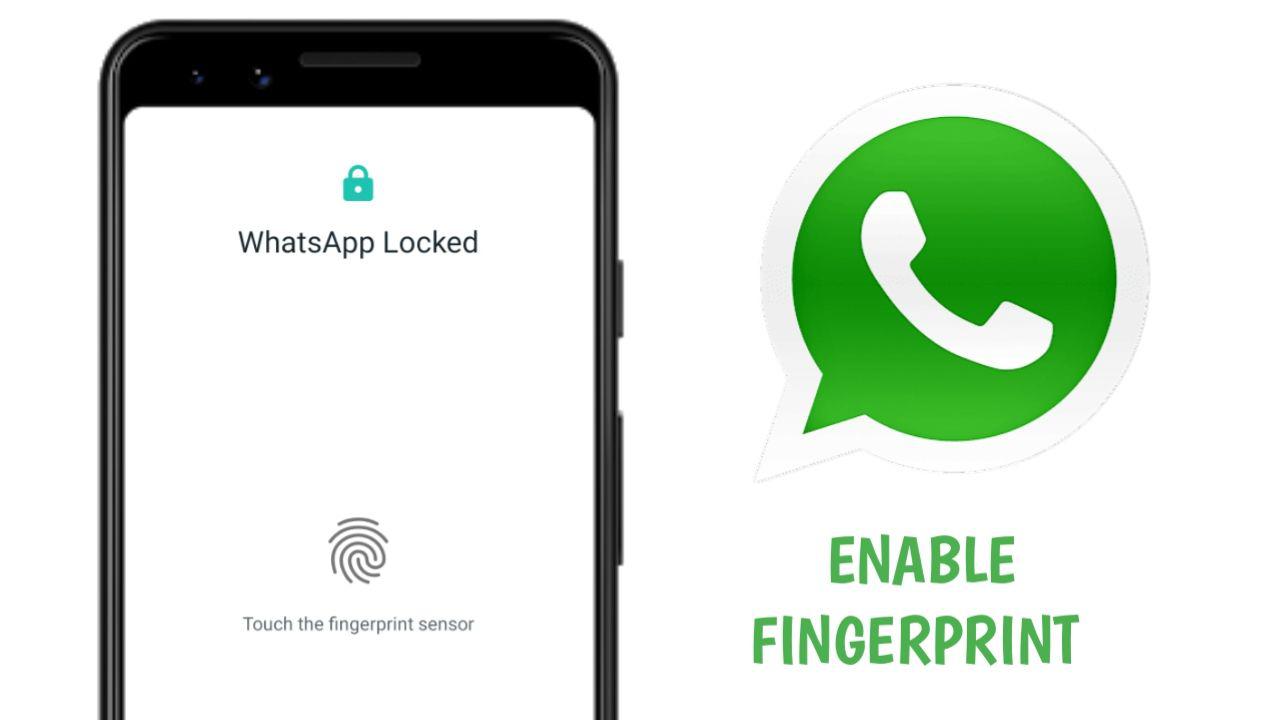Whatsapp is one the most popular social media app. Whatsapp provides you to do a chat with your Friends, Relatives and family. Whatsapp also offers free voice calling and Video Calling Via Internet.
In Some Recent Updates, Whatsapp has been updated to some major features like Stickers are now officially available in WhatsApp, You can delete the sent message if you have texted something wrong, You can mute status which you don’t want to see, etc. Recently, Whatsapp has released a new update which has a new feature which is Fingerprint lock.
Fingerprint Lock is a new privacy feature in WhatsApp. Now, You can lock your WhatsApp so that nobody can use your Whatsapp in your device. Today, we are gonna discuss how you can enable this feature in your device.
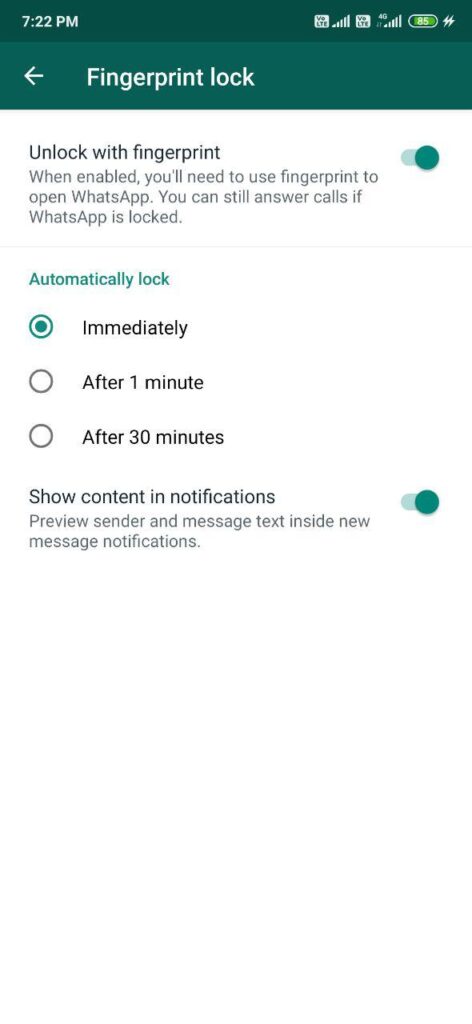
Also Read: macOS Catalina 10.15.1 Update Brings New Emojis, Support for Airpods pro and More
Enable Fingerprint Lock Feature in Whatsapp
- First of all, make sure that WhatsApp messenger is updated to the latest version.
- Open your WhatsApp messenger.
- Click on the three-dot icon (Top Right Corner).
- Go to Settings>Accounts>Privacy
- Scroll Down and Click on the fingerprint Lock.
- Enable the Fingerprint lock (also select the timer).
- Now, You have enabled fingerprint lock.
- It will help you to secure your chats from other persons who use your device.
There are some upcoming features like Dark Mode, Whatsapp Splash screen, etc. I know most of you are waiting for these features. I recommend You to Follow us on Facebook so that whenever we get any info about this feature. we will update you instantly.
If you found this article interesting, please share it with your friends.