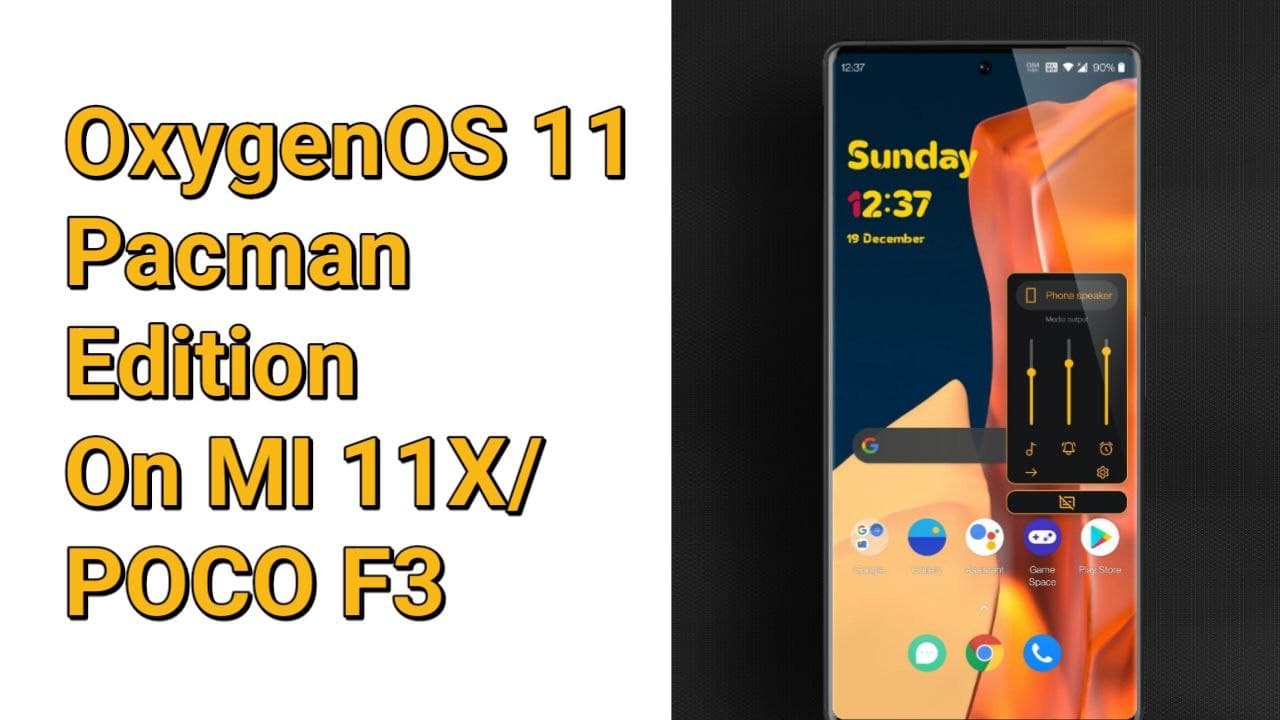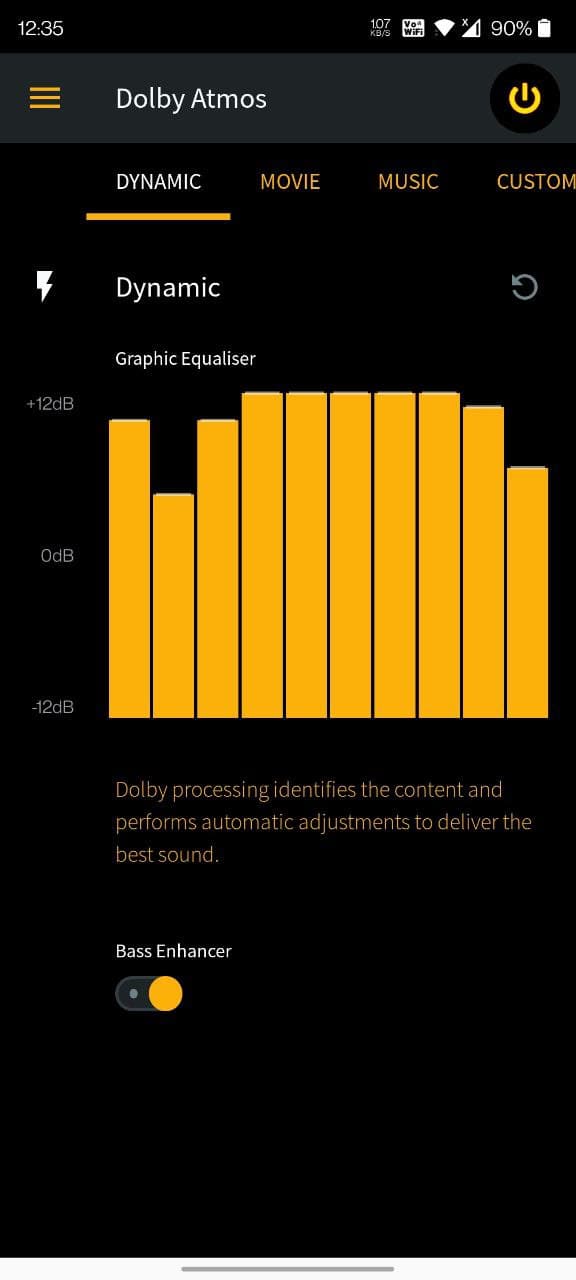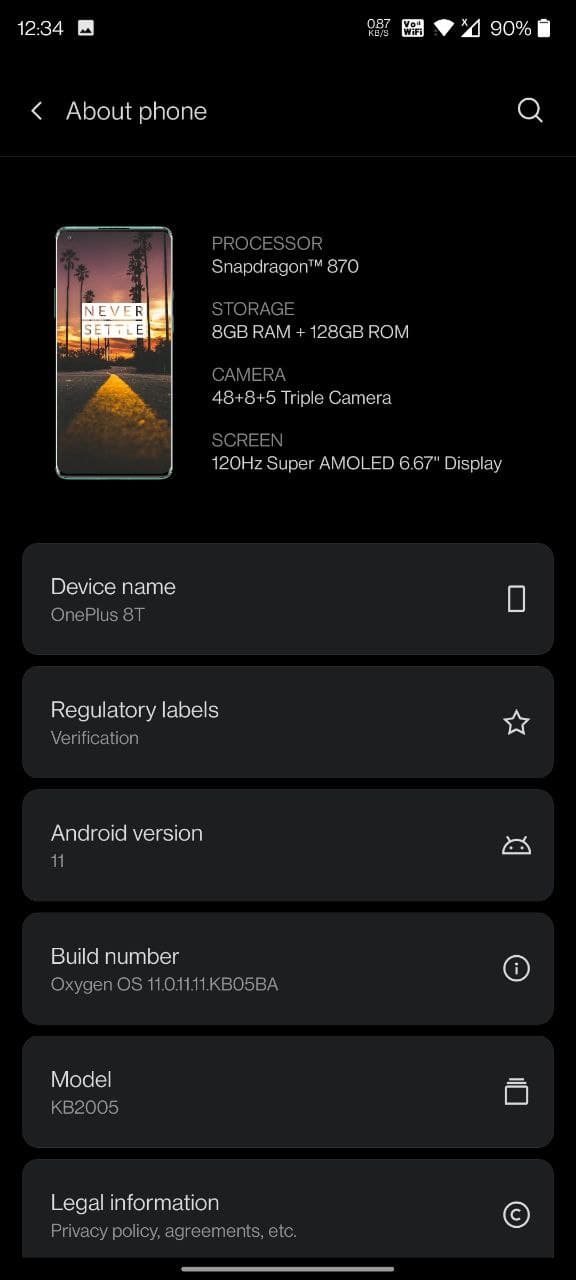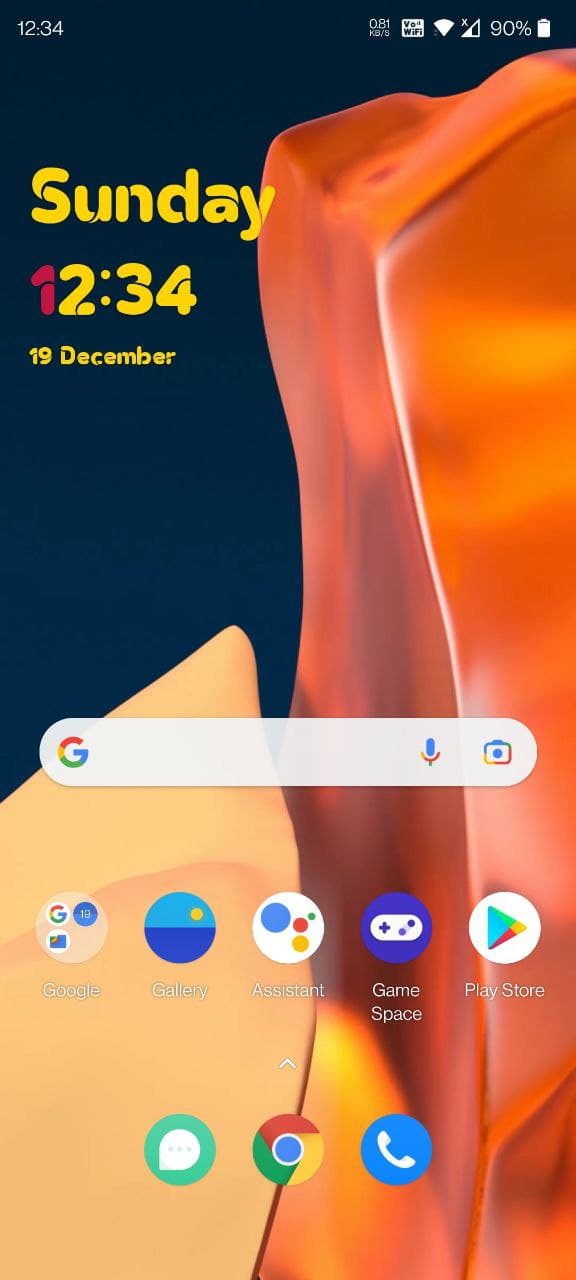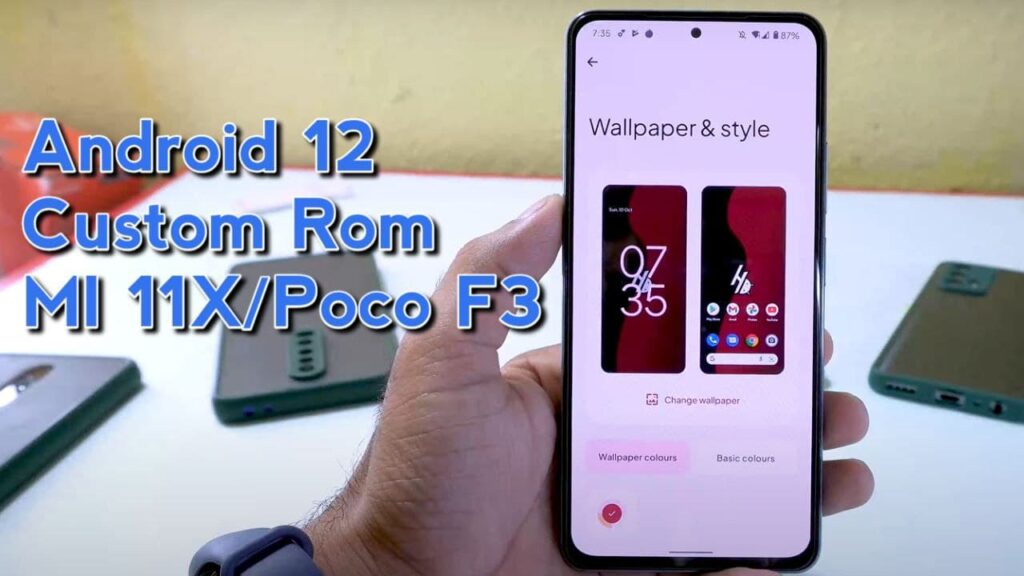Oneplus is one of the popular Smartphone brand across the world. Recently, Oneplus launched a special Pacmand edition of OnePlus Nord 2 that comes with new Pacman edition UI, Icon Packs, Bootanimation and much more. you can also Install OxygenOS 11 Pacman Edition on MI 11X/Poco F3.
About MI 11X
Xiaomi MI 11X/Poco F3/Redmi K40 is one of the best smartphones at the price of ₹30,000 (INR). It comes with Snapdragon 8705G Processor, Full HD Amoled 120Hz Screen, Triple rear camera setup and latest Android 11 based MIUI 12.5.
Most people get bored with MIUI 12.5 in Xiaomi smartphones so they install custom roms and Port roms of other Smartphone brands. If you are that type of person and are looking for another port rom for MI 11X/Poco F3, You should try OxygenOS 11 Pacman Edition on MI 11x.
Before proceeding make sure you have Bootloader unlocked and TWRP recovery installed.
How to Install OxygenOS 11 Pacman Edition on MI 11X/Poco F3?
1 . First of all, Download the OOS 11 Pacman Edition Port rom zip file from here.
2. Install Your Regional Android 11 Firmware in your phone.
3. Now, Install this TWRP Recovery in your Phone.
4. Open TWRP and Install the OOS 11 Pacmand edition rom zip.
5. Reinstall TWRP Again as it will be removed.
6. Reboot your device to recovery once.
7. Format your Data and Select Slot A partition.
8. Reboot Your device to System and Enjoy.
Note: Make sure to Remove any Lock screen password/pattern etc if you have MIUI installed. For more details Visit this Telegram Support Group Here.
Thanks for reading this article. If you found this article helpful and interesting, let me know in the comments section and also share it with your friends. For more interesting android hacks, MIUI tricks, Join our Telegram channel.