Android 12 is the upcoming Android Version after android 11. It will have some major UI changes, new widgets, and new features. Android 12 also features new Clock Widgets. So, If you want to use it right now, You can install Android 12 Clock widgets in any android phone right now.
About Android
Android is one of the popular Operating Systems developed for smartphones, Smart Watches, and SmartTVs. It is open-source and provides customizations. Every year Google releases a new Android Version. Google is working on Android 12 for more than a year now. They have released Beta versions which show new features, UI changes, and more.
If you have tried Android 12 Beta or watched any Android 12 beta video, You have noticed some major changes in UI, some new features, widgets, and more. One of the interesting features in the upcoming Android 12 is the Clock widgets. Android 12 Clock widgets have been revamped. It works in Android 12 Material theme, New Shapes, and designs.
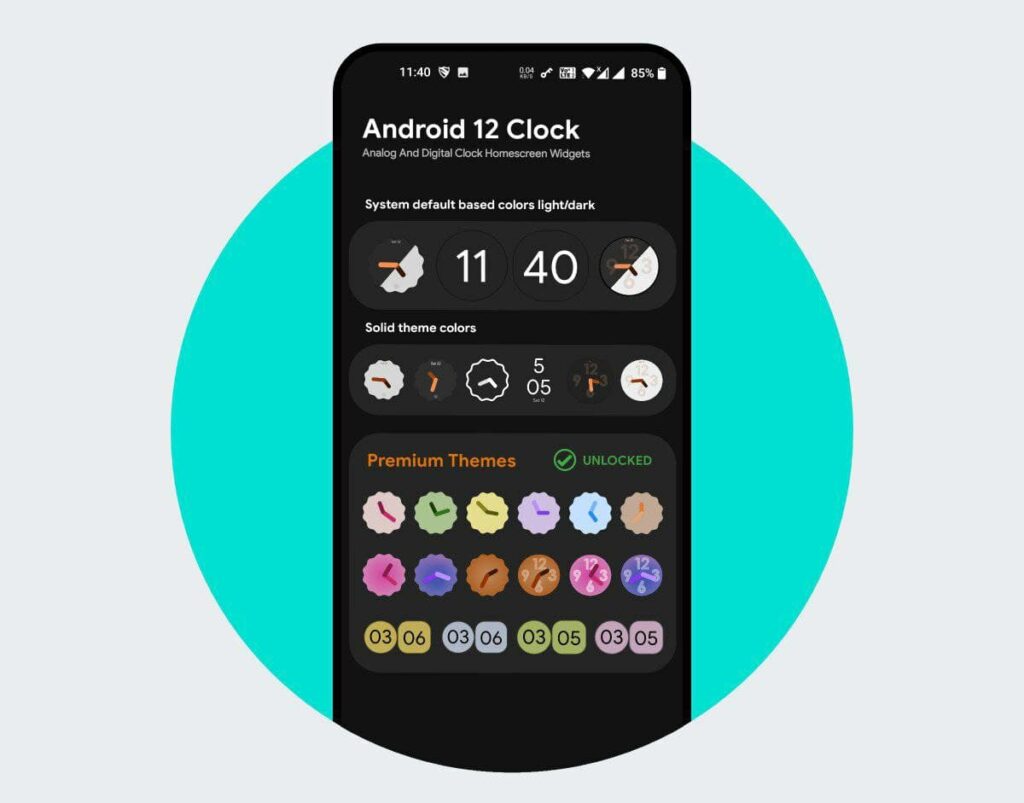
Well if you liked this new Android 12 Clock Widgets, you can easily install these new Clock widgets on your Android phone. No matter which android version you are in. It will work on all android based smartphones. Follow the guide below.
How to Install Android 12 Clock Widgets in Any Android Phone?
1 . First of all, Visit this link and Open in your Play Store.
2. Install the Android 12 Clock Widgets app.
3. Provide all necessary permissions.
4. You’ll see all available Clock widgets from android 12.
5. Click on any widget and Add to Homescreen.
6. You can change the Size of any widget according to your need.
Note: This app is freely available in the Play store but It provides some premium Widgets. So, If you want more out of it, you can purchase the Premium version of this app.
Thanks for reading this article. If you found this article helpful and interesting, let me know in the comments section and also share it with your friends. For more interesting android hacks, updates, join our Telegram Channel.



